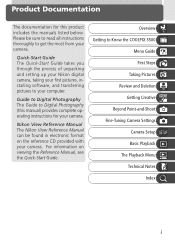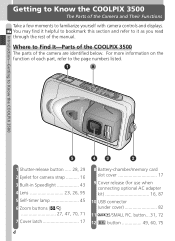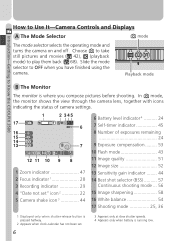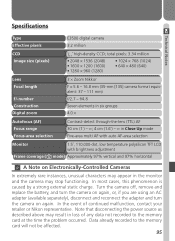Nikon COOLPIX S3500 Support and Manuals
Get Help and Manuals for this Nikon item

View All Support Options Below
Free Nikon COOLPIX S3500 manuals!
Problems with Nikon COOLPIX S3500?
Ask a Question
Free Nikon COOLPIX S3500 manuals!
Problems with Nikon COOLPIX S3500?
Ask a Question
Most Recent Nikon COOLPIX S3500 Questions
Nikon Coolpix S3500 Saving Pictures To Internal Memory And Not Memory Card
My Nikon Coolpix S3500 has started to save pictures taken to the Internal Memory and not the 8GB Mem...
My Nikon Coolpix S3500 has started to save pictures taken to the Internal Memory and not the 8GB Mem...
(Posted by gbmdarvill 6 years ago)
My. Camera. Keep. Showing. Len. Error, What. Is. Wrong?
(Posted by sbones01 8 years ago)
Deleting All My Pictures
How do I delete all the pictures on my nikon coolpix S3500? I know how to do it individually.Many th...
How do I delete all the pictures on my nikon coolpix S3500? I know how to do it individually.Many th...
(Posted by teres 8 years ago)
Lens Out Of Place
the lens will not open fully, it seems to be out of place. this is a problem howeer if there is a so...
the lens will not open fully, it seems to be out of place. this is a problem howeer if there is a so...
(Posted by missyhoy 9 years ago)
How Do You Take Quick Multiple Pic With A Canon Coolpix S3500
Are you able to take multiple pictures right in a row without having to wait about 10 seconds in bet...
Are you able to take multiple pictures right in a row without having to wait about 10 seconds in bet...
(Posted by gmkmsm1 10 years ago)
Nikon COOLPIX S3500 Videos
Popular Nikon COOLPIX S3500 Manual Pages
Nikon COOLPIX S3500 Reviews
We have not received any reviews for Nikon yet.