Nikon Coolpix S50c - Digital Camera - Compact Support and Manuals
Get Help and Manuals for this Nikon item
This item is in your list!

View All Support Options Below
Free Nikon Coolpix S50c manuals!
Problems with Nikon Coolpix S50c?
Ask a Question
Free Nikon Coolpix S50c manuals!
Problems with Nikon Coolpix S50c?
Ask a Question
Nikon Coolpix S50c Videos
Popular Nikon Coolpix S50c Manual Pages
S50c User's Manual - Page 15


... more clearly shown.
Introduction
About This Manual
Thank you for your Nikon digital camera.
ory card and delete, playback, and format operations will be stored in the
Quick Start Guide. Symbols and Conventions
To make it easier to as a "memory card." • The setting at the time of a Nikon COOLPIX S50c digital camera.
This icon indicates that...
S50c User's Manual - Page 16


... were you to bring any errors or omissions to the attention of the Nikon representative in these manuals at any time and without prior notice.
• Nikon will not be held liable for any means, without Nikon's prior written permission.
• Nikon reserves the right to change the specifications of the hardware and software described in your area...
S50c User's Manual - Page 18


... [Reset] option from the [Wireless settings] item in the camera's setup menu to delete all user information registered and configured with the product, including wireless LAN connection settings and other handling.
At this product conforms to a public wireless LAN by third parties. Precautions and Limitations when Using the COOLPIX CONNECT Services
• Connection to a public...
S50c User's Manual - Page 45
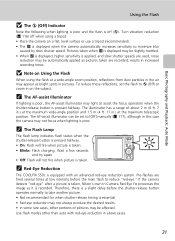
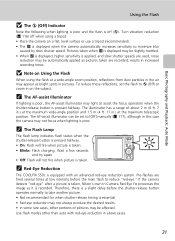
... "red-eye" after a picture is taken, Nikon's own In-Camera Red-Eye Fix processes the ...the camera automatically increases sensitivity to [Off] manually (c 117), although in .) at a wide... charging. results in above cases.
31
The AF-assist illuminator can be set the flash to reduce "red...cases, other than auto with an advanced red-eye reduction system. k Red-Eye Reduction
The COOLPIX S50c...
S50c User's Manual - Page 91
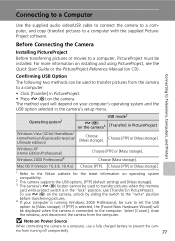
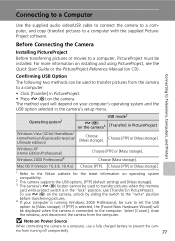
... use a fully charged battery to prevent the cam- The method used to transfer pictures from the camera to a computer:
• Click [Transfer] in PictureProject. • Press E (d) on operating system compatibility.
2 This camera supports the USB options, [PTP] (default setting) and [Mass storage]. 3 The camera's E (d) button cannot be used to the Nikon website for the...
S50c User's Manual - Page 113


AF area mode
Auto Manual n Center
Exit
l Auto (default setting)
Camera automatically selects the focus area (1 of 5; m Manual
Press the rotary multi selector G, H, I, or J... end focus area selection and adjust the flash, macro close-up, self-timer, and exposure compensation settings, press d. Shooting, Playback, and Setup Menus
l Focus Lock
To focus on subject in the frame. L
M
W
2 Press the...
S50c User's Manual - Page 139


... the camera when the camera is software that must be possible depending on wireless LAN.
However, the Utility may not be configured with the camera (c 140).
125
Wireless Services Note that connection may be configured by choosing the desired COOLPIX CONNECT service from the camera's setup menu. In general, SSID (Service Set Identifier) is possible using the...
S50c User's Manual - Page 142


... camera
[Open system]
[None] or [WEP]
[Shared key]
[WEP]
[WPA-PSK]
[TKIP]
[WPA2-PSK]
[AES]
128 The camera's setup menu COOLPIX CONNECT Utility
Wireless settings Network profile Sender Address options Picture Bank Password
Wireless Services
Network Profile (mandatory configuration)
"Network profile" refers to the information below ). If a name is displayed, choose the desired network...
S50c User's Manual - Page 143
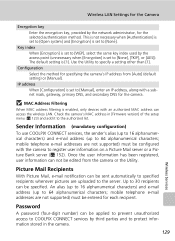
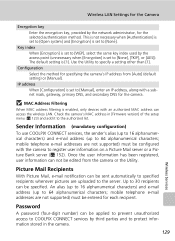
... [Configuration] is set to [None], [TKIP], or [AES]).
mobile telephone e-mail addresses are uploaded to specified recipients whenever pictures are not supported) must be applied to prevent unauthorized access to COOLPIX CONNECT services by third parties and to protect information stored in [Firmware version] of the setup menu (c 123) and add it to [Manual], enter an IP...
S50c User's Manual - Page 146


...Cancel
Wireless Services
2
132
Choose the SSID and press d. Wireless settings Network profile Sender Address options Picture Bank Password
I
Searching... for available SSIDs.
The icon to the left of each SSID shows the status of range. To delete an existing profile of ten network profiles in the camera's setup...
S50c User's Manual - Page 148


... they are acquired automatically (DHCP). When all settings have been configured, "Done" will be displayed. Configuring Wireless LAN Settings from the camera's setup menu, network profiles for specifying the camera's IP address and press d.
Configuration Auto
Manual
IP address 192 .168.001 .005
Confirm Back
K Done
Wireless Services
l More on Configuring Network Profiles
Before wireless...
S50c User's Manual - Page 149


... press the shutterrelease button.
Mobile telephone e-mail addresses are not supported. If a password has been applied (c 137), enter the password and press the shutter-release button.
tings] option in the camera's setup menu and press d. Sender information is sent from the server when delivery errors occur due to incorrect entry of e-mail addresses. For information...
S50c User's Manual - Page 150


... characters) and press the shutterrelease button.
Before using the services, applying a password with the Camera" (c 131).
2 Select [New] and press d. Configuring Wireless LAN Settings from the [Wire-
less settings] option in the camera's setup menu and press d. Wireless settings Network profile Sender Address options Picture Bank Password
Choose address New
Back
Alias
6 16
Ni kon4...
S50c User's Manual - Page 184


... Pictures were marked for 105
transfer using COOLPIX S50c.
Cannot select paper size with camera
Paper...Replace
20
transferred are not displayed memory card. Remove memory card to be marked 79 for [USB] or if memory card is not set to transfer pictures. Cannot mark pictures for more than 1,000 pictures can be printed or
Memory card contains no pictures. Troubleshooting
Problem...
S50c User's Manual - Page 186


...μW
Monitor
3.0 in . CCD; max. Specifications
Nikon COOLPIX S50c Digital Camera
Type
Compact digital camera
Effective pixels Image... 4 cm (1.6 in.) to ∞(middle zoom
position)
Focus-area selection Auto (5-area automatic selection), center, manual with anti-reflection coating and 5-level brightness adjustment
Frame coverage (shooting mode)
Approx. 100% horizontal and 100% ...
Nikon Coolpix S50c Reviews
Do you have an experience with the Nikon Coolpix S50c that you would like to share?
Earn 750 points for your review!
We have not received any reviews for Nikon yet.
Earn 750 points for your review!

