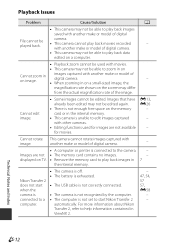Nikon COOLPIX S9900 Support and Manuals
Get Help and Manuals for this Nikon item

View All Support Options Below
Free Nikon COOLPIX S9900 manuals!
Problems with Nikon COOLPIX S9900?
Ask a Question
Free Nikon COOLPIX S9900 manuals!
Problems with Nikon COOLPIX S9900?
Ask a Question
Most Recent Nikon COOLPIX S9900 Questions
Problem With Lenz Sounds And Not Fixing
my Nikon s9900 has a problem when I turn on it and then zoom open and make sounds and can't be fixed...
my Nikon s9900 has a problem when I turn on it and then zoom open and make sounds and can't be fixed...
(Posted by tapistapisserie 4 years ago)
I Have A Coolpix 9900 And Need Help In Getting Some Videos Downloaded To My Ipad
I have over 1000 pictures on my camera and several videos. When I downloaded to my IPad only the pic...
I have over 1000 pictures on my camera and several videos. When I downloaded to my IPad only the pic...
(Posted by jlmitchell1949 7 years ago)
Where To Purchase A Nikon S9900 User Manual.
(Posted by Grobson06 8 years ago)
Nikon COOLPIX S9900 Videos
Popular Nikon COOLPIX S9900 Manual Pages
Nikon COOLPIX S9900 Reviews
We have not received any reviews for Nikon yet.