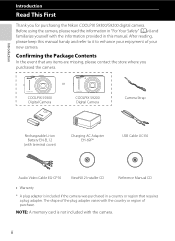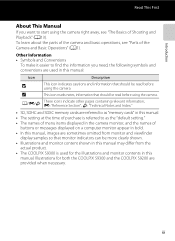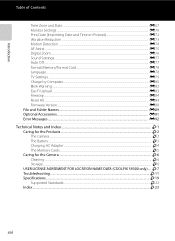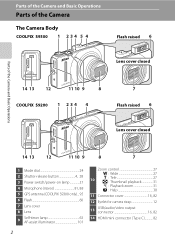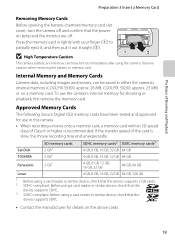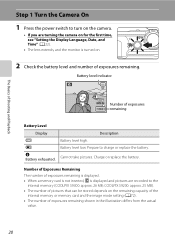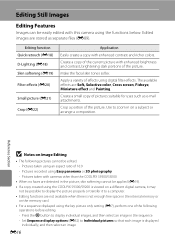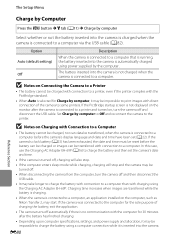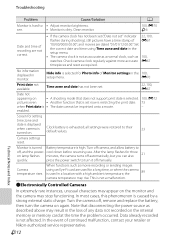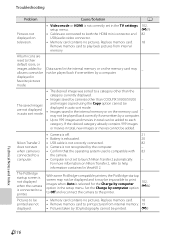Nikon COOLPIX S9200 Support and Manuals
Get Help and Manuals for this Nikon item

View All Support Options Below
Free Nikon COOLPIX S9200 manuals!
Problems with Nikon COOLPIX S9200?
Ask a Question
Free Nikon COOLPIX S9200 manuals!
Problems with Nikon COOLPIX S9200?
Ask a Question
Nikon COOLPIX S9200 Videos
Popular Nikon COOLPIX S9200 Manual Pages
Nikon COOLPIX S9200 Reviews
We have not received any reviews for Nikon yet.