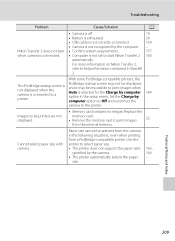Nikon COOLPIX S9050 Support and Manuals
Get Help and Manuals for this Nikon item

View All Support Options Below
Free Nikon COOLPIX S9050 manuals!
Problems with Nikon COOLPIX S9050?
Ask a Question
Free Nikon COOLPIX S9050 manuals!
Problems with Nikon COOLPIX S9050?
Ask a Question
Most Recent Nikon COOLPIX S9050 Questions
How To Reset Language In Nikon Coolpix S9050
(Posted by ballrMALEVI 9 years ago)
Nikon Coolpix S9050
How can i charge the camera? do you just plug it into the computer?
How can i charge the camera? do you just plug it into the computer?
(Posted by Anonymous-128080 10 years ago)
Coolpix S9050 Icons
What is the flashing red timer icon on the right side of the screen
What is the flashing red timer icon on the right side of the screen
(Posted by Lyfnlivn 10 years ago)
How To Use Nikon Coolpix S9050
(Posted by deefo 10 years ago)
How To Tell When My Nikon Coolpix S9050 Is Fully Charged
(Posted by jefMump 10 years ago)
Nikon COOLPIX S9050 Videos
Popular Nikon COOLPIX S9050 Manual Pages
Nikon COOLPIX S9050 Reviews
We have not received any reviews for Nikon yet.