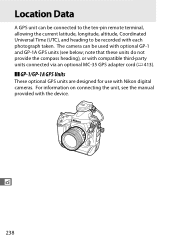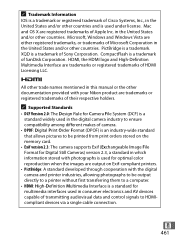Nikon COOLPIX S810c Support and Manuals
Get Help and Manuals for this Nikon item

View All Support Options Below
Free Nikon COOLPIX S810c manuals!
Problems with Nikon COOLPIX S810c?
Ask a Question
Free Nikon COOLPIX S810c manuals!
Problems with Nikon COOLPIX S810c?
Ask a Question
Nikon COOLPIX S810c Videos

ANDROMAG S01E22 : Google I/O 2014, Android Wear, Nikon Coolpix S810c, Samsung Galaxy Tab S
Duration: 59:20
Total Views: 227
Duration: 59:20
Total Views: 227
Popular Nikon COOLPIX S810c Manual Pages
Nikon COOLPIX S810c Reviews
We have not received any reviews for Nikon yet.