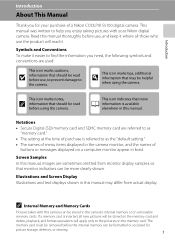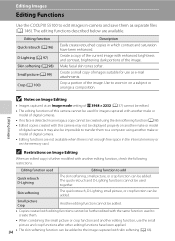Nikon COOLPIX S5100 Support and Manuals
Get Help and Manuals for this Nikon item

View All Support Options Below
Free Nikon COOLPIX S5100 manuals!
Problems with Nikon COOLPIX S5100?
Ask a Question
Free Nikon COOLPIX S5100 manuals!
Problems with Nikon COOLPIX S5100?
Ask a Question
Most Recent Nikon COOLPIX S5100 Questions
Camera Won´t Turn On
my nikon coolpix s5100 wont turn on... when i plug it into wall charger, the power button just do "b...
my nikon coolpix s5100 wont turn on... when i plug it into wall charger, the power button just do "b...
(Posted by tomasinko469 9 years ago)
Nikon Coolpix S5100 How To Delete All Photos
(Posted by deemykimvnd 9 years ago)
Nikon Coolpix S5100 Wont Charge
(Posted by kenfula 9 years ago)
My Flash Dosen't Work
When i turn on my flash and im taking a picture a red light blinks and it does not take a picture, w...
When i turn on my flash and im taking a picture a red light blinks and it does not take a picture, w...
(Posted by korni 11 years ago)
Ccd Lens Od Nikon Coolpix
My Nikon Coolpix S5100 lense is damaged. Could any one help me to get it ?? I am searching from last...
My Nikon Coolpix S5100 lense is damaged. Could any one help me to get it ?? I am searching from last...
(Posted by aartigaikwad 11 years ago)
Nikon COOLPIX S5100 Videos
Popular Nikon COOLPIX S5100 Manual Pages
Nikon COOLPIX S5100 Reviews
We have not received any reviews for Nikon yet.