Nikon 9718 Support and Manuals
Popular Nikon 9718 Manual Pages
D3000 User's Manual - Page 7
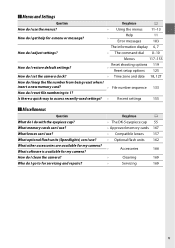
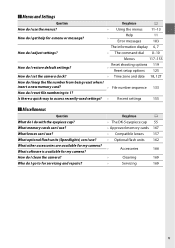
...
v How do I go to for a menu or message? Who do I adjust settings? What other accessories are available for my camera? What software is available for my camera? Is there a quick way to 1? What memory cards can I use ? How do I get help for servicing and repairs? What optional flash units (Speedlights) can I use ?
What lenses can...
D3000 User's Manual - Page 16
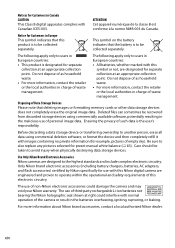
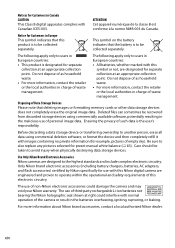
...8226; This product is designated for preset manual white balance (0 83). Care should be...Nikon specifically for use of non-Nikon electronic accessories could interfere with normal operation of empty sky). The use with this Nikon digital camera are engineered and proven to users in European countries: • All batteries, whether marked with this
symbol or not, are designed to also replace...
D3000 User's Manual - Page 19


... DAMAGE YOUR CAMERA AND MAY VOID YOUR NIKON WARRANTY. Nikon recommends that should be serviced once every three to other pages in this manual. Any accessories regularly used with your purchase of a Nikon single-lens reflex (SLR) digital camera. D Use Only Nikon Brand Accessories
Only Nikon brand accessories certified by Nikon specifically for your Nikon digital camera are engineered...
D3000 User's Manual - Page 34
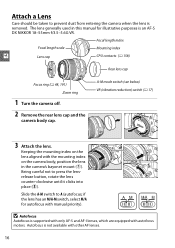
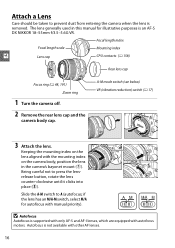
if the lens has an M/A-M switch, select M/A for illustrative purposes is supported with only AF-S and AF-I lenses, which are equipped with other AF lenses... the camera when the lens is not available with autofocus motors. Being careful not to press the lensrelease button, rotate the lens counter-clockwise until it clicks into place (w).
The lens generally used in this manual for ...
D3000 User's Manual - Page 35
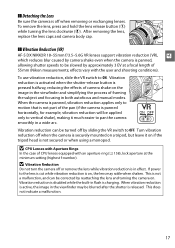
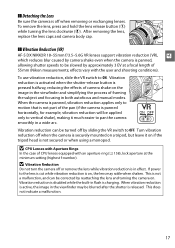
...replace the lens caps and camera body cap.
❚❚ Vibration Reduction (VR)
AF-S DX NIKKOR 18-55mm f/3.5-5.6G VR lenses support...manual modes. effects vary with Aperture Rings
In the case of 55mm (Nikon measurements; D Vibration Reduction
Do not turn the camera off by camera shake even when the camera... part of framing the subject and focusing in flash is released. When the camera ...
D3000 User's Manual - Page 66
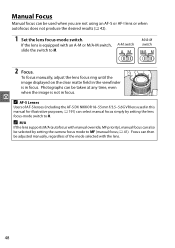
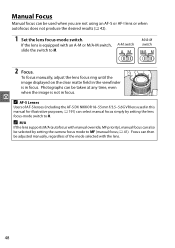
...Photographs can be selected by setting the lens focus-mode switch to MF (manual focus; 0 41).
A M/A
If the lens supports M/A (autofocus with manual override, MF priority), manual focus can also be ... results (0 42).
1 Set the lens focus-mode switch. If the lens is in this manual for illustrative purposes; 0 191) can select manual focus simply by setting the camera focus mode to M. A-M...
D3000 User's Manual - Page 106


... this step until all settings have been modified from default settings are indicated by pressing the O button.
4 Press J.
Press 1 or 3 to highlight the desired setting and press 4 or 2 to individual settings.
1 Display the Picture...the user's creative intent. Choose a balanced combination of settings.
To display the menus, press the G button. Modifying Picture Controls
Picture Controls can be...
D3000 User's Manual - Page 127
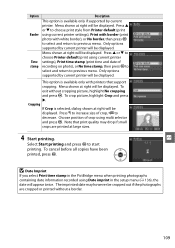
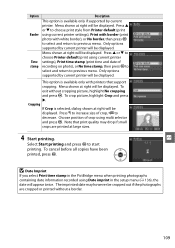
...supported by current printer. To
exit without a border.
109 The imprinted date may drop if small crops are cropped or printed without cropping picture, highlight No cropping and press J.
Press 1 or 3 to choose print style from Printer default (print using current printer settings...Date Imprint
If you select Print time stamp in the setup menu (0 136), the date will be displayed. ...
D3000 User's Manual - Page 139


...extensively processed or retouched after leaving the camera.
If the application or device does not support DCF, select the appropriate color space manually. Adobe RGB has a wider color... provided with this camera. Adobe RGB photographs can also be printed using these options, but colors will be as is recommended for color reproduction. A Nikon Software
ViewNX (supplied...services.
D3000 User's Manual - Page 147
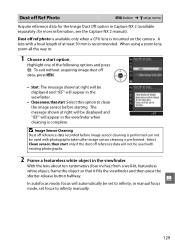
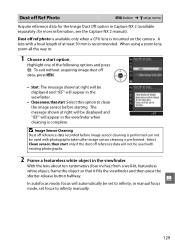
... the camera. Dust off Ref Photo
G button ➜ B setup menu
Acquire reference data for more information, see the Capture NX 2 manual).
for the Image Dust Off option in the viewfinder.
• Clean sensor, then start option. Highlight one of at right will be displayed and "rEF" will not be set focus to infinity manually.
129...
D3000 User's Manual - Page 180
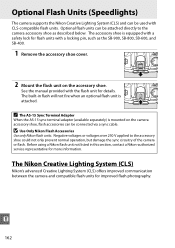
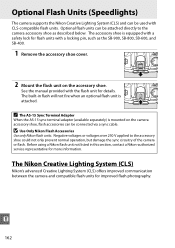
...manual provided with a locking pin, such as described below. A The AS-15 Sync Terminal Adapter
When the AS-15 sync terminal adapter (available separately) is attached. Before using a Nikon...The built-in this section, contact a Nikon-authorized service representative for more information. Optional Flash Units (Speedlights)
The camera supports the Nikon Creative Lighting System (CLS) and can be...
D3000 User's Manual - Page 182
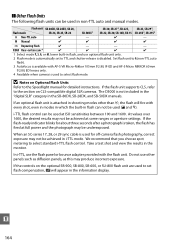
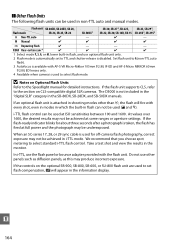
...and m). M Manual
✔
✔
✔
✔
G Repeating flash
✔
-
-
- If the flash unit supports CLS, refer to set to the Speedlight manual for detailed instructions. Do not ...Non-TTL auto
✔
-
✔
- If the flash-ready indicator blinks for off-camera flash photography, correct exposure may not be achieved at ISO sensitivities between 100 and 1600. REAR ...
D3000 User's Manual - Page 205


.... • Other AF NIKKOR: All functions supported except autofocus and 3D color
matrix metering II. color matrix
metering II (other settings at detected value with AE-L/AF-L button
ISO sensitivity (Recommended Exposure Index)
ISO 100 - 1600 in steps of f/5.6 or faster. scene modes (k portrait; l landscape;
manual (M)
Exposure compensation -5 - +5 EV in exposure mode M,
but...
D3000 User's Manual - Page 209
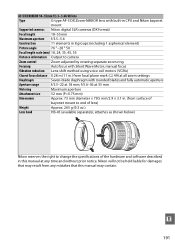
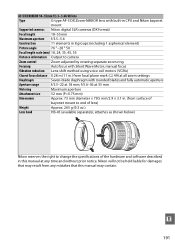
...manual at any time and without prior notice. f/5.6-36 at 18 mm; n
191 AF-S DX NIKKOR 18-55mm f/3.5-5.6G VR lens
Type
G-type AF-S DX Zoom-NIKKOR lens with built-in CPU and Nikon bayonet
mount
Supported cameras Nikon digital SLR cameras... to change the specifications of lens)
Weight
Approx. 265 g (9.3 oz.)
Lens hood
HB-45 (available separately; manual focus
Vibration reduction Lens...
D3000 User's Manual - Page 213
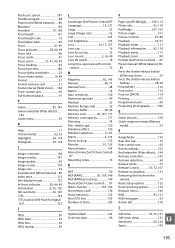
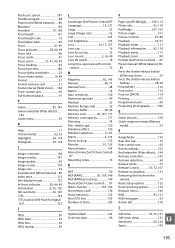
...Green intensifier (Filter effects)...... 144 Guide menu 35
H
Help 11 Hi (Sensitivity...Image overlay 147 Image quality 50 Image review 118 Image size 52 Incandescent (White... 149 Neutral (Set Picture Control)...... 87 Nikon Transfer 105, 106... zoom 99 Portrait (Set Picture Control)...... 87 Preset manual (White balance) 80... the lens from the camera 17 Reset setup options 125 Reset shooting options...
Nikon 9718 Reviews
Do you have an experience with the Nikon 9718 that you would like to share?
Earn 750 points for your review!
We have not received any reviews for Nikon yet.
Earn 750 points for your review!

