Nikon 25552 - Coolpix S7c Digital Camera Support and Manuals
Popular Nikon 25552 Manual Pages
User Manual - Page 14


... 134 Configuring the Camera 136 Settings for the Camera 162 Cleaning 164 Storage ...164 Error Messages 165 Troubleshooting 171 Supported Standards 177 Specifications 178 Index...182
xii Shooting... 159 Approved Memory Cards 159 Image File and Folder Names 160 Caring for the Setup Utility 141 Transferring Pictures 143 Establishing a Wireless Connection 143 Uploading Pictures to COOLPIX...
User Manual - Page 16
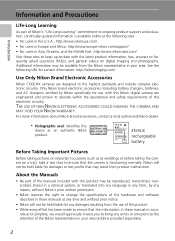
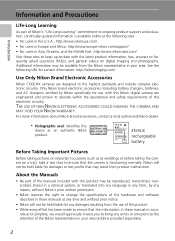
...area (address provided separately).
2 About the Manuals
• No part of the manuals included with this product may be held ...not be available from the Nikon representative in any errors or omissions to the attention of this Nikon digital...by Nikon specifically for use of Nikon's "Life-Long Learning" commitment to ongoing product support and education, continually updated information is...
User Manual - Page 18
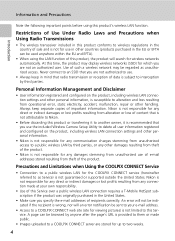
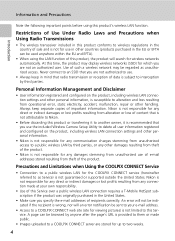
... or supported outside the United States.
Use of such a wireless network may be used anywhere within the EU and EFTA).
• When using this time, the product may display wireless networks (SSID) for which you are not authorized to use of e-mail addresses stored resulting from operational error, static electricity, accident, malfunction, repair...
User Manual - Page 97
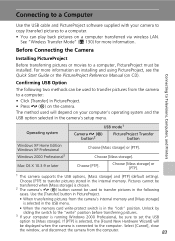
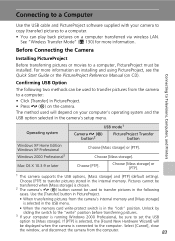
... installing and using PictureProject, see the Quick Start Guide or the PictureProject Reference Manual (on a computer transferred via wireless LAN. Confirming USB Option
The following
cases. The method used will
be used to transfer pictures in the following two methods can play back pictures on CD). Choose [Mass storage] or [PTP].
1 This camera supports...
User Manual - Page 108
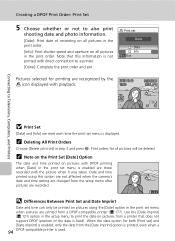
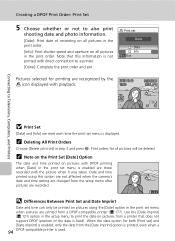
... is displayed. Note that does not support DPOF (position of recording on all pictures in the print order.
[Info]: Print shutter speed and aperture on pictures from a printer that this option are not affected when the camera's date and time setting are changed from the setup menu after pictures are recorded.
2006.10...
User Manual - Page 133
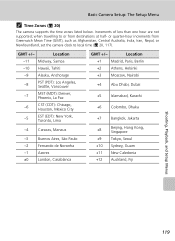
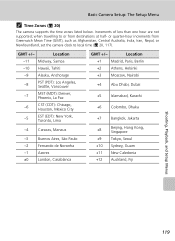
...
+9 Tokyo, Seoul
+10 Sydney, Guam
+11 New Caledonia
+12 Auckland, Fiji
Shooting, Playback, and Setup Menus
119
Increments of less than one hour are not supported; Location
-11 Midway, Samoa
-10 Hawaii, Tahiti
-9 Alaska, Anchorage
-8
PST (PDT): Los Angeles,... Central Australia, India, Iran, Nepal, or Newfoundland, set the camera clock to local time (c 20, 117).
GMT +/-
User Manual - Page 162


...or counterclockwise to the previous screen. From the camera you can set profiles with the camera, without using the Setup Utility, making it easier to choose destinations on the camera.... 16), user ID and password. Transferring Pictures
j Entering Characters on the Camera
When using COOLPIX CONNECT service, you can enter characters for an e-mail address using the Setup Utility. WEP key
17 ...
User Manual - Page 182
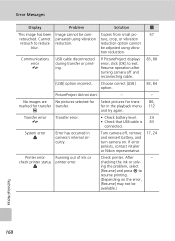
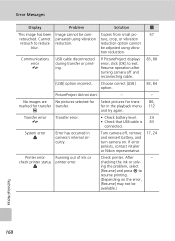
... the ink or solv- Cannot pensated using vibra- ing the problem, select
[Resume] and press d to
resume printing.
(Depending on .
If error persists, contact retailer or Nikon representative.
17, 24
Printer error
Running out of ink or
check printer status printer error. After
- Error Messages
Display
Problem
Solution
c
This image has been Image cannot be com...
User Manual - Page 183
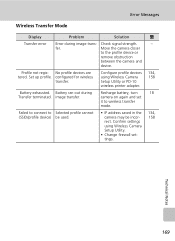
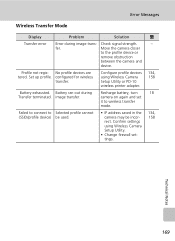
... printer adapter. Profile not regis- Failed to connect to wireless transfer mode. Error Messages
Wireless Transfer Mode
Display
Problem
Solution
Transfer error
Error during Transfer terminated. Configure profile devices using Wireless Camera Setup Utility.
• Change firewall settings.
Move the camera closer to the profile device or remove obstruction between the...
User Manual - Page 184
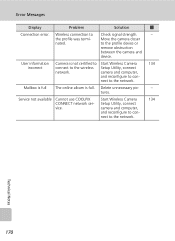
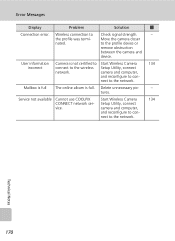
Error Messages
Display
Problem
Solution
c
Connection error.
the profile was termi-
Mailbox is full The online album is not certified to Start Wireless Camera
134
incorrect
connect to the wireless Setup...
device.
Delete unnecessary pic-
- Setup Utility, connect
vice.
to the network. nect to Check signal strength.
- Service not available Cannot use COOLPIX
Start ...
User Manual - Page 187


...[Multi-shot 16] is selected for [Continuous].
• [Off] is selected for [Sound settings] > [Shutter sound] in setup menu.
• P or T mode is selected, option other than [Single] is selected ...option other than [Off] is reflecting off auto-
37
matically in some modes. Troubleshooting
Problem Pictures are blurred
Bright specks appear in pictures taken with noise reduction
32 105 39-47...
User Manual - Page 188
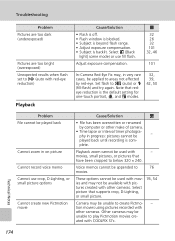
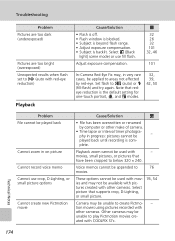
...pictures created with
-
These options cannot be used with other cameras. Note that supports crop, D-Lighting, or small picture.
76, 54
Camera may not be unable... movies using pictures recorded with COOLPIX S7c.
Troubleshooting
Problem Pictures are too dark (underexposed)
Pictures are too bright (overexposed) Unexpected results when flash set to A (auto with red-eye reduction)...
User Manual - Page 189
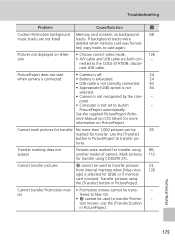
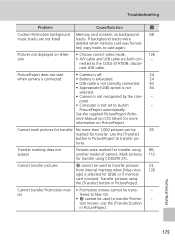
... option is not
84
selected.
• Camera is not set to transfer pic- See the supplied PictureProject Refer- ence Manual (on CD) (silver) for more than 1,000 pictures ... pictures 112 for transfer using 86, another model of camera. Cannot transfer pictures
d cannot be
85
marked for transfer. tion movies. Troubleshooting
Problem
Cause/Solution
c
Custom Pictmotion background Memory card...
User Manual - Page 190
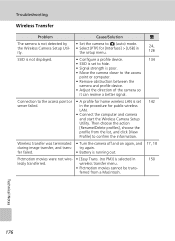
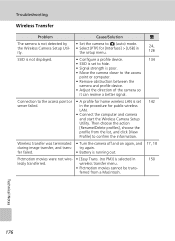
... from the list, and click [View
Profile] to confirm the information. Troubleshooting
Wireless Transfer
Problem
Cause/Solution
c
The camera is not detected by the Wireless Camera Setup Utility.
• Set the camera to L (auto) mode. • Select [PTP] for home wireless LAN is set to hide.
• Signal strength is poor.
• Move the camera...
User Manual - Page 198


...Images 154 Scene modes 37 Selected Image 152 Self timer 34, 107 Self-timer lamp 6, 34 Setup menu 114-129 Shoot & Transfer 153 Shooting date 151 Shooting menu 96-105 Shutter-release button 6... Slide show 110 Small picture 58 Smear 164 Sound settings 123 Sports (P) 41 SSCN 160 SSID 132, 141, 143 Strap, Camera 6 Sunset (I) 44 Support information 2
T
Television 82 connecting to 82
Thumbnail playback ...
Nikon 25552 Reviews
Do you have an experience with the Nikon 25552 that you would like to share?
Earn 750 points for your review!
We have not received any reviews for Nikon yet.
Earn 750 points for your review!

