Nikon 25535 - Coolpix P2 Digital Camera Support and Manuals
Popular Nikon 25535 Manual Pages
User Manual - Page 3


... The Shooting Menu The Playback Menu The Set-up Menu Wireless Transfer Mode Technical Notes
i Thank you enjoy taking pictures with your Nikon digital camera. This icon indicates that may differ from the actual display.
This manual has been written to your purchase of a Nikon COOLPIX P1/P2 digital camera. Before You Begin First Steps...
User Manual - Page 6


... co-located or operated with Part 15 of the hardware and software described in these manuals at Body.
However, there is connected.
• Consult the dealer or an experienced radio/television technician for the NIKON COOLPIX P1/P2 has been shown to provide reasonable protection against harmful interference in a particular installation. FCC Radiation Exposure Statement...
User Manual - Page 21


...camera and battery charger draw minute amounts of this manual.
During charging, the temperature should be in place...176;F). Note that it from the camera or battery charger and replace the terminal cover. consult with the MH-62 and is for... in Use When the battery is for use with a local Nikon-authorized retailer or service representative. if left in the vicinity of 5 to 35°...
User Manual - Page 29


... option set the camera clock to Highlight D M Y. The Clock Battery
When the main battery is installed or ...Manual (on pictures unless Date or Date and time is connected with the mode dial. Note that time and date of back-up menu, PictureProject and Wireless Camera Setup Utility (both provided) can provide a few days of recording will be imprinted on CD) for Date imprint (c122). Setting...
User Manual - Page 38


... is Displayed
When the Focus area selection guide (c97) or the Exposure compensation setting screen (c33, 45) is displayed, Exposure compensation cannot be set . Use the
mode dial to X (Auto shooting) mode explained in "Basic Photography" (c18), the COOLPIX P1/P2 has other shooting modes which are P (Programmed auto) mode, A (Aperture-priority auto) mode...
User Manual - Page 77


... can be included with each print.
tion in the Print set the Date imprint option in the Set-up menu (c69, 122). • If the printer or print service supports Digital Print Order Format (DPOF), use the Date op- For
more information, see the manual for Wireless transfer mode
to a printer that stores the print...
User Manual - Page 86


... on the left is displayed
Done
when printing is displayed, an error has occurred. After checking the printer and resolving any problems as directed in display. • To return to the PRINT... paper size settings, press multi selector up or down to the PictBridge dialog
(c71). Press multi selector up or down to view pictures not visible in the printer manual, highlight Resume...
User Manual - Page 111


... displayed.
Press d to
shoot. Move focus area so that your composition. • You can be set while the focus area selection guide and selectable area are displayed.
Focus area selection guide
The Shooting Menu
Selectable area
Select Manual in green. AF
Press shutter-release button halfway. NORM
1/60 F2.7 14
Notes on Shooting in...
User Manual - Page 125


... m button in the current folder are set to be marked for transfer. Notes on CD) for transfer with another model of Nikon digital camera. See the PictureProject Reference Manual (on Transfer Marking
• No more.... Use Hide image to transfer images selected for details.
• The COOLPIX P1/P2 cannot be deleted if memory or memory card is On (c129), all pictures in Playback mode...
User Manual - Page 145


... Setup Utility/PictureProject Installer CD" (hereafter referred to as the Setup Utility)
The Setup Utility sets the profiles and wireless LAN environment information in Life-Long Learning (c1). Check that Support ...for Setting up a wireless LAN environment
using a wireless LAN access point. If this is available on the Nikon Web site listed in the camera. Software for installation....
User Manual - Page 147
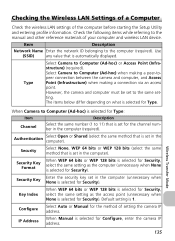
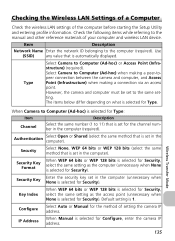
...:
Item Channel
Description
Select the same number (1 to the manual and other reference materials of the computer before starting the Setup Utility and entering profile information. Configure
Select Auto or Manual for Type. Checking the Wireless LAN Settings of a Computer
Check the wireless LAN settings of your computer and wireless LAN device. Check the following...
User Manual - Page 149


Select Get Started, click Next and start the setting. Installation
See the Quick Start Guide or PictureProject Reference Manual (on CD) for the camera USB mode. • The camera is connected to the computer using the CD-ROM supplied with creating a profile).
Select Wireless Setup Only on the Install Center window to a. A window with no tabs is...
User Manual - Page 168


... location. Remove protection before using camera if battery is set to 40°C). desired mode correctly.
6
u
WARNING...can be displayed.
- Display
Problem
Solution
c
FILE CONTAINS File created by computer
NO IMAGE...P2.
-
When the Mode Dial is hot.
9
THIS IMAGE CANNOT BE DELETED r
Attempt to select
THE PROPER POSITION between two modes.
r
era. correct make of time.
If error...
User Manual - Page 175


... does not appear in
Wireless transfer
• Set the USB option to PTP in the Interface menu of the setup menu.
61
mode
• Set host.
138
• Move closer to computer....
• Change camera facing.
Problem
Possible cause
c
• Camera is off and then turn it on CD) for further
information.
See PictureProject Reference Manual (on again.
141
not be sent...
User Manual - Page 182


..., 30 Self-timer, 30, 165 Self-timer lamp, 2, 30 Sensitivity W, 29, 50 Setup menu, 115 - 131 Setup a mode, 115 -
131 Shade, 52 Shooting menu, 86 - 103 Shot confirmation, 115... sound, 126 start-up sound, 126 Sound settings h, 58, 115, 126 Speaker, 2 Speedlight, see Flash SPORTS P, 41 SSCN, 25 Standby mode, 15 Strap, camera, ii, 2 SUNSET I, 39
170
Support information, 1
T
T button, see Zoom buttons...
Nikon 25535 Reviews
Do you have an experience with the Nikon 25535 that you would like to share?
Earn 750 points for your review!
We have not received any reviews for Nikon yet.
Earn 750 points for your review!

