Nikon 26171 - Coolpix P90 Digital Camera Support and Manuals
Popular Nikon 26171 Manual Pages
P90 User's Manual - Page 13


... available elsewhere in the Quick Start Guide. Read this manual or in this manual thoroughly before use, and keep it where all new pictures will be read it easier to help you enjoy taking pictures with this manual may be stored in the camera monitor, and the names of a Nikon COOLPIX P90 digital camera.
The memory card must be...
P90 User's Manual - Page 72
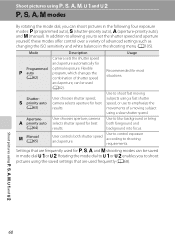
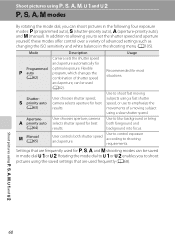
... used frequently (A68). Rotating the mode dial to E or F enables you to shoot pictures using the saved settings that are used (A62). Shoot pictures using a slow shutter speed. C priority auto (A64)
D
Manual (A65)
Description Camera sets the shutter speed and aperture automatically for best results. Flexible program, which changes the combination of shutter speed...
P90 User's Manual - Page 116
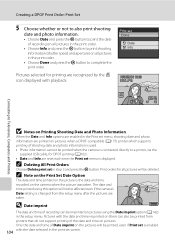
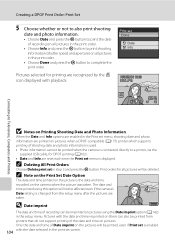
...set is the date and time
recorded on them can be affected even if the camera's
Date setting is displayed.
C Deleting All Print Orders
Choose Delete print set menu is changed from printers that do not support... cannot be printed from the setup menu after the pictures are recognized by the w
icon displayed with the date and time imprinted on the camera when the picture was taken....
P90 User's Manual - Page 118


... (Shutter-Priority Auto), C (Aperture-Priority Auto), D (Manual) or E/F by rotating the mode dial.
i Reset user settings Reset the saved settings in E and F back to display the shooting menu (...Camera Menu
The command dial can also be set functions on the multi selector.
106 Press the d button and choose a tab from A, B, C, D, E or F to the default settings.
Shooting, Playback and Setup...
P90 User's Manual - Page 122


... in 1:1 ratio depending on the printer. D Printing Images of Size 1:1
Change the printer setting to 1:1. Shooting Options: The Shooting Menu 1 If the number of exposures remaining is 10,... for further details.
110
Shooting, Playback and Setup Menus See the instruction manual of the printer or check with the same image size setting, images printed at higher resolutions will print larger...
P90 User's Manual - Page 125


...an optimize image setting of the sky in landscape photographs. Orange filter results in Custom. Suitable for portraits.
Black-and-white Standard Custom
• Choose Custom to manually adjust Contrast, ...white picture and the same picture in full color are recorded
simultaneously. Shooting, Playback and Setup Menus
C B&W + Color
Color pictures recorded when B&W + color is enabled are ...
P90 User's Manual - Page 127


... and press the k button.
Preset manual
Shooting, Playback and Setup Menus
Cancel Measure
Reference object frame
5 Press the k button to a position that will be set for when the flash is set. • No images are recorded.
Preset manual
Cancel Measure
4 Frame the reference object. B Note on Preset Manual
Regardless of the camera's maximum optical zoom.
Therefore, the...
P90 User's Manual - Page 132


... another make or model of frames have been recorded.
Shooting, Playback and Setup Menus
C Notes ...on Interval Timer Shooting
• To prevent the camera from Nikon). Do not, under any circumstances, use the...camera. • Do not rotate the mode dial to a different setting while performing interval timer shooting. Shooting Options: The Shooting Menu
3 Press the d button.
• The camera...
P90 User's Manual - Page 166


... start from 0001. r Firmware Version
Press the d button M z (Setup menu) (A135) M Firmware version View the current camera firmware version.
After resetting, a new folder will be reset (A156). Insert a new memory card, or format the internal memory/memory card. COOLPIX P90 Ver.X.X
Back
154
Shooting, Playback and Setup Menus
Basic Camera Setup: The Setup Menu
P Reset file numbering...
P90 User's Manual - Page 178


... display in the setup menu.
• Check camera clock regularly against more information. movies and voice recordings will have time stamp of common problems below before clock was set, and "Date not set" indicator blinks during shooting, will be dated "01/01/09 00:00." displayed.
166 While connected to a printer -
Troubleshooting
If the camera fails to...
P90 User's Manual - Page 179
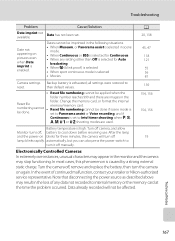
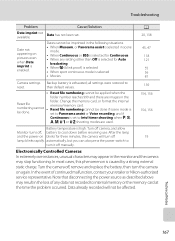
... rare instances, unusual characters may appear in the monitor and the camera may result in the loss of continued malfunction, contact your retailer or Nikon-authorized service representative.
In the event of any setting other than Off is selected for three minutes, the camera will not be applied when the
folder number reaches 999 and...
P90 User's Manual - Page 180


...subject is set to E (manual focus). • Turn camera off )....Use a tripod to stabilize the camera (use with which autofocus does not perform well.
• Set AF assist in the setup menu to Auto. • Subject..., flash is set to B (infinity).
Troubleshooting
Shooting
Problem
No picture taken when shutterrelease button is selected.
shot using flash.
• Flash is set to W (off...
P90 User's Manual - Page 181
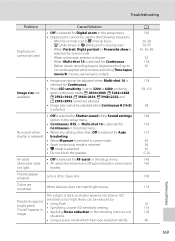
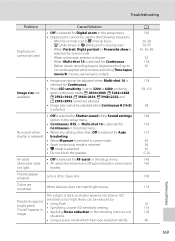
Troubleshooting
Problem
Cause/Solution
Digital zoom cannot be used.
• Off is selected for scene mode
- When Portrait, Night portrait or Fireworks show is selected for Digital zoom in the setup...ISO sensitivity is chosen
- When focus mode is set to suit
situations. • Using a scene mode...the shooting menu to E (manual focus) -
Noise can be applied while movies, excluding Time-...
P90 User's Manual - Page 183


... size. Replace memory card. Nikon Transfer does not start when camera is not set correctly.
• Memory card contains no pictures. Replace memory card. Use the printer to the picture using other cameras cannot be played back on
pictures shot with Image size of camera cannot be edited. • Other cameras may be selected from internal memory.
Troubleshooting
Problem
Cannot...
P90 User's Manual - Page 184


...) Approx. 100% horizontal and 100% vertical (compared to the actual screen) 3 in . Specifications
Nikon COOLPIX P90 Digital Camera
Type Effective pixels Image sensor Lens
Focal length f/-number Construction Digital zoom
Vibration reduction Autofocus (AF)... position at K mark) Face priority, auto (9-area automatic selection), center, manual with 99 focus areas Color LCD viewfinder, 0.24-in.
Nikon 26171 Reviews
Do you have an experience with the Nikon 26171 that you would like to share?
Earn 750 points for your review!
Earn 750 points for your review!
 Nikon has a rating of 1.00 based upon 1 review.
Get much more information including the actual reviews and ratings that combined to make up the overall score listed above. Our reviewers
have graded the Nikon 26171 based upon the following criteria:
Nikon has a rating of 1.00 based upon 1 review.
Get much more information including the actual reviews and ratings that combined to make up the overall score listed above. Our reviewers
have graded the Nikon 26171 based upon the following criteria:
- Durability [1 rating]
- Cost Effective [1 rating]
- Quality [1 rating]
- Operate as Advertised [1 rating]
- Customer Service [1 rating]

