Nikon 25434 - D3 Digital Camera SLR Support and Manuals
Nikon 25434 Videos
Popular Nikon 25434 Manual Pages
D3 User's Manual - Page 28
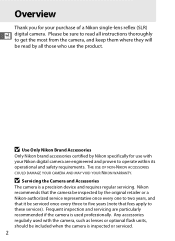
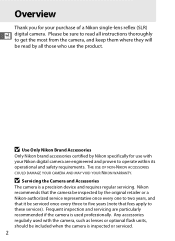
... sure to read by the original retailer or a Nikon-authorized service representative once every one to two years, and that it be serviced once every three to five years (note that the camera be inspected by all instructions thoroughly to these services). D Servicing the Camera and Accessories
The camera is inspected or serviced.
2 Please be read all those who use...
D3 User's Manual - Page 52


... can be accessed from playback, shooting, Custom Settings, setup, retouch, and My menus (see following page).
Current settings are shown by pressing L (Q) button (pg. 31). Slider shows position in current menu.
26 s
G button
Tabs Choose from the camera menus.
Menu options Options in current menu.
To view the menus, press the G button. Q If "Q" icon...
D3 User's Manual - Page 194


... press J.
168 T Monochrome Take monochrome photographs.
❚❚ Choosing a Picture Control
1 Select [Set Picture Control]. Recommended for a vivid, photoprint effect. Choose for photographs that will later be extensively
processed... results. Choose for photographs that emphasize primary
colors. Selecting Nikon Picture Controls
The camera offers four preset Nikon Picture Controls.
D3 User's Manual - Page 196


...
Picture Controls that have been adjusted, or
select [Quick adjust] (pg. 171) to choose a preset combination
of settings using [Quick adjust], or make manual adjustments to individual settings.
1 Select a Picture Control. Modifying Existing Picture Controls
Existing Nikon or custom Picture Controls can be modified to suit the scene or the user's creative intent.
Default...
D3 User's Manual - Page 216
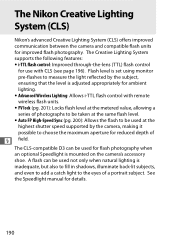
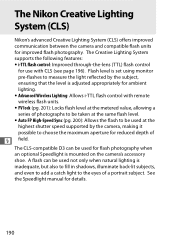
Flash level is set using monitor pre-flashes to measure the light reflected by the camera, making it possible to the... manual for improved flash photography. The Nikon Creative Lighting System (CLS)
Nikon's advanced Creative Lighting System (CLS) offers improved communication between the camera and compatible flash units for details.
190
The Creative Lighting System supports the...
D3 User's Manual - Page 220


... supports the Nikon Creative...settings. If they are set to TTL, the camera shutter-release button will lock and no photographs can be underexposed.
194 If the flash-ready indicator blinks for detailed instructions. Other Flash Units
The following flash units can be achieved at ISO sensitivities between 200 and 6400.
D Notes on CLScompatible digital SLR cameras. M Manual...
D3 User's Manual - Page 282


... connecting or disconnecting interface
cables.
pg. 387) can be used to copy photographs to control the camera from a computer. Connecting to a Computer
This section describes how to connect the camera to [MTP/PTP].
Before connecting the camera, set the camera [USB] option (pg. 257) to a computer using the supplied UC-E4 USB cable. Do not...
D3 User's Manual - Page 288


... print JPEG photographs
directly from the camera (pg. 263). • Insert the camera memory card in a printer equipped with the service before ordering.
262 If the center supports DPOF (pg. 436), photographs can be selected for details).
pg. 387). Some digital print services may also support TIFF; see the printer manual for printing using ViewNX (supplied) or...
D3 User's Manual - Page 352
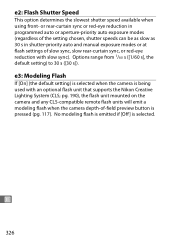
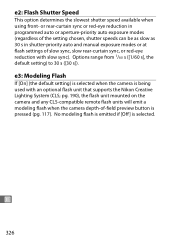
...an optional flash unit that supports the Nikon Creative Lighting System (CLS;
e3: Modeling Flash
If [On] (the default setting) is selected when the camera is being used with slow sync). No modeling flash is emitted if ...modes (regardless of the setting chosen, shutter speeds can be as slow as 30 s in shutter-priority auto and manual exposure modes or at flash settings of -field preview button...
D3 User's Manual - Page 399


.... For information on basic menu operations, see "Tutorial: Camera Menus" (pg. 26). Adding Options to add and press 2.
3 Select an item.
U
373 In My Menu (O), highlight [Add items] and press 2
2 Select a menu.
Highlight the name of options from the playback, shooting, Custom Settings, setup, and retouch menus for quick access (up to 20...
D3 User's Manual - Page 423
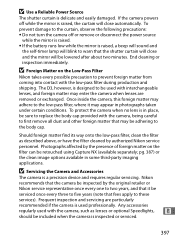
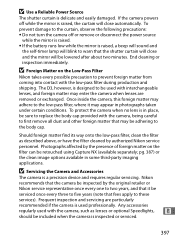
... the filter can be adhering to replace the body cap provided with the low-pass filter during production and shipping. To protect the camera when no lens is designed to warn that may adhere to these services). Photographs affected by authorized Nikon service personnel. Any accessories
n regularly used with the camera, such as described above, or...
D3 User's Manual - Page 435


... ring to focus using autofocus.
G d Battery can not be
F
maximum aperture. Contact Nikonauthorized service representative. Set camera clock.
panel finder
Problem
Solution
B (blinks)
Lens aperture ring is not set to minimum aperture.
Replace battery. displayed if maximum
Aperture shown in the viewfinder, top control panel, and monitor. stops from maximum
aperture.
-
24...
D3 User's Manual - Page 437
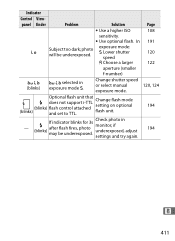
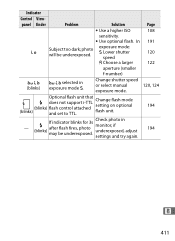
...)
A (blinks)
A selected in monitor; if underexposed, adjust settings and try again.
194
n
411 Change shutter speed
or select manual
120, 124
exposure mode.
(blinks)
c (blinks)
Optional flash unit that does not support i-TTL flash control attached and set to TTL.
photo will be underexposed. panel finder
Problem
Solution
Page
• Use a higher ISO
108
sensitivity...
D3 User's Manual - Page 438
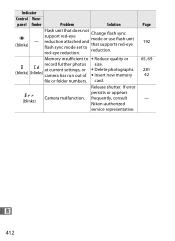
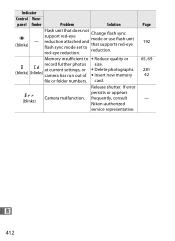
... further photos at current settings, or camera has run out of
file or folder numbers.
panel finder
Problem
Solution
Y (blinks)
-
size. • Delete photographs. • Insert new memory
card. Page 192 65, 69 281 42
-
Flash unit that supports red-eye reduction.
frequently, consult
Nikon-authorized
service representative.
If error
O (blinks)
persists or appears...
D3 User's Manual - Page 457


...segment RGB sensor); 7 manual modes with type A HDMI connector; color temperature setting
Live view
Modes Autofocus...camera
monitor turns off when HDMI cable is connected
n
431 Flash
Accessory shoe
Standard ISO 518 hot-shoe contact with safety lock
Nikon Creative Lighting Advanced Wireless Lighting supported with all CLS- Auto FP High-Speed Sync and modeling
illumination supported...
Nikon 25434 Reviews
Do you have an experience with the Nikon 25434 that you would like to share?
Earn 750 points for your review!
We have not received any reviews for Nikon yet.
Earn 750 points for your review!


