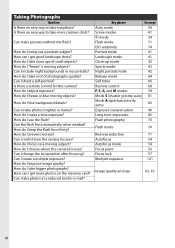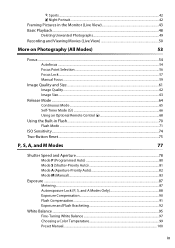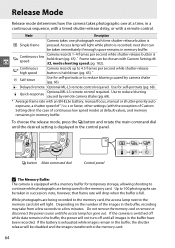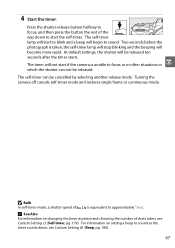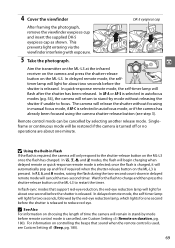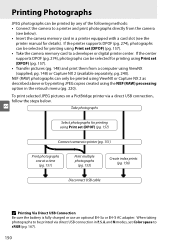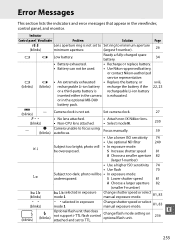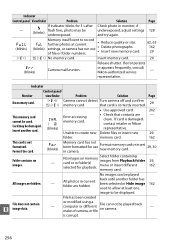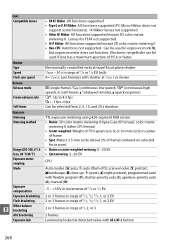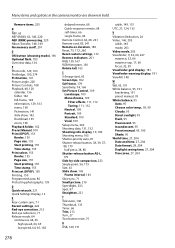Nikon D90 - Digital Camera SLR Support and Manuals
Get Help and Manuals for this Nikon item

Most Recent Nikon D90 Questions
Whaf Does The Airplane Symbol Mean On The Screen Cool Pix L22
(Posted by ddcb 8 years ago)
Camera Keeps Showing Error Message'press Shutter Release Button'
Why do I do to fix it
Why do I do to fix it
(Posted by Bobcatmama6470 10 years ago)
Picture Fat K Aa Rahi Hai.
(Posted by parmatmad2 11 years ago)
Nikon D90 Accessory Terminal Cap
Do you know where I get get a spare accessory terminal cap. This is the cap shown on the D90 manual ...
Do you know where I get get a spare accessory terminal cap. This is the cap shown on the D90 manual ...
(Posted by finearts 12 years ago)
Lost Software
I had a fire and did Saved nikon d 90, but lost the software for downloading photos from camera�...
I had a fire and did Saved nikon d 90, but lost the software for downloading photos from camera�...
(Posted by firefly45 13 years ago)
Nikon D90 Videos
Popular Nikon D90 Manual Pages
Nikon D90 Reviews
We have not received any reviews for Nikon yet.