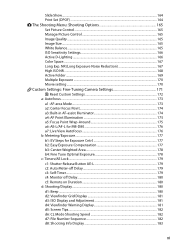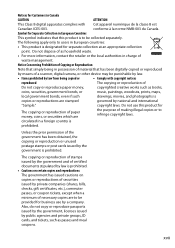Nikon D90 Support Question
Find answers below for this question about Nikon D90 - Digital Camera SLR.Need a Nikon D90 manual? We have 2 online manuals for this item!
Question posted by ddcb on August 1st, 2015
Whaf Does The Airplane Symbol Mean On The Screen Cool Pix L22
The person who posted this question about this Nikon product did not include a detailed explanation. Please use the "Request More Information" button to the right if more details would help you to answer this question.
Current Answers
Answer #1: Posted by freginold on August 1st, 2015 6:19 PM
Hello, the airplane icon indicates a travel destination time zone has been set. You can find more information on page 89 of the user manual. (If you don't have the manual, you can download it here.)
Answer #2: Posted by TechSupport101 on August 1st, 2015 6:13 PM
Please refer to the manual here for the best help with various icons indications.
Related Nikon D90 Manual Pages
Similar Questions
What To Do If A Cool Pix L22 12.0 Megapixels Wont Turn On
(Posted by LNkgel 9 years ago)
What Does The Airplane Symbol Mean On A Nikon Coolpix L810
This symbol has appeared on the screen and im just curious as to what it means.
This symbol has appeared on the screen and im just curious as to what it means.
(Posted by karicartledge 11 years ago)
Nikon Cool Pix Lens Error Please Help
Nikon COOL PIX lENS ERROR PLEASE HELP
Nikon COOL PIX lENS ERROR PLEASE HELP
(Posted by mohammedali 11 years ago)
I Have A Nikon Cool Pix S400 I Need To Know Whta Usb Charger I Can Get Please
im looking for a usb lead for a nikon coolpix s400 but it seems very hard to find, they say i need t...
im looking for a usb lead for a nikon coolpix s400 but it seems very hard to find, they say i need t...
(Posted by angelaharriet 12 years ago)