Nikon D90 Support Question
Find answers below for this question about Nikon D90 - Digital Camera SLR.Need a Nikon D90 manual? We have 2 online manuals for this item!
Question posted by Bobcatmama6470 on May 7th, 2013
Camera Keeps Showing Error Message'press Shutter Release Button'
Why do I do to fix it
Current Answers
There are currently no answers that have been posted for this question.
Be the first to post an answer! Remember that you can earn up to 1,100 points for every answer you submit. The better the quality of your answer, the better chance it has to be accepted.
Be the first to post an answer! Remember that you can earn up to 1,100 points for every answer you submit. The better the quality of your answer, the better chance it has to be accepted.
Related Nikon D90 Manual Pages
D90 User's Manual - Page 13
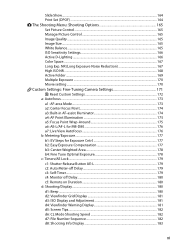
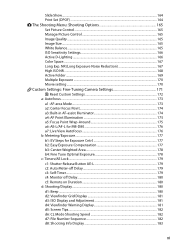
...Exposure ...170 Movie setting ...170 A Custom Settings: Fine-Tuning Camera Settings 171 A: Reset Custom Settings 172 a: Autofocus ...173 a1...Fine Tune Optimal Exposure 178 c: Timers/AE Lock ...179 c1: Shutter-Release Button AE-L 179 c2: Auto Meter-off Delay 179 c3: Self-...File Number Sequence 182 d8: Shooting Info Display 183
xi Slide Show...164 Print Set (DPOF) ...164 C The Shooting Menu:...
D90 User's Manual - Page 46
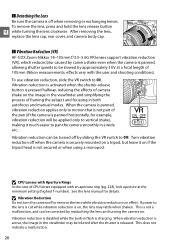
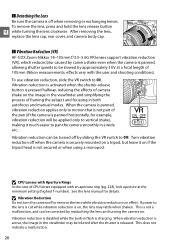
... a malfunction, and can be corrected by reattaching the lens and turning the camera on.
To remove the lens, press and hold the lens release button
X while turning the lens clockwise. Vibration reduction is activated when the shutter-release button is pressed halfway, reducing the effects of camera shake on the image in effect. ❚❚ Detaching the Lens
Be...
D90 User's Manual - Page 48


Press the shutter-release button halfway to exit to shooting mode. Two days of charging will be changed at any time using ...Choose a date format.
A The Clock Battery
The camera clock is powered by an optional EH-5a or EH-5 AC adapter (pg. 239). Press 1 or 3 to choose the order in the setup menu. A The Camera Clock
The camera clock is less accurate than most watches and household ...
D90 User's Manual - Page 55
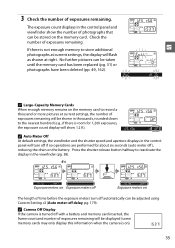
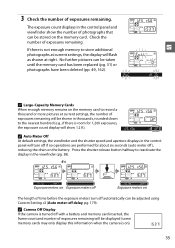
...show 1.2 K). Press the shutter-release button halfway to reactivate the display in the control panel will show the number of photographs that
can be stored on
The length of exposures remaining will be displayed (some memory cards may only display this information when the camera... have been deleted (pp. 49, 162). A Camera Off Display
If the camera is turned off with a battery and memory card...
D90 User's Manual - Page 56
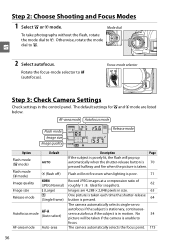
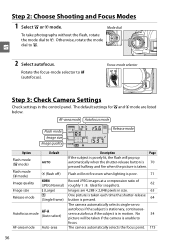
... mode Auto-area
Description
Page
If the subject is poorly lit, the flash will be taken if the camera is unable to j.
No
54
picture will pop up
automatically when the shutter-release button is 70
pressed halfway and fire when the picture is stationary, continuous- Otherwise, rotate the mode
s
dial to AF (autofocus). Flash...
D90 User's Manual - Page 58
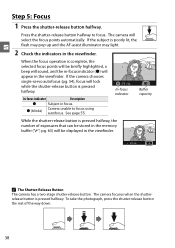
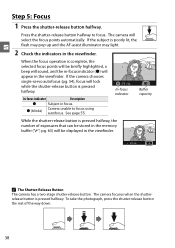
... (J) will be stored in focus. See page 55. pg. 65) will appear in the viewfinder.
J (blinks)
Camera unable to focus. The camera focuses when the shutterrelease button is pressed halfway. Press the shutter-release button halfway to focus using autofocus.
If the camera chooses single-servo autofocus (pg. 54), focus will
select the focus points automatically. In-focus indicator...
D90 User's Manual - Page 85
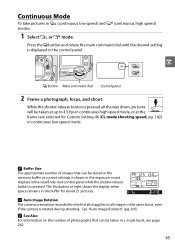
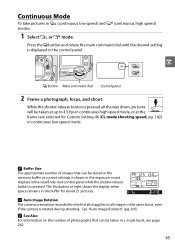
... is pressed.
Press the I button Main command dial Control panel
2 Frame a photograph, focus, and shoot.
While the shutter-release button is pressed all images in the buffer for Custom Setting d6 (CL mode shooting speed, pg. 182) in the control panel. The illustration at the frame rate selected for about 21 pictures.
A Auto Image Rotation
The camera orientation...
D90 User's Manual - Page 106


..., press the shutter-release button on the camera or remote cord all the way down. Shooting ends automatically after the shutter-release button is pressed (delayed remote) and remain open immediately (quick-response remote) or two seconds after thirty minutes. 4 Open the shutter.
Keep the shutter-release button pressed until the button is complete.
&: Press the shutter-release button on...
D90 User's Manual - Page 122


... d-0. The default setting is displayed in preset d-0. 4 Measure white balance.
Press the shutter-release button halfway to return to measure a value for about six seconds. D Direct ...show a flashing a. If the new value for Custom Setting c2 (Auto meter-off delay, pg. 179). The camera will flash for white balance and store it fills the viewfinder and press the shutter-release button...
D90 User's Manual - Page 162
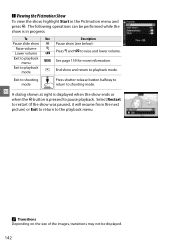
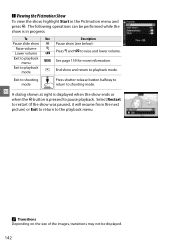
... shooting mode.
Exit to shooting mode
Press shutter-release button halfway to return to playback menu
G See page 159 for more information. Select Restart to restart (if the show , highlight Start in progress:
To
Use
Description
Pause slide show J Pause show and return to playback mode.
Raise volume Lower volume
X W
Press X and W to pause playback.
A Transitions
Depending...
D90 User's Manual - Page 163


..., it will be performed while the slide show is in progress:
To
Use
Description
Skip back/skip ahead
Press 4 to return to previous frame, 2 to skip to shooting mode. I
Pause slide show
J Pause show menu and press J.
Select Restart to the playback menu.
143
Exit to shooting mode
Press shutter-release button halfway to return to next frame. The...
D90 User's Manual - Page 193
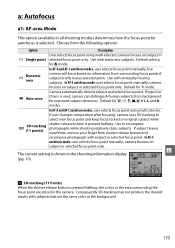
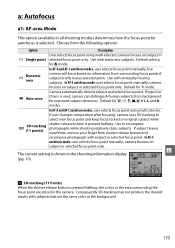
... new focus point and keep focus locked on subject in selected focus point only. If subject leaves viewfinder, remove your finger from the following options:
Option
Description
User selects focus point using multi selector.
Default setting
for m mode. camera focuses on original subject while
f
3D-tracking (11 points)
shutter-release button is pressed halfway. Default for...
D90 User's Manual - Page 226


...sensor before image sensor cleaning is performed. The message shown at right will be displayed and "rEF"... the viewfinder and control panel displays when cleaning is mounted on the camera. Image dust off ref photo is available only when a CPU lens...object so that it fills the viewfinder and then press the shutter-release button halfway.
in Capture NX 2 (available separately; Image Dust...
D90 User's Manual - Page 227


... Image Dust Off reference data. histograms and highlights are viewed on the camera; 3 Acquire dust off when the shutter-release button is poorly lit, increasing recording times. Press the shutter-release button the rest of the way down to acquire Image Dust Off reference data and the message shown at different apertures. Choose another reference object and repeat the...
D90 User's Manual - Page 266


... will appear in the monitor and a row of J or below).
4 Press J. Press the shutter-release button all the way down.
Nikon recommends that the filter is below . n
Holding the camera so that this option is required when inspecting or cleaning the low-pass filter. The message shown at battery levels of dashes will be raised and the...
D90 User's Manual - Page 271
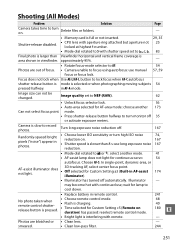
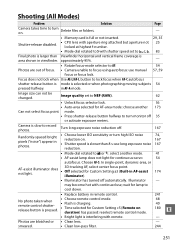
... does not lock when Use AE-L/AF-L button to record photos. Camera is slow to lock focus when AF-C autofocus
shutter-release button is mode is area shown in AF-A ...8226; Mode dial rotated to l or m: select another 173
Can not select focus point mode.
• Press shutter-release button halfway to turn on
duration) has passed: reselect remote control mode.
68 40
180 n
• Bright light ...
D90 User's Manual - Page 273
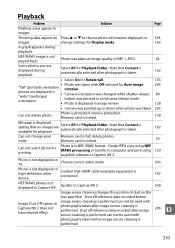
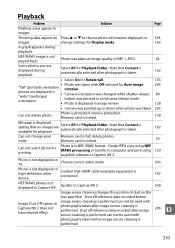
...Press 1 or 3 to choose photo information displayed, or 129,
images
change print order.
Note that Current is automatically selected after image sensor cleaning is performed. photos are displayed in "wide" (landscape) orientation.
• Camera orientation was changed while shutter-release button...folder. Memory card is locked.
139
Message is displayed stating that HDMI cable (available...
D90 User's Manual - Page 289


Can also be locked by pressing shutter-release button halfway (singleservo AF) or by pressing AE-L/AF-L button
n
269 auto AF-S/AF-C selection (AF-A);
Can be selected from 11 focus points Single-point, dynamic-area, auto-area, 3D-tracking (11 points) Focus can ...
D90 User's Manual - Page 295
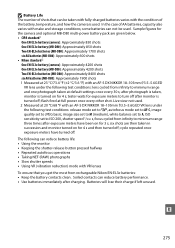
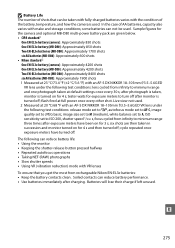
...six shots are given below. • CIPA standard 1
One EN-EL3e battery (camera): Approximately 850 shots One EN-EL3e battery (MB-D80): Approximately 850 shots Two EN...life: • Using the monitor • Keeping the shutter-release button pressed halfway • Repeated autofocus operations • Taking NEF (RAW) photographs • Slow shutter speeds • Using VR (vibration reduction) ...
D90 User's Manual - Page 298
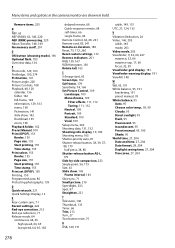
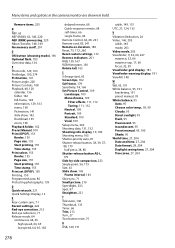
...Shooting info display, 10, 183 Shooting menu, 165 Shutter-priority auto, 81 Shutter-release button, 38, 39, 57, 88, 179 half press, 38, 88 Shutter-release button AE-L, 179 Side-by-side comparison, 223 Single-point, 56, 173 Size, 63 Slide show, 143 Frame interval, 143 Slow sync, 71 Small... saving time, 27, 204 Time zone, 27, 204
278 Menu items and options in the camera monitor are shown in bold.
Similar Questions
Why Does My Nikon Coolpix L110 Shut Off When Shutter-release Button Is Pushed
(Posted by 99mAsoka 10 years ago)
Frozen Shutter-release Button For Nikon Coolpix P510
I bought this camara about 8 monthes ago, it works very well until last week, suddenly the shutter-r...
I bought this camara about 8 monthes ago, it works very well until last week, suddenly the shutter-r...
(Posted by jianbing1 10 years ago)
When Turned On, My Nikon D40 Displays: Error.press Shutter Release Button Again.
(Posted by vj329ph 11 years ago)
No Picture Is Taken When Shutter Release Button Is Pressed
(Posted by srfsnoop1 11 years ago)
Lost Software
I had a fire and did Saved nikon d 90, but lost the software for downloading photos from camera�...
I had a fire and did Saved nikon d 90, but lost the software for downloading photos from camera�...
(Posted by firefly45 13 years ago)

