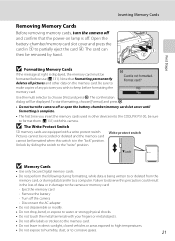Nikon P5100 - Coolpix Digital Camera Support and Manuals
Get Help and Manuals for this Nikon item

Most Recent Nikon P5100 Questions
My Camera Coolpics 5100.problem At Display System.is It Repairable?
(Posted by dmajumdar 1 year ago)
Pinky Picture
My p5100 started to make pinky picture. I understand the problem has been caused by ccd sensor. Do y...
My p5100 started to make pinky picture. I understand the problem has been caused by ccd sensor. Do y...
(Posted by fcecchelli 9 years ago)
Deleting Protected Photos
How do I delete protected photos from my nikon coolpix P510
How do I delete protected photos from my nikon coolpix P510
(Posted by klharrison 9 years ago)
Have P5100. Frequently (not Always) See Horizontal Striations On Screen
Horizontal lines - looks like interference or noise. appears on screen and on pic when reviewing it....
Horizontal lines - looks like interference or noise. appears on screen and on pic when reviewing it....
(Posted by nintraub 9 years ago)
Nikon P5100 Videos
Popular Nikon P5100 Manual Pages
Nikon P5100 Reviews
We have not received any reviews for Nikon yet.