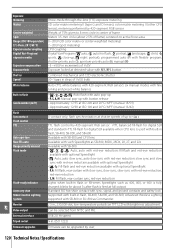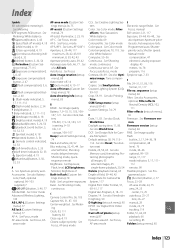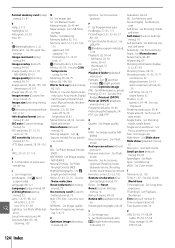Nikon 9437 - D40 Digital Camera SLR Support and Manuals
Get Help and Manuals for this Nikon item

Most Recent Nikon 9437 Questions
When Turned On, My Nikon D40 Displays: Error.press Shutter Release Button Again.
(Posted by vj329ph 11 years ago)
Nikon 9437 Videos
Popular Nikon 9437 Manual Pages
Nikon 9437 Reviews
We have not received any reviews for Nikon yet.