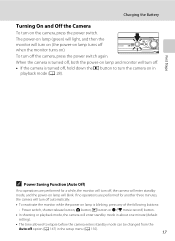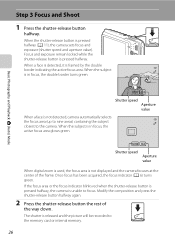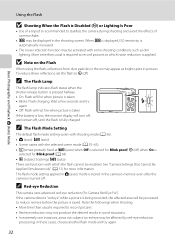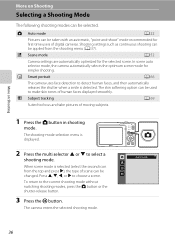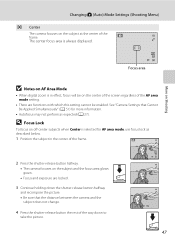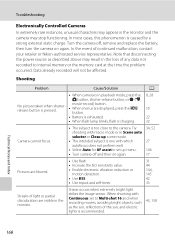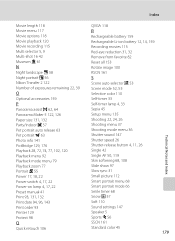Nikon COOLPIX S3100 Support Question
Find answers below for this question about Nikon COOLPIX S3100.Need a Nikon COOLPIX S3100 manual? We have 1 online manual for this item!
Question posted by 99mAsoka on October 26th, 2013
Why Does My Nikon Coolpix L110 Shut Off When Shutter-release Button Is Pushed
The person who posted this question about this Nikon product did not include a detailed explanation. Please use the "Request More Information" button to the right if more details would help you to answer this question.
Current Answers
Related Nikon COOLPIX S3100 Manual Pages
Similar Questions
How To Fix The Shutter Release Button On A Coolpix L22
(Posted by twrmar 10 years ago)
How Can I Print Pictures With The Date On Them From Nikon Coolpix L110
(Posted by sccaquin 10 years ago)
When I Try To Take Picture Camera Shuts Off On Coolpix L110
(Posted by antsGOO 10 years ago)
Frozen Shutter-release Button For Nikon Coolpix P510
I bought this camara about 8 monthes ago, it works very well until last week, suddenly the shutter-r...
I bought this camara about 8 monthes ago, it works very well until last week, suddenly the shutter-r...
(Posted by jianbing1 10 years ago)