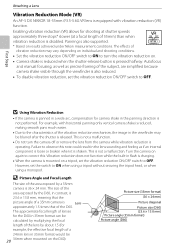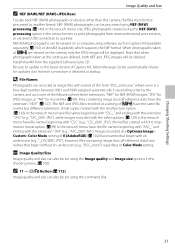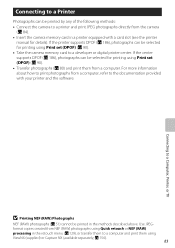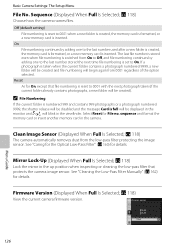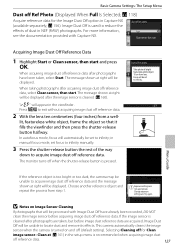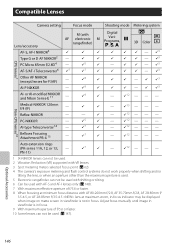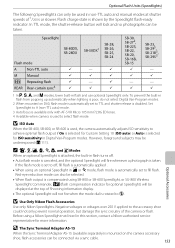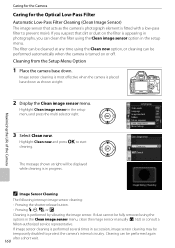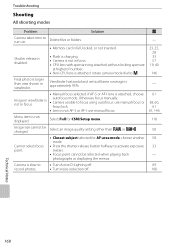Nikon 9609 - D60 Digital Camera SLR Support and Manuals
Get Help and Manuals for this Nikon item
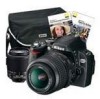
Most Recent Nikon 9609 Questions
My Camera All Of A Sudden Says Memory Card Locked, Slide To Write? How?
how do slide to unlock? there is nothing on the card that i can see, i have no idea, this is the fir...
how do slide to unlock? there is nothing on the card that i can see, i have no idea, this is the fir...
(Posted by shirleyb1948 11 years ago)
Initializtion Error On Camera.
Hey There!! When I go to take a picture with my camer it says Initialization error turn camer off an...
Hey There!! When I go to take a picture with my camer it says Initialization error turn camer off an...
(Posted by nielalya 11 years ago)
We Just Got A Nikon 9100, We Instaled The Software On Our Windows7 Pc, But Whe W
our computer does not recognize the camera when we plug it in, even though we installed the softwear...
our computer does not recognize the camera when we plug it in, even though we installed the softwear...
(Posted by lra 12 years ago)
Nikon 9609 Videos
Popular Nikon 9609 Manual Pages
Nikon 9609 Reviews
We have not received any reviews for Nikon yet.