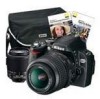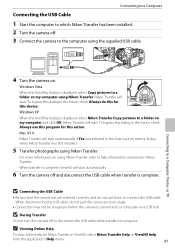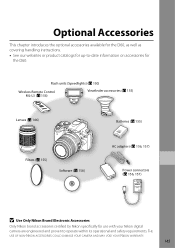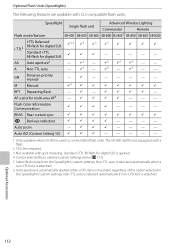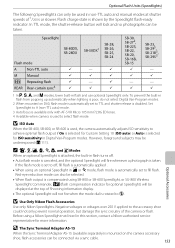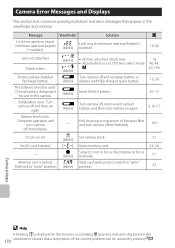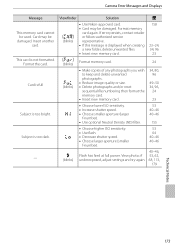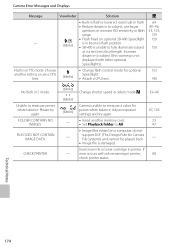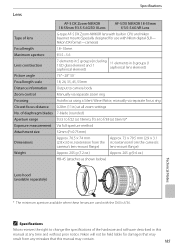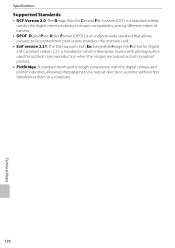Nikon 9609 Support Question
Find answers below for this question about Nikon 9609 - D60 Digital Camera SLR.Need a Nikon 9609 manual? We have 2 online manuals for this item!
Question posted by nielalya on October 29th, 2012
Initializtion Error On Camera.
Hey There!! When I go to take a picture with my camer it says Initialization error turn camer off and on again. I do this and the same error message comes back.
Thanks for your help,
Alyssa
Current Answers
Related Nikon 9609 Manual Pages
Similar Questions
What Do I Do When I Get A 'lens Error' Message
when i turn on the camera the picture in the viewer is blrred. when i turn off the camera I get the ...
when i turn on the camera the picture in the viewer is blrred. when i turn off the camera I get the ...
(Posted by charlestonhousevermont 10 years ago)
Error Message F05
Can you explain what the problem is as to why I'm getting an error message of F05 on my Nikon D50 SL...
Can you explain what the problem is as to why I'm getting an error message of F05 on my Nikon D50 SL...
(Posted by vickijarratt 10 years ago)
My Camera All Of A Sudden Says Memory Card Locked, Slide To Write? How?
how do slide to unlock? there is nothing on the card that i can see, i have no idea, this is the fir...
how do slide to unlock? there is nothing on the card that i can see, i have no idea, this is the fir...
(Posted by shirleyb1948 11 years ago)
We Just Got A Nikon 9100, We Instaled The Software On Our Windows7 Pc, But Whe W
our computer does not recognize the camera when we plug it in, even though we installed the softwear...
our computer does not recognize the camera when we plug it in, even though we installed the softwear...
(Posted by lra 12 years ago)
Boot Screen Error Message
when i turn on my camera i get an error message and it turns off
when i turn on my camera i get an error message and it turns off
(Posted by sepiroth424 13 years ago)