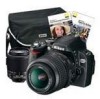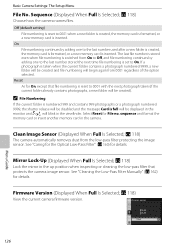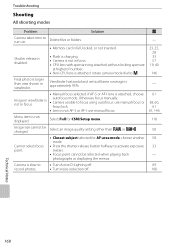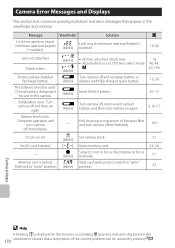Nikon 9609 Support Question
Find answers below for this question about Nikon 9609 - D60 Digital Camera SLR.Need a Nikon 9609 manual? We have 2 online manuals for this item!
Question posted by shirleyb1948 on January 31st, 2013
My Camera All Of A Sudden Says Memory Card Locked, Slide To Write? How?
Current Answers
Answer #1: Posted by tintinb on January 31st, 2013 11:06 PM
To disable the write protect of your memory card, just slide down the lock at the left side of the card. I have provided the images below for you.
If you have more questions, please don't hesitate to ask here at HelpOwl. Experts here are always willing to answer your questions to the best of our knowledge and expertise.
Regards,
Tintin
Supporting Images
You can click the images below to enlargeRelated Nikon 9609 Manual Pages
Similar Questions
Hey There!! When I go to take a picture with my camer it says Initialization error turn camer off an...
Can someone give me step by step instructions on how to delete selected pictures from the memory car...
why is my camera saying memory card is write protected?
our computer does not recognize the camera when we plug it in, even though we installed the softwear...
How do I transfer pictures from the camera to the memory card?