Nikon 26294 Support and Manuals
Popular Nikon 26294 Manual Pages
User Manual - Page 6
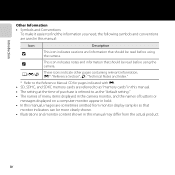
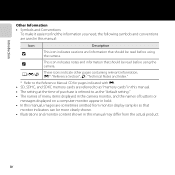
... differ from monitor display samples so that
monitor indicators can be more clearly shown. • Illustrations and monitor content shown in this manual. • The setting at the time of purchase is referred to find the information you need, the following symbols and conventions are sometimes omitted from the actual product.
...
User Manual - Page 19


...E28 Blink Proof E28
General Camera Setup 87
The Setup Menu 88
xvii Introduction
Changing the Image Size (Image Mode).... 62 Image Mode Settings (Image Size and Quality 62...Using ViewNX 2 73
Installing ViewNX 2 73 Transferring Images to the Computer ...... 76 Viewing Images 78
Recording and Playing Back Movies.... 79
Recording Movies 80 Changing Movie Recording Settings (the Movie Menu 83...
User Manual - Page 20


... Reduction E45 The Setup Menu E46 Welcome Screen E46 Time Zone and Date E47 Monitor Settings E51 Print Date (Imprinting Date and Time)... Introduction
xviii
The Shooting Menu (for the Product F2 The Camera F2 Batteries F4 Memory Cards F6
Cleaning and Storage F7 Cleaning F7 Storage F7
Troubleshooting F8 Specifications F16
Supported Standards F20...
User Manual - Page 31


...the area around the negative terminal
Batteries with a flat negative terminal
B Battery Type
By setting Battery type in the setup menu (A 88) to read and follow the warnings for the battery on page ix ... the Batteries
• Be sure to match the type of battery included with purchase.
The default setting is
used, turn the camera on lamp and the monitor have turned off and be used :
...
User Manual - Page 118


Power, Display, Settings Issues
Problem Camera turns off automatically to ...brightness. • Monitor is charging.
Clean monitor.
88, E51 F7
Technical Notes and Index
F8 Troubleshooting
If the camera fails to read.
Wait for the flash to save power. 88, E58
•..., check the list of common problems below before consulting your retailer or Nikon-authorized service representative.
User Manual - Page 119


...becomes hot.
Camera settings reset. Clock battery is used
- The camera may become hot when shooting movies
or uploading images from the Time zone and date option in the setup menu.
•... support Print date.
• The date cannot be imprinted on movies.
88, E53
Screen for Photo info. this is selected for setting time zone and date is displayed when camera is turned on. Problem...
User Manual - Page 121


...8226; Set AF assist in smart portrait menu.
• Another function that restricts flash is set to W (off).
• Scene mode with Continuous set to ...• Use tripod and self-timer. Lower the flash or set the flash mode setting to W (off particles in the monitor.
Bright specks appear in...Flash is selected for Blink proof in the setup menu to Multi-shot 16 and when recording movies,...
User Manual - Page 122


... option in the setup menu. When smart portrait mode is selected.
88, E56
Images appear smeared. Off is selected for Sound settings > Shutter sound in image. Clean lens. F7
Colors are unnatural. Problem
Cause/Solution
A
....
39, 49, E29
Randomly spaced bright pixels ("noise") appear in setup menu. Noise can be used in the shooting menu is set to Multi-shot 16
36, 37, 42,
43
44 49, E32...
User Manual - Page 124
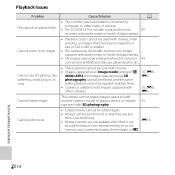
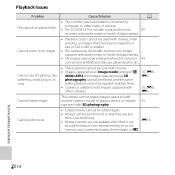
... image. computer or other make of camera.
• The COOLPIX L810 is not able to play back movies
85
recorded with another make or model of digital camera.
• Playback zoom cannot be used with movies. • Images captured at an Image mode setting of g
4608×2592 and images captured using 3D...
User Manual - Page 125
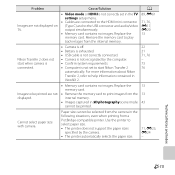
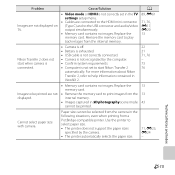
... card contains no images. Images to help information contained in the TV settings setup menu.
• Cables are connected to the HDMI mini connector (Type C) and to play back images from a PictBridge-compatible printer.
Problem
Images are not displayed.
For more information about Nikon Transfer 2, refer to be printed are not displayed on TV.
User Manual - Page 134
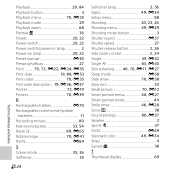
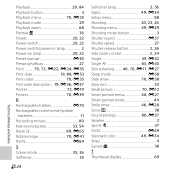
...20, 22 Power switch/power-on lamp 2 Power-on lamp 20, 22 Preset manual E30 Pressing halfway 27 Print 70, 72, E22, E24, E35 Print date 19...35, 36 Self-timer 55
F24
Self-timer lamp 2, 56 Sepia 49, E34 Setup menu 88 Shooting 20, 23, 26 Shooting menu 49, E29 Shooting mode button...46, E28 Snow z 38 Sound settings 88, E57 Speaker 2 Sports d 37 SSCN E69 Standard color 49, E34 Strap 4 ...
Brochure - Page 3


... is Vibration Reduction (VR), image stabilization technology that provides finer creative control over settings while shooting, as well as convenient functions during a single session. Even fast ...COOLPIX P510 keeps you explore and record the location of
• Enhanced Scene auto selector
• Eye-Fi™ card support
Apple Inc. and other countries. Manual and custom settings...
Brochure - Page 7


...scene modes
Note: Images shown on this model
10.1 7.1x 3-inch
Megapixels Zoom
LCD...Waterproof, shockproof, freezeproof*
Enjoy shooting Nikon quality still photos and Full HD 1080p...COOLPIX P7100 to bring out your shooting style.
Non-stop family fun
Uncompromising creative portability
Manual...Enhanced NRW (RAW) file format support • Zoom memory (quick switch between seven preset ...
Brochure - Page 9


... may vary according to camera model. PREMIUM FEATURES
Image Stabilization
All models
Nikon VR (Vibration reduction) image ...exposure time. Water-resistant, shock resistant, and weatherresistant COOLPIX models are simulated. A high-performance GPS chip records the ... glass). *3 Not compatible with Multi Media Cards (MMC). *4 Setting is available only for the shot.*
*Available as 'Point and Shoot...
Brochure - Page 11


...and video storage and sharing service brought to you shoot. Engineered...Code No.6CE12015 (1202A) Ad
http: //www.nikon-npci.com CDP-CPSRNG-01-2/12
PictBridge is a trademark. DLP® and the DLP logo are simulated. Images on the part of SD-3C, LLC in the United States and/or other countries. Specifications and equipment are subject to deliver optimal performance on each COOLPIX model...
Nikon 26294 Reviews
Do you have an experience with the Nikon 26294 that you would like to share?
Earn 750 points for your review!
We have not received any reviews for Nikon yet.
Earn 750 points for your review!

