Nikon 26212 Support and Manuals
Nikon 26212 Videos
Popular Nikon 26212 Manual Pages
P100 User's Manual - Page 7


... to which can radiate radio frequency energy and, if not installed and used in accordance with the limits for Customers in a particular installation.
These limits are not expressly approved by Nikon Corporation may void the user's authority to Part 15 of the FCC rules. COOLPIX P100
CAUTIONS
Modifications The FCC requires the user to be determined...
P100 User's Manual - Page 13


...
memory card must be more clearly shown. Symbols and Conventions To make it . Screen Samples In this manual or in the camera monitor, and the names of Nikon COOLPIX P100 digital camera. D This icon marks tips, additional information that should be stored on the memory card. If a memory card is written to the pictures on the memory...
P100 User's Manual - Page 14


...area. Introduction
Information and Precautions
Life-Long Learning
As part of Nikon's "Life-Long Learning" commitment to ongoing product support and education, continually updated information is functioning normally. See the URL below for contact information:
http://imaging.nikon.com/
Use Only Nikon Brand Electronic Accessories
Nikon COOLPIX cameras are engineered and proven to ensure that the...
P100 User's Manual - Page 24
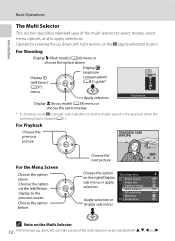
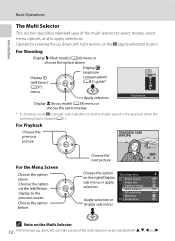
...previous screen Choose the option below
* In shooting mode D (manual), select whether to apply selections.
Operate by pressing the up ,... selector to select modes, select
menu options, and to set the shutter speed or the aperture when the command dial is...
Display o
(exposure
Display n (self-timer)
compensation) (A41) guide*
(A37)
menu
Apply selection
Flash mode
Display D (focus mode)...
P100 User's Manual - Page 32


... Computer or Battery Charger
• Connecting the COOLPIX P100 to an electrical outlet with this precaution could result in overheating or in damage to the camera.
For more information about plug adapters, consult ...not supported. • Be sure to read and follow the warnings and cautions of "For Your Safety" (Aii) thoroughly before
using the EH-68P. • Be sure to the camera from...
P100 User's Manual - Page 78


... can be adjusted.
66 • Press the d button to adjust the shooting menu (A73) settings.
C priority auto (A70)
D
Manual (A71)
Description Camera sets the shutter speed and aperture automatically for most situations. User chooses aperture;
camera selects shutter speed automatically. User controls both foreground and background into focus. Use to shoot fast moving subject...
P100 User's Manual - Page 86


... in conjunction with others (A96). C Navigating the Camera Menu
74 The command dial can also be enabled in place of pressing H or I on the multi selector. A99 A100
Displaying the Shooting Menu
Choose A (Programmed auto), B (Shutter-priority auto), C (Aperture-priority auto), D (Manual) or M (User settings) by rotating the mode dial.
More on menus...
P100 User's Manual - Page 115


...be performed or voice memos (A117) can
be recorded for pictures shot continuously using cameras other than
COOLPIX P100. Erase current picture: Delete only the frame that is playing back.
- To...the deletion method.
-
D Changing Key Picture in a sequence individually, change the settings or
perform editing for individual pictures. Erase current picture Erase selected images Erase entire ...
P100 User's Manual - Page 129


..., o and p blink in the
17
monitor.
Voice Memos: Recording and Playback
Use the camera's built-in microphone to record voice memos for pictures marked with n in full-frame playback ... that already has a voice memo attached on Voice Memos
• When a picture with cameras other than COOLPIX P100. Only the voice memo will be attached to images taken with a voice memo attached is...
P100 User's Manual - Page 152


... ViewNX help information (A144). Refer to the documentation supplied with other make or model of the camera and other USB devices such as they may cause the camera
140 to prevent the camera from turning off unexpectedly.
• When the camera is used, COOLPIX P100 can be transferred while the battery is charging.
• If the AC...
P100 User's Manual - Page 188


... battery by connecting the COOLPIX P100 to the Charging AC Adapter EH-68P/
EH-68P (AR) or to a computer, the chargeable capacity may not turn on. Please recycle used . Purchase a new battery. • Replace the battery when it is fully charged, as necessary. The battery will result in cold weather. Caring for the Camera
P100 User's Manual - Page 197


... Insert a new memory card, or format 24, 166,
be deleted.
create or edit this camera.
Picture is in a slide
-
110
show.
desired mode.
42
Technical Notes and Index
185...N
All images are
Disable the Hide image setting to memory card. Description
Solution
Time out error while Choose memory card with
P
COOLPIX P100.
File not created with faster
recording movie....
P100 User's Manual - Page 205


... cameras other than Black border cannot be played as a sequence.
• Check the Sequence display options setting.
- 116
Cannot zoom in the TV
167
settings setup ...cameras other than COOLPIX P100 cannot be performed on Nikon Transfer, refer to a computer.
• USB cable is not correctly connected. • Camera is not set in on this camera. Troubleshooting
Playback
Problem...
P100 User's Manual - Page 207


...Specifications
Nikon COOLPIX P100 Digital Camera
Type Effective pixels Image sensor Lens
Focal length f/-number Construction Digital zoom
Vibration reduction Autofocus (AF)
Focus range (from the K icon where the F icon glows green); 1 cm (0.4 in.) to ∞ (center zoom position between the maximum wide-angle side and the K icon) Face priority, auto (9-area automatic selection), center, manual...
Brochure - Page 2


... and ISO setting to compensate for cameras hake and subject movement
• High ISO up to 3200 at full resolution capability helps give you to processing, Nikon's comprehensive EXPEED digital imaging concept .../SDHC memory card
The COOLPIX P100 features an incredible 26x zoom, NIKKOR ED
glass lens with 26mm wide-angle to 2 hours2 of red-eye in .
Both the camera's optical zoom and autofocus...
Nikon 26212 Reviews
Do you have an experience with the Nikon 26212 that you would like to share?
Earn 750 points for your review!
We have not received any reviews for Nikon yet.
Earn 750 points for your review!


