Nikon 25454 Support and Manuals
Popular Nikon 25454 Manual Pages
User Manual - Page 7


... are available for my camera? How do I clean the camera? How do I use ?
What lenses can I get help for servicing and repairs? How do I set the camera clock?
How do I adjust settings? How do I insert a new memory card? How do I keep the file number from being reset when I reset file numbering to access recently-used settings? What software is available...
User Manual - Page 20


... requirements.
D Use Only Nikon Brand Accessories
Only Nikon brand accessories certified by Nikon specifically for your purchase of a Nikon single-lens reflex (SLR) digital camera. Frequent inspection and servicing are particularly recommended if the camera is inspected or serviced. Any accessories regularly used with your camera, please be sure to read all instructions thoroughly and keep...
User Manual - Page 36
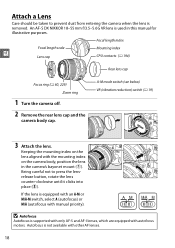
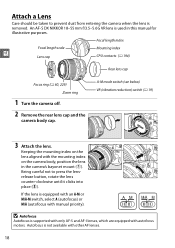
... is supported with only AF-S and AF-I lenses, which are equipped with other AF lenses.
18
Autofocus is equipped with an A-M or M/A-M switch, select A (autofocus) or M/A (autofocus with the mounting index on the lens aligned with manual priority). An AF-S DX NIKKOR 18-55mm f/3.5-5.6G VR lens is removed. Being careful not to prevent dust from entering the camera...
User Manual - Page 37


... button is pressed halfway, reducing the effects of camera shake on the image in effect.
After removing the lens, replace the lens caps and camera body cap.
❚❚ Vibration Reduction (VR)
AF-S DX NIKKOR 18-55mm f/3.5-5.6G VR lenses support vibration reduction (VR), X
which reduces blur caused by camera shake even when the camera is not secured or when using a monopod. When...
User Manual - Page 78
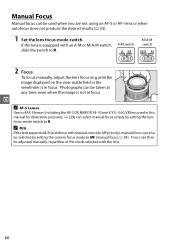
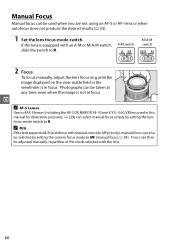
... also be selected by setting the lens focus-mode switch to M. To focus manually, adjust the lens focus ring until the image displayed on the clear matte field in the viewfinder is equipped with manual override, MF priority), manual focus can be adjusted manually, regardless of AF-S lenses (including the AF-S DX NIKKOR 18-55mm f/3.5-5.6G VR lens used when you...
User Manual - Page 126


...adjusted, or select Quick adjust to choose a preset combination of settings using Quick adjust, or make manual adjustments to choose a value (0 109).
Repeat this step until all settings have been modified from default settings are indicated by pressing the O button.
4 Press J. Choose a balanced combination of settings. Default settings can be restored by an asterisk ("*").
108 Highlight...
User Manual - Page 180
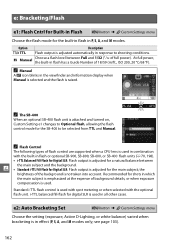
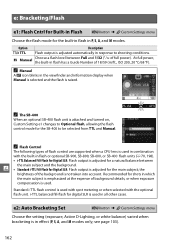
... ➜ A Custom Settings menu
Choose the flash mode for the built-in flash in flash has a Guide Number of 18/59 (m/ft., ISO...Manual
Choose a flash level between
L the main subject and the background. • Standard i-TTL Fill-Flash for Digital SLR: Flash output is used in effect (P, S, A, and M modes only; A Flash Control
The following types of flash control are supported when a CPU lens...
User Manual - Page 208
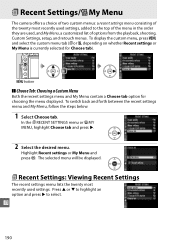
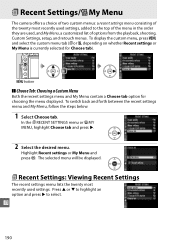
... of the menu in the order they are used, and My Menu, a customized list of the twenty most recently used settings. m Recent Settings/O My Menu
The camera offers a choice of two custom menus: a recent settings menu consisting of options from the playback, shooting, Custom Settings, setup, and retouch menus. Highlight Recent settings or My Menu and press J.
User Manual - Page 209


... a menu. Options can not be selected.
4 Position the new item.
Repeat steps 1-4 to select additional items.
❚❚ Deleting Options from the playback, shooting, Custom Settings, setup, and retouch menus. w
Selected items are indicated by a checkmark; Highlight the desired menu item and press J.
Items currently in My Menu. Press J to select or...
User Manual - Page 218
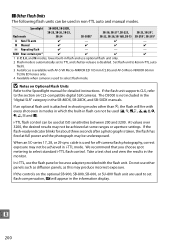
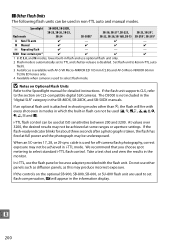
... Units
Refer to the Speedlight manual for detailed instructions. i-TTL flash control can be used to set to A (non-TTL auto
flash).
3 Autofocus is available with AF-S VR Micro-NIKKOR ED 105mm f/2.8G and AF-S Micro-NIKKOR 60mm
f/2.8G ED lenses only.
4 Available when camera is not included in the "digital SLR" category in the monitor. If...
User Manual - Page 247
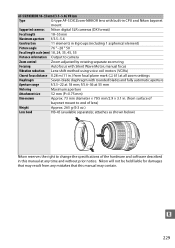
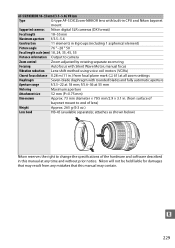
... with Silent Wave Motor; manual focus
Vibration reduction Lens-shift method using voice coil motors (VCMs)
Closest focus distance 0.28 m (11 in.) from any time and without prior notice. n
229 AF-S DX NIKKOR 18-55 mm f/3.5-5.6G VR lens
Type
G-type AF-S DX Zoom-NIKKOR lens with built-in CPU and Nikon bayonet
mount
Supported cameras Nikon digital SLR cameras (DX format)
Focal...
Brochure - Page 2
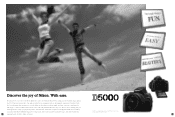
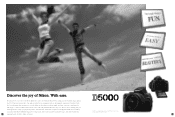
...The D5000 is exclusively designed for an exciting new take on photographic expression. Meet the D5000, a new breed of Nikon. Lens: AF-S DX NIKKOR 18-55mm f/3.5-5.6G VR • Image quality: NEF (RAW) • Exposure: Aperture priority mode, 1/320 second, f/8 • White balance: Auto • ISO sensitivity: 200 • Picture Control: Vivid
Discover the joy of Nikon digital SLR camera...
Brochure - Page 4


... key
High key Lens: AF-S DX NIKKOR 18-55mm f/3.5-5.6G VR
Notes: • Scene Modes selected via the mode dial are: Portrait, Landscape, Child, Sports, Close up, and Night portrait.
• Scene Modes selected via the bright, informative optical viewfinder.
Capturing fast moving fast, or completely unpredictable, the D5000 has the right autofocus solution. Digital SLR cameras have...
Brochure - Page 5
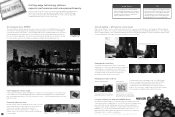
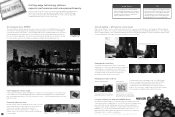
..., Nikon's DX-format CMOS sensor with minimal "noise" for the D5000 -
Active D-Lighting - such as you 'll know -how, EXPEED image processing system delivers stunning images while maximizing camera performance. present special problems to -noise ratio vastly reduces noise - Note: Matrix metering (default setting) is what you shoot.
Lens: AF-S DX NIKKOR 18-55mm f/3.5-5.6G VR...
Brochure - Page 9
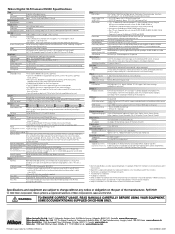
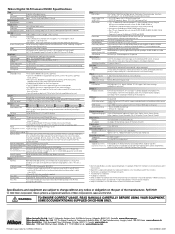
... Modes (Portrait, Landscape, Child, Sports,
Close up to 3200 in steps of Apple Inc. Nikon Digital SLR Camera D5000 Specifications
Type Type Lens mount Effective picture angle
Single-lens reflex digital camera Nikon F mount (with AF contacts) Approx. 1.5 x lens focal length (Nikon DX format)
Effective pixels Effective pixels
12.3 million
Image sensor Image sensor Total pixels Dust...
Nikon 25454 Reviews
Do you have an experience with the Nikon 25454 that you would like to share?
Earn 750 points for your review!
We have not received any reviews for Nikon yet.
Earn 750 points for your review!

