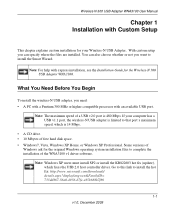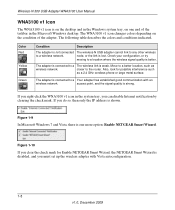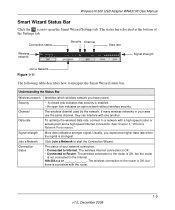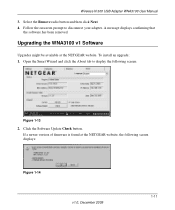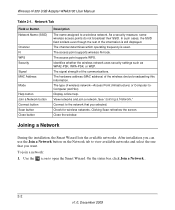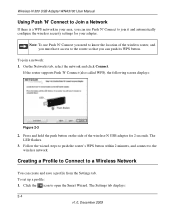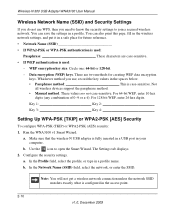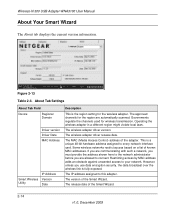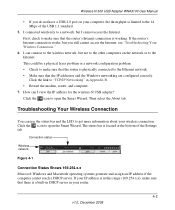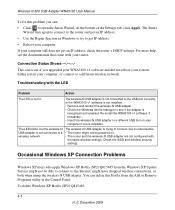Netgear WNA3100M Support and Manuals
Get Help and Manuals for this Netgear item

View All Support Options Below
Free Netgear WNA3100M manuals!
Problems with Netgear WNA3100M?
Ask a Question
Free Netgear WNA3100M manuals!
Problems with Netgear WNA3100M?
Ask a Question
Netgear WNA3100M Videos
Popular Netgear WNA3100M Manual Pages
Netgear WNA3100M Reviews
We have not received any reviews for Netgear yet.