Netgear WG602NA Support and Manuals
Get Help and Manuals for this Netgear item
This item is in your list!

View All Support Options Below
Free Netgear WG602NA manuals!
Problems with Netgear WG602NA?
Ask a Question
Free Netgear WG602NA manuals!
Problems with Netgear WG602NA?
Ask a Question
Most Recent Netgear WG602NA Questions
I Can't Connect It With The Att Service.
It sais that i have to change ip address
It sais that i have to change ip address
(Posted by ergelariza 11 years ago)
Popular Netgear WG602NA Manual Pages
User Guide - Page 2


..., go to obtain technical support. Other brand and product names are trademarks or registered trademarks of the product(s) or circuit layout(s) described herein.
2 202-10060-01, September 2004 You will find technical support information at: www.netgear.com/support/main.asp through the customer service area. Technical Support
Please register to www.netgear.com. NETGEAR, INC.
User Guide - Page 7


... Configuration
Observing Placement and Range Guidelines 3-1 Default Factory Settings 3-2 Understanding WG602 v3 Wireless Security Options 3-3 Installing the 54 Mbps Wireless Access Point WG602 v3 3-4 Two Ways to Log In to the WG602 v3 3-6
How to Log in Using the Default IP Address of the WG602 v3 3-7 How to Log In to the WG602 v3 Using Its Default NetBIOS Name 3-9
Contents
iii
202-10060...
User Guide - Page 18


... The Access Control MAC Address filtering feature can ensure that only
trusted wireless stations can be upgraded remotely. • Access Control. Operates as a standard 802.11g access point. • Wireless Bridging. User's Guide for both NetBIOS broadcast and WINS (Windows Internet Naming Service) allows the WG602 v3 to easily fit into your Web browser, and can connect. •...
User Guide - Page 19


... Bridge • WG311 802.11g Wireless PCI Adapter • WAG311 802.11a/g Wireless PCI Adapter
System Requirements
Before installing the WG602 v3, make the right connection. Compatible and Related NETGEAR Products
For a list of compatible products from other manufacturers, see the Wireless Ethernet Compatibility Alliance Web site (WECA, see http://www.wi-fi.net).
User's Guide for the WG602...
User Guide - Page 28
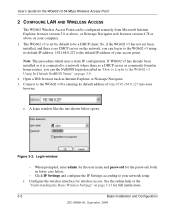
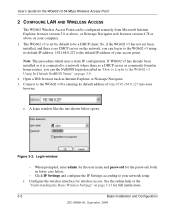
...or Netscape Navigator. 3. User's Guide for the WG602 v3 54 Mbps Wireless Access Point
2 CONFIGURE LAN AND WIRELESS ACCESS
The WG602 Wireless Access Point can log in to the WG602 v3 using its default address of your access point. If WG602 v3 has already been installed or it is no DHCP server on page 3-9. 2. Click IP Settings and configure the IP Settings according to your network setup.
User Guide - Page 29


... have finished the setup steps, you used in step 1 back to deploy the WG602 v3 in your
router, switch, or hub. Connect the power adapter to the wireless access point and plug the power adapter in to a LAN port on page 6-1. The procedures for these two ways: • Using the Default IP Address of the WG602 v3 is vertical. If...
User Guide - Page 30
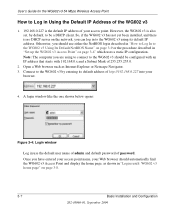
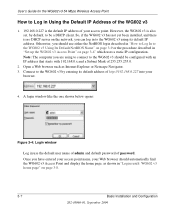
... be a DHCP client. Connect to the WG602 v3 by default, to be configured with an IP address that starts with 192.168.0.x and a Subnet Mask of 255.255.255.0.
2. User's Guide for the WG602 v3 54 Mbps Wireless Access Point
How to Log in Using the Default IP Address of the WG602 v3
1. 192.168.0.227 is also set, by entering its default IP address.
User Guide - Page 32
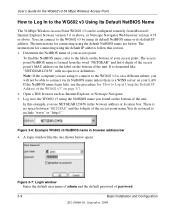
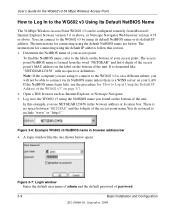
The instructions for "How to Log in to the WG602 v3 using the NetBIOS name you found on the bottom of password.
3-9
Basic Installation and Configuration
202-10060-01, September 2004 It is no spaces or delimiters. Log in Using the Default IP Address of the WG602 v3" on page 3-7. 2. Note: If the computer you are below opens:
Figure 3-7: Login...
User Guide - Page 39


... populated with service pack 3 do include WPA support. Nevertheless, the wireless adapter hardware and driver must also support WPA. See "WEP Wireless Security" on configuring wireless PCs or PDAs for WPA-PSK security, consult the documentation for a full explanation of each of 8-63 printable characters in the Password Phrase box. 3. How to save your settings. Basic Installation and...
User Guide - Page 46
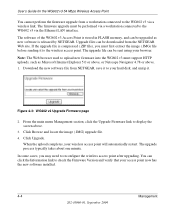
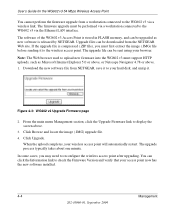
... now has the new software installed.
4-4
Management
202-10060-01, September 2004 You can be sent using your hard disk, and unzip it to the wireless access point. Figure 4-3: WG602 v3 Upgrade Firmware page
2. Click Browse and locate the image (.IMG) upgrade file. 4. The firmware upgrade must be downloaded from NETGEAR, save it to the WG602 v3 via a wireless link. Download the new...
User Guide - Page 51


... to use AP2 to -Point Mode
Hub or Switch
Wireless PC Card in a Notebook Computer
LAN Segment 2
1.
User's Guide for the WG602 v3 54 Mbps Wireless Access Point
How to Configure a WG602 v3 as AP1. Use the same security and channel settings as a Point-to-Point Bridge
Wireless PC Card in a Notebook Computer
Router
192.168.0.1
LAN Segment 1
AP1
ETHER N ET
Point...
User Guide - Page 55


... and plugged in to help you have trouble setting up -to "Changing the Administrator Password" on the access point.
Note: For up your 54 Mbps Wireless Access Point WG602 v3.
Chapter 6 Troubleshooting
This chapter provides information about troubleshooting your WG602 v3, check the tips below.
After each problem description, instructions are given to a working power
outlet or...
User Guide - Page 56
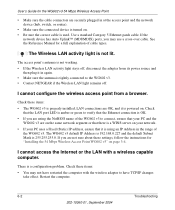
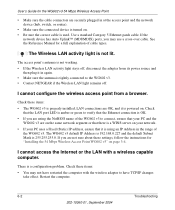
... an IP Address in again. • Make sure the antenna is tightly connected to verify that there is a WINS server on page 3-4. The access point's antenna is not working. • If the Wireless LAN activity light stays off .
Check these settings, follow the instructions for a full explanation of
the WG602 v3. See the Reference Manual for "Installing the...
User Guide - Page 76


...susceptible to maintain their firmware updated to lose network connectivity for the WG602 v3 54 Mbps Wireless Access Point
Is WPA Perfect? Specifically, it also causes users to support the following : • Wireless access points • Wireless network adapters • Wireless client programs
Supporting a Mixture of WPA and WEP Wireless Clients
To support the gradual transition...
User Guide - Page 95


... each PC and the wireless access point must be assigned a unique IP addresses. If a Network Interface Card (NIC) is probably already installed as a subnet mask (netmask), a domain name server (DNS) address, and a default gateway address. For adding file and print sharing to the Internet through the 54 Mbps Wireless Access Point WG602 v3. In your PCs to...
Netgear WG602NA Reviews
Do you have an experience with the Netgear WG602NA that you would like to share?
Earn 750 points for your review!
We have not received any reviews for Netgear yet.
Earn 750 points for your review!
