Netgear WG311NAR Support and Manuals
Get Help and Manuals for this Netgear item
This item is in your list!

View All Support Options Below
Free Netgear WG311NAR manuals!
Problems with Netgear WG311NAR?
Ask a Question
Free Netgear WG311NAR manuals!
Problems with Netgear WG311NAR?
Ask a Question
Popular Netgear WG311NAR Manual Pages
WG311v3 Reference Manual - Page 2
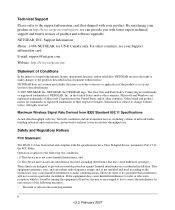
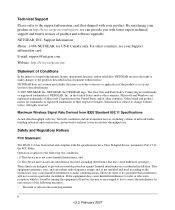
... if not installed and used according to the instructions, may cause undesired operation.
These limits are registered trademarks of the FCC Rules. For other countries, see your product. NETGEAR, the NETGEAR logo, The Gear Guy and Everybody's Connecting are trademarks or registered trademarks of product and software upgrades. Technical Support
Please refer to the support information card...
WG311v3 Reference Manual - Page 7
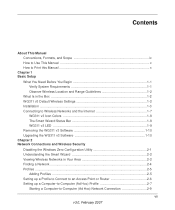
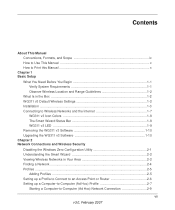
... 1-2
What Is in the Box ...1-2 WG311 v3 Default Wireless Settings 1-2 Installation ...1-3 Connecting to Wireless Networks and the Internet 1-7
WG311 v3 Icon Colors 1-8 The Smart Wizard Status Bar 1-8 WG311 v3 LED ...1-9 Removing the WG311 v3 Software 1-10 Upgrading the WG311 v3 Software 1-10 Chapter 2 Network Connections and Wireless Security Disabling the Windows Zero Configuration Utility...
WG311v3 Reference Manual - Page 15


... (Ad Hoc) instructions are : • Network Name Service Set Identification (SSID): Any (First available network)
Note: In order for Updates window opens. Figure 1-1
1-3 v3.0, February 2007 First, install the NETGEAR software:
Insert the NETGEAR CD. NETGEAR 54 Mbps Wireless PCI Adapter WG311 v3 User Manual
Your WG311 v3 Wireless PCI Adapter factory default basic settings are covered in...
WG311v3 Reference Manual - Page 16


...Open the case and insert your computer.
3. Windows XP or Vista users can choose to set up the wireless adapter either with the NETGEAR Smart Wizard (recommended) or the Windows configuration utilities.
1-4 v3.0, February 2007
e. f. NETGEAR 54 Mbps Wireless PCI Adapter WG311 v3 User Manual
b. Use the Smart Wizard to install from the CD. If you are connected to Step b. c. Follow...
WG311v3 Reference Manual - Page 19
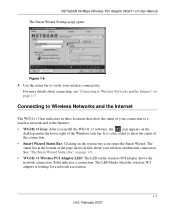
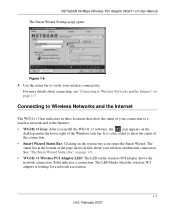
... the Windows task bar. The status bar at the bottom of the connection. • Smart Wizard Status Bar: Clicking on page 1-7. The LED blinks when the wireless PCI adapter is color coded to show the status of the page shows details about connecting, see "Connecting to the Internet: • WG311 v3 Icon: After you install the WG311 v3 software...
WG311v3 Reference Manual - Page 20


... to the wireless access point. NETGEAR 54 Mbps Wireless PCI Adapter WG311 v3 User Manual
WG311 v3 Icon Colors
The WG311 v3 icon is on one end of the Settings page. The wireless PCI adapter has The wireless PCI adapter has established good
a connection with another
communication with another wireless node.
The wireless link is located at the bottom of the taskbar in the Windows System...
WG311v3 Reference Manual - Page 22


NETGEAR 54 Mbps Wireless PCI Adapter WG311 v3 User Manual
Removing the WG311 v3 Software
You can remove the wireless adapter software in .exe). 6. Download the upgrade from your computer, and restart your computer. 5. Follow the installer instructions, and if prompted, then restart your computer. 4. Write down the settings for any profiles that you want to the Control Panel Add or Remove ...
WG311v3 Reference Manual - Page 23
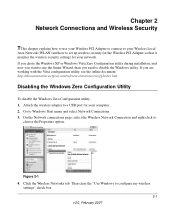
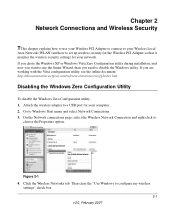
... right-click to disable the Windows utility. Figure 2-1
4. If you chose the Windows XP or Windows Vista Zero Configuration utility during installation, and now you want to use your Wireless PCI Adapter to connect to your Wireless Local
Area Network (WLAN) and how to set up wireless security for the Wireless PCI Adapter so that it matches the wireless security settings for your network. Click...
WG311v3 Reference Manual - Page 24
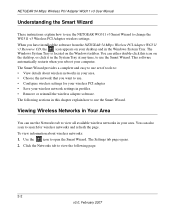
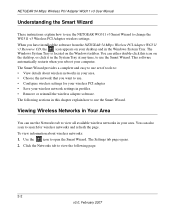
... the WG311 v3 Wireless PCI Adapter wireless settings. The Settings tab page opens. 2. This software automatically restarts when you want to use the Smart Wizard. To view information about wireless networks in your wireless network settings in the Windows System Tray. NETGEAR 54 Mbps Wireless PCI Adapter WG311 v3 User Manual
Understanding the Smart Wizard
These instructions explain...
WG311v3 Reference Manual - Page 30


... address, type ping -t 192.168.0.1 and then click OK.
2-8 v3.0, February 2007 All the configuration settings are saved in a Profile. Figure 2-6
b. Save your settings in this profile. Note: For instructions on your peer devices. NETGEAR 54 Mbps Wireless PCI Adapter WG311 v3 User Manual
2. a. b. Verify connectivity by using the Ping program: a. Assuming the target PC is configured with...
WG311v3 Reference Manual - Page 31


....11g) for problems with the 192.168.0.1 static IP address.
This will cause a continuous ping to be sent to -computer network.
5. Use the Networks tab to "reply." The Ad Hoc Setting dialog box opens:
Figure 2-8
4. Also, for your area.
2-9 v3.0, February 2007 Click Initiate Ad Hoc. NETGEAR 54 Mbps Wireless PCI Adapter WG311 v3 User Manual
c. The ping...
WG311v3 Reference Manual - Page 38


NETGEAR 54 Mbps Wireless PCI Adapter WG311 v3 User Manual
Advanced Settings
The Advanced Settings should normally work in their default settings. Figure 2-13 2-16
v3.0, February 2007
On the Settings tab click the Advanced Settings button to display the dialog box shown below:
Figure 2-12
Statistics Page
The Statistics page provides real time and historical trend information on the data ...
WG311v3 Reference Manual - Page 39


NETGEAR 54 Mbps Wireless PCI Adapter WG311 v3 User Manual
• Transmit/Receive Performance (%): A real time graph identifying the total, receive, and transmit utilization as a percentage the total possible.
• Transmit, Receive, and Total (TxRx): ...
WG311v3 Reference Manual - Page 41
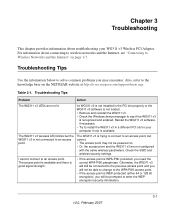
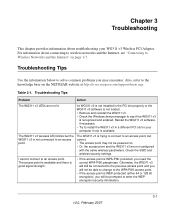
... http://www.netgear.com/support/main.asp. Reload the WG311 v3 software, if necessary. • Try to an access point. I cannot connect to install the WG311 v3 in a different PCI slot in the PCI slot properly or the WG311 v3 software is not loaded. • Remove and reinstall the WG311 v3. • Check the Windows device manager to see "Connecting to Wireless Networks...
WG311v3 Reference Manual - Page 43
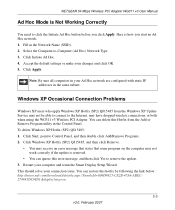
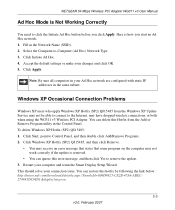
...) Network Type. 3. Click Windows XP Hotfix (SP2) Q815485, and then click Remove.
• You may receive an error message that states that some program on the computer may have dropped wireless connections, or both when using the WG311 v3 Wireless PCI Adapter. You can delete this hotfix by following the link below: http://microsoft.com/downloads/details.aspx?FamilyId...
Netgear WG311NAR Reviews
Do you have an experience with the Netgear WG311NAR that you would like to share?
Earn 750 points for your review!
We have not received any reviews for Netgear yet.
Earn 750 points for your review!
