Netgear RNDU4000 Support and Manuals
Get Help and Manuals for this Netgear item
This item is in your list!

View All Support Options Below
Free Netgear RNDU4000 manuals!
Problems with Netgear RNDU4000?
Ask a Question
Free Netgear RNDU4000 manuals!
Problems with Netgear RNDU4000?
Ask a Question
Popular Netgear RNDU4000 Manual Pages
Hardware Manual - Page 3


...Setup Location 6 System Requirements 7 Diskless Units 7
Chapter 2 ReadyNAS Ultra 2, Ultra 2 Plus, Pro 2
Front and Side Panels 10 Drive Bay 11 Rear Panel 12 Status Information 13 System Shutdown 13 Boot Menu 14
Chapter 3 ReadyNAS Ultra 4, Ultra... Status Information 20 System Shutdown 21 Boot Menu 21
Chapter 4 ReadyNAS Ultra 6, Ultra 6 Plus, Pro 6, Pro Pioneer, Pro (Business Edition)
Front...
Hardware Manual - Page 5


Getting Started
1
Congratulations on your purchase of these storage systems.
This chapter contains the following sections:
• Additional Documentation • Choosing a Setup Location • System Requirements • Diskless Units
5 This ReadyNAS Ultra, Ultra Plus, NVX, and Pro Series Hardware Manual describes the physical features of a NETGEAR ReadyNAS® storage system. 1.
Hardware Manual - Page 8
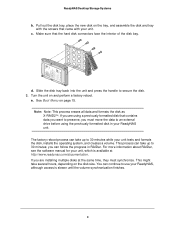
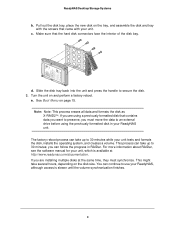
..., you must synchronize. If you are installing multiple disks at http://www.readynas.com/documentation. This process can follow the progress in your ReadyNAS unit. e. Note: Note: This process... bay.
d. For more information about RAIDar, see the software manual for your unit tests and formats the disk, installs the operating system, and creates a volume.
you are using the...
Hardware Manual - Page 10


... Side Panels
This section describes the front and side panels of ReadyNAS Ultra 2, Ultra 2 Plus, and Pro 2 units. Power button and LED 3. Drive bay door
10 Your unit's color might vary from the color shown in this manual.
1 8
2 3
4
5
6
7
Figure 1. Exhaust vents 2. Backup button 7. ReadyNAS Ultra 2, Ultra 2 Plus, and Pro 2 front and side panels
1. Disk activity LED 4. USB...
Hardware Manual - Page 14
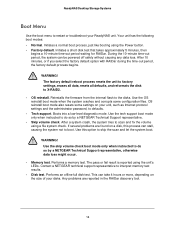
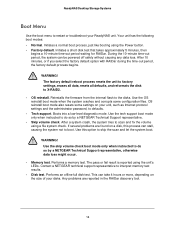
...offline full disk test. Any problems are found on your ReadyNAS unit. Initiates a normal boot process, just like booting using the unit's LEDs. The factory default reboot process resets the unit to factory settings, erases all data, resets all defaults, and reformats the disk to interpret memory test results.
• Disk test. Contact a NETGEAR technical support representative to...
Hardware Manual - Page 17


... 7. Disk LEDs 5. Exhaust vents 2. Drive bay door 8. ReadyNAS Desktop Storage Systems
Front and Side Panels
This section describes the front and side panels of ReadyNAS Ultra 4, Ultra 4 Plus, Pro 4, NVX Pioneer, and NVX (Business Edition) units. Your unit's color might vary from the color shown in this manual.
2 3 4 5 6
1 7
8
Figure 4. Backup button and backup LED 4. Disk...
Hardware Manual - Page 19
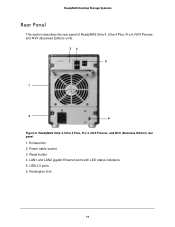
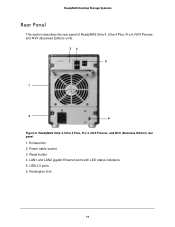
..., Pro 4, NVX Pioneer, and NVX (Business Edition) rear panel 1. USB 2.0 ports 6. Reset button 4. Kensington lock
19 Exhaust fan 2. ReadyNAS Desktop Storage Systems
Rear Panel
This section describes the rear panel of ReadyNAS Ultra 4, Ultra 4 Plus, Pro 4, NVX Pioneer, and NVX (Business Edition) units.
34 5
1
2 6
Figure 6. LAN1 and LAN2 gigabit Ethernet ports with LED status indicators...
Hardware Manual - Page 21
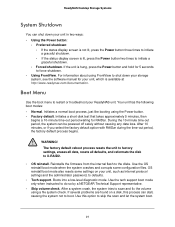
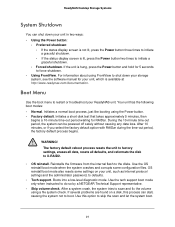
... all data, resets all defaults, and reformats the disk to the disks. ReadyNAS Desktop Storage Systems
System Shutdown
You can be powered off safely without causing any data loss. Use the OS reinstall boot mode when the system crashes and corrupts some settings on a disk, this option to do so by a NETGEAR Technical Support representative.
•...
Hardware Manual - Page 26
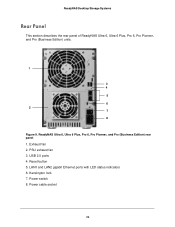
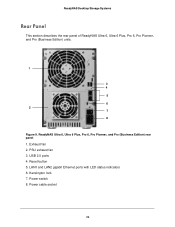
...and Pro (Business Edition) rear panel 1. Kensington lock 7. USB 2.0 ports 4. Power cable socket
26 Power switch 8. Exhaust fan 2. Reset button 5. ReadyNAS Desktop Storage Systems
Rear Panel
This section describes the rear panel of ReadyNAS Ultra 6, Ultra 6 Plus, Pro 6, Pro Pioneer, and Pro (Business Edition) units.
1
3 4 5 6 2 7 8
Figure 9. LAN1 and LAN2 gigabit Ethernet ports with...
Hardware Manual - Page 28
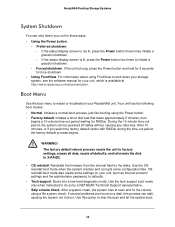
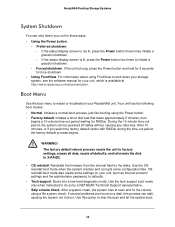
.... • Factory default.
Use the OS reinstall boot mode when the system crashes and corrupts some settings on a disk, this option to restart or troubleshoot your unit, which is hung, press the Power button and hold for RAIDar. Use the tech support boot mode only when instructed to do so by a NETGEAR Technical Support representative.
• Skip...
Hardware Manual - Page 30
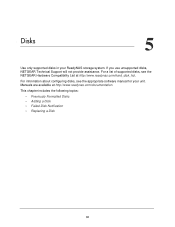
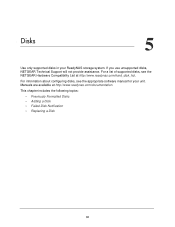
...30 For a list of supported disks, see the appropriate software manual for your ReadyNAS storage system. For information about configuring disks, see the NETGEAR Hardware Compatibility List at http://www.readynas.com/documentation. If you use unsupported disks, NETGEAR Technical Support will not provide assistance. Manuals are available at http://www.readynas.com/hard_disk_hcl. Disks
5
Use...
Hardware Manual - Page 33
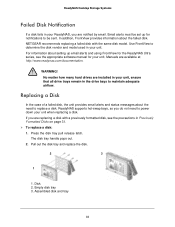
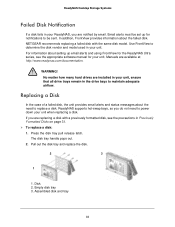
....com/documentation. Manuals are replacing a disk with the same disk model.
In addition, FrontView provides information about the need to maintain adequate airflow. Use FrontView to be set up email alerts and using FrontView for the ReadyNAS Ultra series, see the precautions in Previously Formatted Disks on page 31.
To replace a disk:
1.
ReadyNAS supports hot-swap bays...
Hardware Manual - Page 43
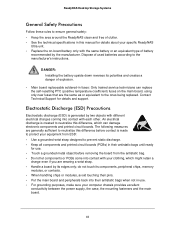
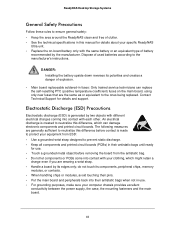
...your specific ReadyNAS
Ultra unit. • Replace the on the main board, using only new fuses that are the same as or equivalent to the manufacturer's instructions. DANGER: Installing ...contact is created to neutralize this manual for details and support. Contact Technical Support for details about your clothing, which can replace the self-resetting PTC (positive temperature coefficient) ...
Hardware Manual - Page 44
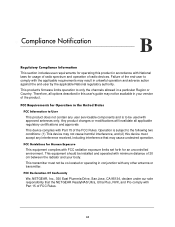
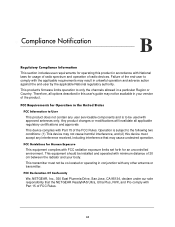
... NETGEAR ReadyNAS Ultra, Ultra Plus, NVX, and Pro comply with FCC radiation exposure limits set forth for operating this product in conjunction with Part ...firmware limits operation to the following two conditions: (1) This device may not cause harmful interference, and (2) this user's guide may result in a particular Region or Country. This transmitter must accept any user serviceable...
Hardware Manual - Page 45


... energy and, if not installed and used in a particular installation. European Union The NETGEAR ReadyNAS Ultra, Ultra Plus, NVX, and Pro comply with the instructions, may cause
undesired operation. FCC Radio Frequency Interference Warnings & Instructions
This equipment has been tested and found to comply with the limits for a Class B digital device, pursuant to Part 15 of Communications Radio...
Netgear RNDU4000 Reviews
Do you have an experience with the Netgear RNDU4000 that you would like to share?
Earn 750 points for your review!
We have not received any reviews for Netgear yet.
Earn 750 points for your review!
