Netgear RN528X00 Support and Manuals
Get Help and Manuals for this Netgear item
This item is in your list!

View All Support Options Below
Free Netgear RN528X00 manuals!
Problems with Netgear RN528X00?
Ask a Question
Free Netgear RN528X00 manuals!
Problems with Netgear RN528X00?
Ask a Question
Popular Netgear RN528X00 Manual Pages
ReadyNAS OS 6 Installation Guide - Page 12
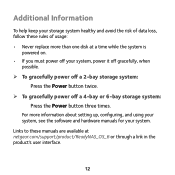
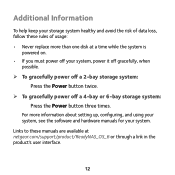
...netgear.com/support/product/ReadyNAS_OS_6 or through a link in the product's user interface.
12 Additional Information
To help keep your storage system healthy and avoid the risk of usage:
• Never replace more information about setting up, configuring, and using your system, see the software and hardware manuals... rules of data loss, follow these manuals are available at a time while the...
Hardware Manual - Page 16
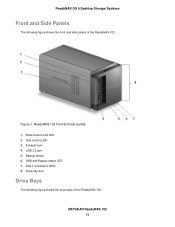
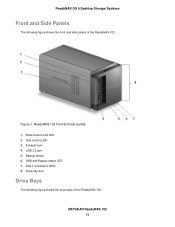
... panels 1. Disk activity LED 3. USB 2.0 port 5.
NETGEAR ReadyNAS 102 16 USB and Backup status LED 7. Drive bay door
Drive Bays
The following figure shows the front and side panels of the ReadyNAS 102. Power button and LED 2. Exhaust vent 4. Disk 1 and Disk 2 LEDs 8. Figure 1. Backup button 6. ReadyNAS OS 6 Desktop Storage Systems
Front and Side...
Hardware Manual - Page 24
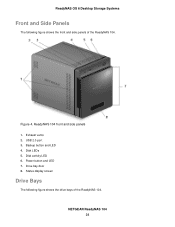
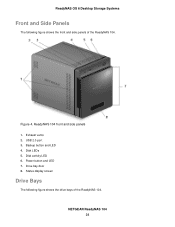
... and side panels 1. Disk LEDs 5. NETGEAR ReadyNAS 104 24 Backup button and LED 4.
Exhaust vents 2. Figure 4. Disk activity LED 6. Power button and LED 7. USB 2.0 port 3. ReadyNAS OS 6 Desktop Storage Systems
Front and Side Panels
The following figure shows the drive bays of the ReadyNAS 104. Drive bay door 8.
Status display screen
Drive Bays
The...
Hardware Manual - Page 25
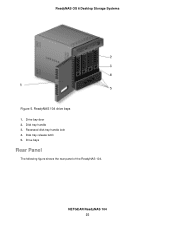
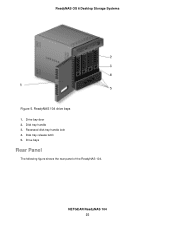
Drive bay door 2.
Disk tray handle 3. NETGEAR ReadyNAS 104 25 Disk tray release latch 5. Recessed disk tray handle lock 4. Drive bays
Rear Panel
The following figure shows the rear panel of the ReadyNAS 104. ReadyNAS OS 6 Desktop Storage Systems
Figure 5. ReadyNAS 104 drive bays 1.
Hardware Manual - Page 31
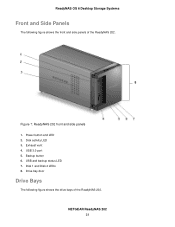
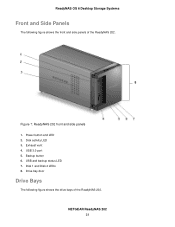
... panels 1. Power button and LED 2. Disk 1 and Disk 2 LEDs 8. Backup button 6.
NETGEAR ReadyNAS 202 31 Figure 7. Disk activity LED 3. Exhaust vent 4. Drive bay door
Drive Bays
The following figure shows the front and side panels of the ReadyNAS 202. USB 3.0 port 5. ReadyNAS OS 6 Desktop Storage Systems
Front and Side Panels
The following figure shows...
Hardware Manual - Page 55
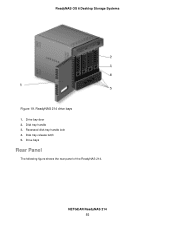
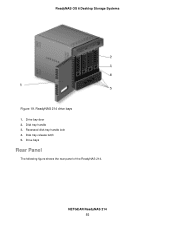
Disk tray handle 3. Recessed disk tray handle lock 4. Disk tray release latch 5. Drive bays
Rear Panel
The following figure shows the rear panel of the ReadyNAS 214. ReadyNAS 214 drive bays 1. NETGEAR ReadyNAS 214 55 Drive bay door 2.
ReadyNAS OS 6 Desktop Storage Systems
Figure 19.
Hardware Manual - Page 61
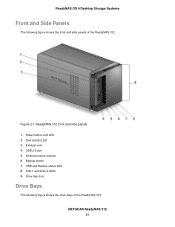
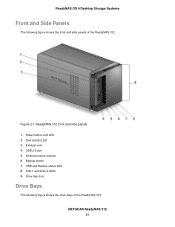
...
The following figure shows the front and side panels of the ReadyNAS 312. Disk activity LED 3. Infrared remote receiver 6. Disk 1 and Disk 2 LEDs 9. USB and Backup status LED 8. Backup button 7. Figure 21. USB 2.0 port 5. NETGEAR ReadyNAS 312 61 Power button and LED 2. ReadyNAS OS 6 Desktop Storage Systems
Front and Side Panels
The following figure...
Hardware Manual - Page 62
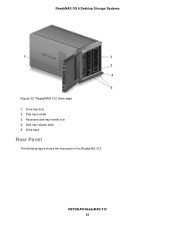
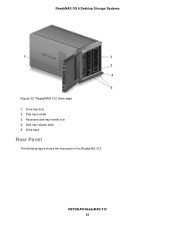
Recessed disk tray handle lock 4. Disk tray handle 3. NETGEAR ReadyNAS 312 62 ReadyNAS OS 6 Desktop Storage Systems
Figure 22.
Drive bay door 2. Drive bays
Rear Panel
The following figure shows the rear panel of the ReadyNAS 312. Disk tray release latch 5. ReadyNAS 312 drive bays 1.
Hardware Manual - Page 69
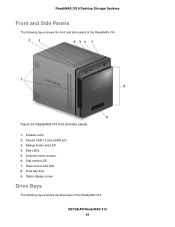
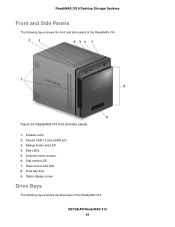
... Systems
Front and Side Panels
The following figure shows the drive bays of the ReadyNAS 314. Disk LEDs 5. Power button and LED 8. Figure 24. NETGEAR ReadyNAS 314 69 Shared USB 2.0 and eSATA port 3. Infrared remote receiver 6. Drive bay door 9. ReadyNAS 314 front and side panels 1. Status display screen
Drive Bays
The following figure shows...
Hardware Manual - Page 70
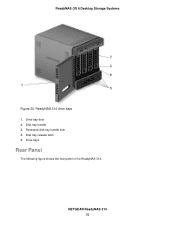
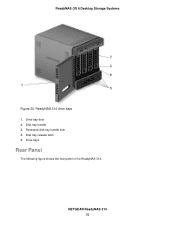
Recessed disk tray handle lock 4. NETGEAR ReadyNAS 314 70 ReadyNAS 314 drive bays 1. Drive bays
Rear Panel
The following figure shows the rear panel of the ReadyNAS 314. Disk tray handle 3.
Disk tray release latch 5. Drive bay door 2. ReadyNAS OS 6 Desktop Storage Systems
Figure 25.
Hardware Manual - Page 77


...
The following figure shows the front and side panels of the ReadyNAS 316. ReadyNAS OS 6 Desktop Storage Systems
Front and Side Panels
The following figure shows the drive bays of the ReadyNAS 316. Figure 27. ReadyNAS 316 front and side panels 1. Drive bay door 4. NETGEAR ReadyNAS 316 77 Status and menu display screen 2. Touch pad and...
Hardware Manual - Page 78
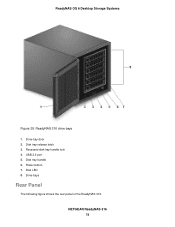
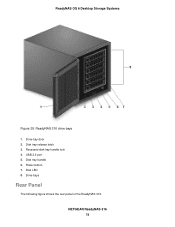
Recessed disk tray handle lock 4. NETGEAR ReadyNAS 316 78 USB 2.0 port 5. Disk LED 8. Power button 7. Disk tray release latch 3. Disk tray handle 6. ReadyNAS 316 drive bays 1. Drive bay door 2. Drive bays
Rear Panel
The following figure shows the rear panel of the ReadyNAS 316. ReadyNAS OS 6 Desktop Storage Systems
Figure 28.
Hardware Manual - Page 116
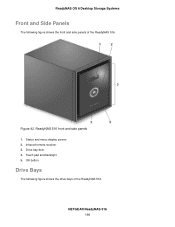
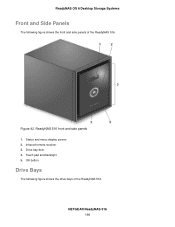
... receiver 3. OK button
Drive Bays
The following figure shows the front and side panels of the ReadyNAS 516. NETGEAR ReadyNAS 516 116 Figure 42. ReadyNAS 516 front and side panels 1. Drive bay door 4. Status and menu display screen 2.
ReadyNAS OS 6 Desktop Storage Systems
Front and Side Panels
The following figure shows the drive bays of...
Hardware Manual - Page 117


Drive bays
Rear Panel
The following figure shows the rear panel of the ReadyNAS 516. Power button 7. Recessed disk tray handle lock 4. Disk tray handle 6. Drive bay door 2. Disk tray release latch 3. USB 2.0 port 5. Disk LED 8. ReadyNAS OS 6 Desktop Storage Systems
Figure 43. ReadyNAS 516 drive bays 1. NETGEAR ReadyNAS 516 117
Product Data Sheet - Page 4


...SSL / TLS (explicit) • FTP Passive mode with port range setup
• FTP Bandwidth control • FTP Anonymous • FTP ...support • Remote Apple Time Machine backup and restore (over ReadyNAS Remote) • ReadyNAS Vault Cloud backup (optional service...cloud access to ReadyNAS) • ReadyCLOUD portal based data access and
management • Upgrade firmware remotely •...
Netgear RN528X00 Reviews
Do you have an experience with the Netgear RN528X00 that you would like to share?
Earn 750 points for your review!
We have not received any reviews for Netgear yet.
Earn 750 points for your review!
