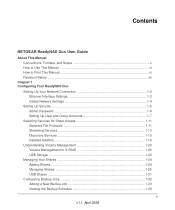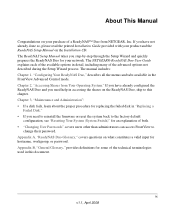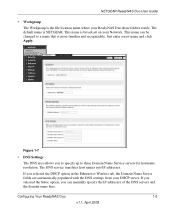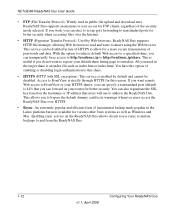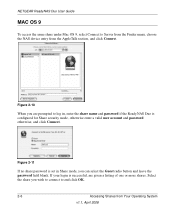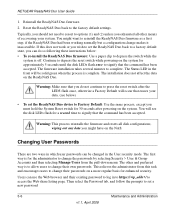Netgear RND2150 - ReadyNAS Duo NAS Server Support and Manuals
Get Help and Manuals for this Netgear item

View All Support Options Below
Free Netgear RND2150 manuals!
Problems with Netgear RND2150?
Ask a Question
Free Netgear RND2150 manuals!
Problems with Netgear RND2150?
Ask a Question
Most Recent Netgear RND2150 Questions
Unable To Access Server
It was running fine until Saturday then the blue light starting flashing along with the act light. I...
It was running fine until Saturday then the blue light starting flashing along with the act light. I...
(Posted by lspohr 10 years ago)
Default Username And Password
whats the default username and password forthe netgear ReadyNAS Duo RND2150?
whats the default username and password forthe netgear ReadyNAS Duo RND2150?
(Posted by gamewhz17 12 years ago)
Popular Netgear RND2150 Manual Pages
Netgear RND2150 Reviews
We have not received any reviews for Netgear yet.