Netgear RND2175 - ReadyNAS Duo NAS Server Support and Manuals
Get Help and Manuals for this Netgear item
This item is in your list!

View All Support Options Below
Free Netgear RND2175 manuals!
Problems with Netgear RND2175?
Ask a Question
Free Netgear RND2175 manuals!
Problems with Netgear RND2175?
Ask a Question
Popular Netgear RND2175 Manual Pages
RND2110 User Manual - Page 10


... result in the following paragraphs: • Typographical Conventions. NETGEAR ReadyNAS Duo User Guide
Conventions, Formats, and Scope
The conventions, formats, and scope of importance or special interest.
Tip: This format is used to these specifications:
Product Version Manual Publication Date
1.1 April 2008
x
About This Manual
v1.1, April 2008 Danger: This is written for the...
RND2110 User Manual - Page 14


... allow you can then navigate to your workgroup and share folders. NETGEAR ReadyNAS Duo User Guide
Toward the bottom left which, which clicked, links you can specify your Network settings by selecting Network from a DHCP server option to automatically set the IP address and network mask.
1-2
Configuring Your ReadyNAS Duo
v1.1, April 2008 The status lights to display the status...
RND2110 User Manual - Page 16


... Hostname you can customize some network environments, changing the default MTU value can manually specify the IP addresses of these settings; The default hostname is important that you can fix throughput problems. NETGEAR advises that all of the IP address when accessing the ReadyNAS Duo from your Network settings are used . If you selected the Static option, you leave the default...
RND2110 User Manual - Page 17
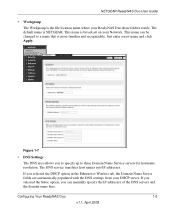
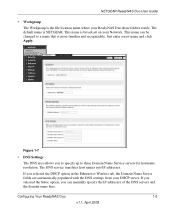
... populated with the DNS settings from your DHCP server. The DNS service translates host names into IP addresses.
Configuring Your ReadyNAS Duo
1-5
v1.1, April 2008...Service servers for hostname resolution. If you to specify up to a name that is broadcast on your ReadyNAS Duo share folders reside. NETGEAR ReadyNAS Duo User Guide
• Workgroup The Workgroup is NETGEAR...
RND2110 User Manual - Page 22


...5000 MB, with members barney and betty.
1-10
v1.1, April 2008
Configuring Your ReadyNAS Duo
NETGEAR ReadyNAS Duo User Guide
If you wish to accept the system defaults for those fields, or you wish to... is required. • Quota is set to default if not specified. • GID is created with account defaults. • Group members are replaced with an automatically assigned GID and default...
RND2110 User Manual - Page 24
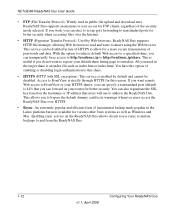
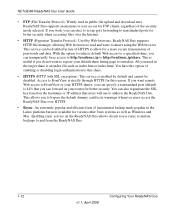
...; HTTP (Hypertext Transfer Protocol). NETGEAR ReadyNAS Duo User Guide
• FTP (File Transfer Protocol). ReadyNAS Duo supports anonymous or user access for better security when accessing files over HTTPS.
• Rsync. If you wish, you can be disabled. This service can transparently force access to http://readynas_ip to address the ReadyNAS Duo. With the option to redirect...
RND2110 User Manual - Page 35


NETGEAR ReadyNAS Duo User Guide... without first unmounting; The installation images can elect to a...set the ownership of a USB flash device automatically on page 1-22).
FAT32 format is available. however, the Disconnect command ensures that any data still in the base operating system, Ext3 support for uploading pictures from digital cameras and music from Linux systems or ReadyNAS Duo...
RND2110 User Manual - Page 39
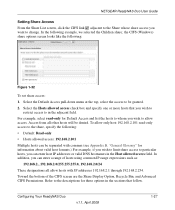
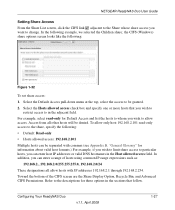
...IP addresses 192.168.2.1 through 192.168.2.254. Toward the bottom of hosts using common IP range expressions such as:
192.168.2., 192.168.2.0/255.255.255.0, 192.168.2.0/24
These designations all other hosts will be granted.
2. Configuring Your ReadyNAS Duo... following example, we selected the Children share; NETGEAR ReadyNAS Duo User Guide
Setting Share Access From the Share List screen, click...
RND2110 User Manual - Page 52


... and model of your Windows or Mac clients. Double-click the printer icon to
list all data and printer shares on the ReadyNAS Duo. 2. NETGEAR ReadyNAS Duo User Guide
Editing ... Explorer address bar to assign a Windows driver.
1-40
v1.1, April 2008
Configuring Your ReadyNAS Duo
Setting Up Printers
The ReadyNAS Duo device supports automatic recognition of the Print Queue service screen....
RND2110 User Manual - Page 61


..., cannot be done using the Remote Update option or by manually loading an update image downloaded from the NETGEAR Support website. Updating ReadyNAS Duo
The ReadyNAS Duo device offers the option of upgrading the operating firmware either automatically using the browser language option. NETGEAR ReadyNAS Duo User Guide
Note: This option does not set the web browser language display-browser...
RND2110 User Manual - Page 63
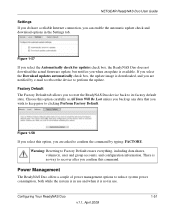
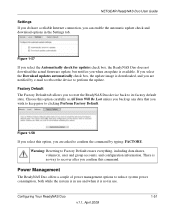
...updates check box, the ReadyNAS Duo does not download the actual firmware update, but notifies you wish to keep prior to clicking Perform Factory Default.
Configuring Your ReadyNAS Duo... Download updates automatically check box, the update image is downloaded, and you are notified by typing: FACTORY. Warning: Resetting to perform the update.
NETGEAR ReadyNAS Duo User Guide
Settings If ...
RND2110 User Manual - Page 65


...NETGEAR ReadyNAS Duo User Guide
and time. (The Power ON option is available on the ReadyNAS Duo NV through an add-on package.)1 The Power ON option does not appear if the ReadyNAS Duo hardware does not support this feature if you have the option of files in the Remote IP field. Note: When the ReadyNAS Duo... the IP Address in the volume.
UPS Configuration If this option, the ReadyNAS Duo is ...
RND2110 User Manual - Page 74


... 2-15 2-8
Accessing Shares from Your Operating System v1.1, April 2008 NETGEAR ReadyNAS Duo User Guide
Figure 2-14
Note: The ReadyNAS Duo does not support NIS as it is unable to coordinate Linux/Unix login settings (see "Managing Users" on page 1-7 for more information). The ReadyNAS Duo can use https if you want CIFS and NFS integration, you want a secure encrypted...
RND2110 User Manual - Page 95
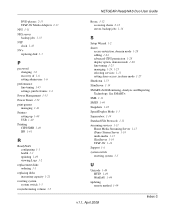
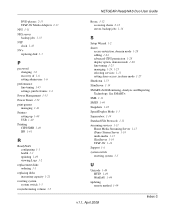
...managing 1-41 Printers
setting up 1-40 USB 1-40 Printing CIFS/SMB 1-40 IPP 1-41
R
ReadyNAS configuring 1-1 health 3-1 updating 1-49 viewing Logs 3-2
replacement disks ordering 3-3
replacing disks increasing capacity 1-21
resetting system system switch 3-5
resynchronizing volume 3-5
NETGEAR ReadyNAS Duo User Guide
Rsync 1-12 accessing shares 2-12 server, backup jobs 1-34
S
Setup Wizard 1-2 shares...
RND2110 Setup Manual - Page 5
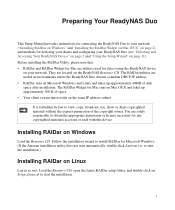
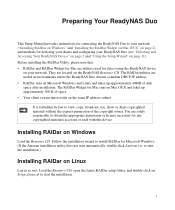
... appropriate permission or license necessary for Mac runs on Mac OS X and takes up approximately 40MB of disk space after installation. Preparing Your ReadyNAS Duo
This Setup Manual provides instructions for connecting the ReadyNAS Duo to your network ("Installing RAIDar on Windows" and "Installing the RAIDar Widget on Mac OS X" on page 2) and methods for Microsoft Windows. (If the Autorun...
Netgear RND2175 Reviews
Do you have an experience with the Netgear RND2175 that you would like to share?
Earn 750 points for your review!
We have not received any reviews for Netgear yet.
Earn 750 points for your review!
