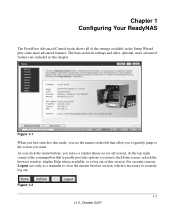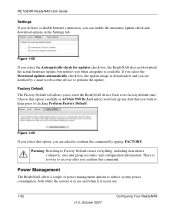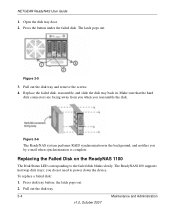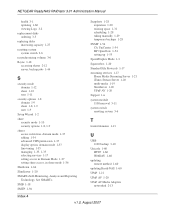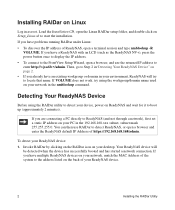Netgear RND4450 - ReadyNAS NV+ NAS Server Support and Manuals
Get Help and Manuals for this Netgear item

View All Support Options Below
Free Netgear RND4450 manuals!
Problems with Netgear RND4450?
Ask a Question
Free Netgear RND4450 manuals!
Problems with Netgear RND4450?
Ask a Question
Most Recent Netgear RND4450 Questions
Netgear Rnd4450 Firmware Update Still Available?
Hello Support, I would like to do a firmware update of our Netgear ReadyNas NV+ RND 4450. Are there...
Hello Support, I would like to do a firmware update of our Netgear ReadyNas NV+ RND 4450. Are there...
(Posted by gaertner 11 years ago)
Popular Netgear RND4450 Manual Pages
Netgear RND4450 Reviews
We have not received any reviews for Netgear yet.