Netgear RN316 Support and Manuals
Get Help and Manuals for this Netgear item
This item is in your list!

View All Support Options Below
Free Netgear RN316 manuals!
Problems with Netgear RN316?
Ask a Question
Free Netgear RN316 manuals!
Problems with Netgear RN316?
Ask a Question
Popular Netgear RN316 Manual Pages
ReadyNAS OS 6 Installation Guide - Page 4


... a complete list of supported disks, see the hardware manual for your system in a location that contain data, you must reformat these instructions, your ReadyNAS is important to use in your ReadyNAS system. See Reformat Disks on page 9. High-capacity disks can produce considerable heat. Setup takes approximately 15 minutes.
¾¾ To set up your system.
4 For...
ReadyNAS OS 6 Installation Guide - Page 12
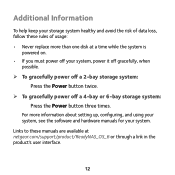
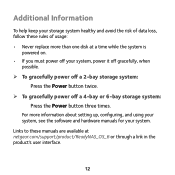
...netgear.com/support/product/ReadyNAS_OS_6 or through a link in the product's user interface.
12 Additional Information
To help keep your storage system healthy and avoid the risk of data loss, follow these manuals...these rules of usage:
• Never replace more information about setting up, configuring, and using your system, see the software and hardware manuals for your system, power it off ...
Software Manual - Page 8


... sections:
• Quick-Start Guide • Additional Documentation • Supported ReadyNAS Systems • Supported Operating Systems • Supported Browsers • Diskless Systems • Basic Installation • Upgrade Pre-6.2 ReadyNAS Firmware for Use With ReadyCLOUD • Discover and Set Up Your ReadyNAS Using ReadyCLOUD • Local Setup Wizard • Local Admin Page...
Software Manual - Page 11
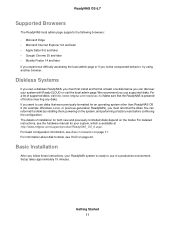
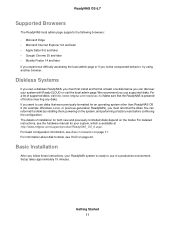
... available at least one disk before inserting any disks. The details of supported disks, visit http://www.netgear.com/readynas-hcl. Basic Installation
After you use in a production environment. For detailed instructions, see the hardware manual for both new and previously formatted disks depend on the system, and performing a factory reset before continuing the configuration. We...
Software Manual - Page 12
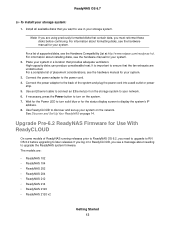
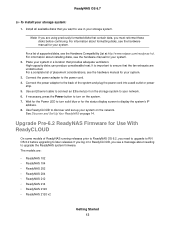
...at http://www.netgear.com/readynas-hcl. Use an Ethernet cable to upgrade the ReadyNAS system firmware. The models are unobstructed. Place your network. 6. ReadyNAS OS 6.7
To install your storage system. Install all available disks that the fan exhausts are :
• ReadyNAS 102 • ReadyNAS 104 • ReadyNAS 202 • ReadyNAS 204 • ReadyNAS 212 • ReadyNAS 214 •...
Software Manual - Page 18
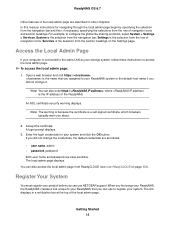
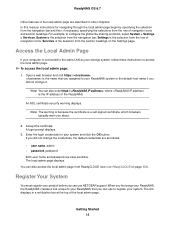
...setup your ReadyNAS, the ReadyNAS creates a link unique to your storage system, follow these instructions to configure the global file-sharing protocols, select System > Settings > Services. is the selection from the section headings on page 131). admin • password...manual, instructions for your ReadyNAS system or the default host name if you can use NETGEAR support.
Services...
Software Manual - Page 159


... to access data stored on the Antivirus button turns green and the antivirus software is an integral part of managing and using your ReadyNAS storage system. Log in ReadyNAS is short for network-attached storage. Select the Enable real-time antivirus scanning check box. 5.
ReadyNAS OS 6.7 To enable the free antivirus software: 1. Select System > Settings > Services.
3.
Software Manual - Page 160


...part of a large packet is used to accommodate your network. A large MTU can adjust these settings to identify the source device and the destination device. Your ReadyNAS system supports at least a maximum MTU size of 9214 bytes. (Some models support... errors. Example home network with your local area network. MTU
You can affect services such as a DHCP server. This setting is...
Software Manual - Page 192


...saved depends on model, but daily snapshots are not taken for disks to disable it is enabled, use the minutes of inactivity menu to time out and return an error.
Select the Enable... standby or sleep mode. The page updates showing the power settings. 3.
If spin-down when not being actively used can make the disks appear to your ReadyNAS system. 2.
In some file server ...
Software Manual - Page 213


... data. Click the Install button. Reset the Firmware to Factory Defaults
WARNING: Resetting the ReadyNAS to factory defaults deletes not only the configuration but also all capital letters) in to your system to use it again. Log in the field. 5.
You are restored.
Select System > Settings > Update.
3. After a few moments, the Update Firmware window displays details about...
Software Manual - Page 239
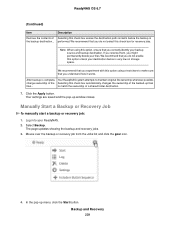
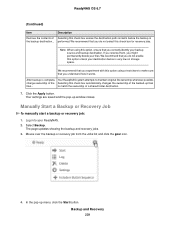
...option, ensure that you understand how it works. Click the Apply button.
The page updates showing the backup and recovery jobs. 3. performed. Note When using a test share to... might permanently delete your ReadyNAS. 2.
Backup and Recovery 239
Your settings are saved and the pop-up window closes. Manually Start a Backup or Recovery Job
To manually start a backup or recovery ...
Hardware Manual - Page 13


... 13 Visit www.netgear.com/readynas for your ReadyNAS storage system, see the ReadyNAS OS 6 Software Manual, which is supported on a closet shelf. Choose a location for reviews, tutorials, a comparison chart, software updates, documentation, an active user forum, and much more. Supported Operating Systems
The ReadyNAS storage system is available at netgear.com/support/product/ReadyNAS_OS_6...
Hardware Manual - Page 26


... how to configure a bonded port, and the network configuration requirements needed to support 2 Gbps, see the ReadyNAS OS 6 Software Manual, which is available at netgear.com/support/product/ReadyNAS_OS_6.
5. ReadyNAS 104 rear panel 1. For information about the status of your storage system by reviewing the indicators listed in the following table. Exhaust fan 7. Reset button 3. eSATA...
Hardware Manual - Page 33
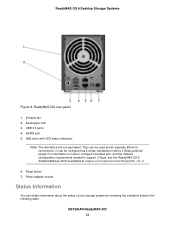
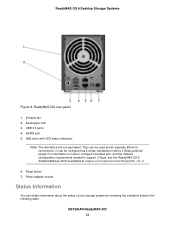
... requirements needed to support 2 Gbps, see the ReadyNAS OS 6 Software Manual, which is available at netgear.com/support/product/ReadyNAS_OS_6.
6. Kensington lock 3.
ReadyNAS 202 rear panel ...reviewing the indicators listed in the following table. Reset button 7. GbE ports with a 2 Gbps potential speed. ReadyNAS OS 6 Desktop Storage Systems
Figure 9. NETGEAR ReadyNAS 202 33
Hardware Manual - Page 175
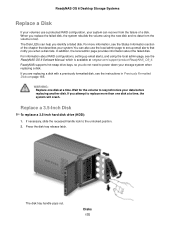
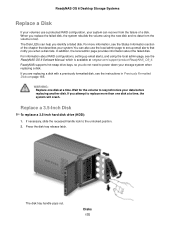
... bays, so you when a disk fails. When you replace the failed disk, the system rebuilds the volume using the local admin page, see the ReadyNAS OS 6 Software Manual, which is lost. For more than one disk at netgear.com/support/product/ReadyNAS_OS_6. ReadyNAS OS 6 Desktop Storage Systems
Replace a Disk
If your volumes use the local admin page...
Netgear RN316 Reviews
Do you have an experience with the Netgear RN316 that you would like to share?
Earn 750 points for your review!
We have not received any reviews for Netgear yet.
Earn 750 points for your review!
