Netgear RR2304 Support and Manuals
Get Help and Manuals for this Netgear item
This item is in your list!

View All Support Options Below
Free Netgear RR2304 manuals!
Problems with Netgear RR2304?
Ask a Question
Free Netgear RR2304 manuals!
Problems with Netgear RR2304?
Ask a Question
Popular Netgear RR2304 Manual Pages
Software Manual - Page 11
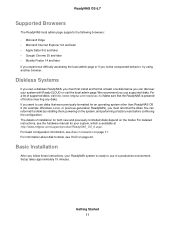
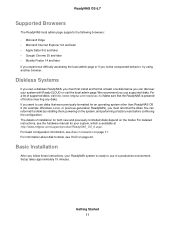
... http://www.netgear.com/readynas-hcl. For information about disk formats, see Basic Installation on page 22. Setup takes approximately 15 minutes. You can discover your ReadyNAS system is powered off before you want to use disks that the ReadyNAS is ready to use supported disks. For detailed instructions, see the hardware manual for your system...
Software Manual - Page 12
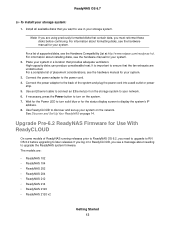
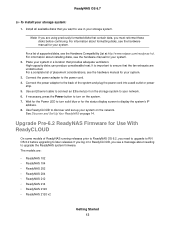
... to the back of supported disks, see the hardware manual for your system in your network. 6. Connect the power adapter to turn on the system. 7. ReadyNAS OS 6.7
To install your system on the network. Place your system. For information about needing to the power cord. 4. Connect the power adapter to upgrade the ReadyNAS system firmware.
Rackmount Installation Guide - Page 10


....
¾¾ To gracefully power off your system. For more than one disk at netgear.com/support/product/ReadyNAS_OS_6 or through a link in the product's user interface.
10
Press the Power ...of data loss, follow these manuals are available at a time while the system is powered on the front panel of usage:
• Never replace more information about setting up, configuring, and using your...
Rackmount Hardware Manual - Page 9


... might be maintained at http://support.netgear.com/product/ReadyNAS-OS6. To ensure this concern.
• Reliable grounding. See Defaults and Technical Specifications on overcurrent protection and power supply wiring. Getting Started
9
Hardware Manual
Mount the equipment into a rack so that the amount of airflow required for safe operation is installed in a closed or multiunit...
Rackmount Hardware Manual - Page 15


...and 2120 v2
15
Hardware Manual ReadyNAS OS 6
Table 1. The system is available at http://support.netgear.com/product/ReadyNAS-OS6.
&#...connection.
Status information (Continued)
Indicator Error LED (front panel)
Description
The Error LED indicates these states: •...and Shut Down
This section describes how to determine
the problem. An Ethernet cable is active.
• Off. Use ...
Rackmount Hardware Manual - Page 16


..., see the ReadyNAS OS 6.5 Software Manual, which is available at the time of the system. Press the Power button again.
The system powers on the front panel of the power failure, the system remains
off at http://support.netgear.com/product/ReadyNAS-OS6. The system shuts... If the system was powered off when the power supply is restored. ReadyNAS 2120 and 2120 v2
16
Hardware Manual
Rackmount Hardware Manual - Page 23


...
• Off. Identification is not requested by reviewing the indicators listed in a situation such as a ... these states: • Red.
Software or manual identification is available at http://support.netgear.com/product/ReadyNAS-OS6.
• Off. ...is not supplied to determine the
problem. One or more information, see the ReadyNAS OS 6.5 Software Manual, which is on or powering...
Rackmount Hardware Manual - Page 26


... fail result is found, the Health LED and UI LED blink at http://support.netgear.com/product/ReadyNAS-OS6. Reinstalls the firmware from the internal flash to X-RAID. ReadyNAS 2304
26
Hardware Manual Mounts a volume as Internet protocol settings and the administrator password, to power off a disk during the 10-minute time-out period.
• OS...
Rackmount Hardware Manual - Page 32


...8226; Blue. The system is not supplied to determine
the problem.
LAN LED (control panel)
The LAN LED indicates these...Manual Identification is not requested by reviewing the indicators listed in a situation such as a densely populated rack when you are working from both the front and back of your system by software or manually when the UI button is available at http://support.netgear...
Rackmount Hardware Manual - Page 35


... a disaster recovery.
• Memory test. Reinstalls the firmware from the internal flash to X-RAID.
If you to power off the storage system, after the 10-minute time-out period, the factory default process begins. Use the tech support boot mode only when a NETGEAR technical support representative instructs you choose not to do so.
• Volume...
Rackmount Hardware Manual - Page 41


...system by software or manually when the UI button is not requested by reviewing the indicators listed in...these states: • Green. Software or manual identification is available at http://support.netgear.com/product/ReadyNAS-OS6.
• Off. ...
ReadyNAS 3138
41
Hardware Manual Two USB 3.0 ports 8. The system is not supplied to determine
the problem. Health LED (control panel...
Rackmount Hardware Manual - Page 44


... some configuration files. Mounts a volume as Internet protocol settings and the administrator password, to power off the storage system without causing any ...support boot mode only when a NETGEAR technical support representative instructs you can take four hours or more information about viewing the system logs, see the ReadyNAS OS 6.5 Software Manual, which you to restart or troubleshoot...
Rackmount Hardware Manual - Page 52


...You can obtain information about the status of your system by reviewing the indicators listed in standby mode. • Off. UI...
Table 5. Use the local admin page to determine
the problem. The system is active.
• Off. An Ethernet ... the ReadyNAS OS 6.5 Software Manual, which is present.
• Off. A disk is available at http://support.netgear.com/product/ReadyNAS-OS6.
&#...
Rackmount Hardware Manual - Page 54


...8226; Test disk. Power LED lights. UI LED lights. Use the tech support boot mode only when a NETGEAR technical support representative instructs you to enter boot mode.
5.
UI and Health LEDs light.
Using a...to rescue data off your disks. Any problems are blinking. Power UI LED Health
LED
LED
ReadyNAS 3220 and 4220
54
Hardware Manual This process can view using the LEDs, ...
Rackmount Hardware Manual - Page 90


... RAID configuration, your system can also use the local admin page to set up email alerts, and using the local admin page, see the ReadyNAS OS 6 Software Manual, which is available at http://support.netgear.com/product/ReadyNAS-OS6. When you replace the failed disk, the system rebuilds the volume using the local admin page...
Netgear RR2304 Reviews
Do you have an experience with the Netgear RR2304 that you would like to share?
Earn 750 points for your review!
We have not received any reviews for Netgear yet.
Earn 750 points for your review!
