Netgear RND2000v2 Support and Manuals
Get Help and Manuals for this Netgear item
This item is in your list!

View All Support Options Below
Free Netgear RND2000v2 manuals!
Problems with Netgear RND2000v2?
Ask a Question
Free Netgear RND2000v2 manuals!
Problems with Netgear RND2000v2?
Ask a Question
Popular Netgear RND2000v2 Manual Pages
RND2110 Setup Manual - Page 3


... the ReadyNAS Duo IP Address 6 Copying Files From Your PC to Your ReadyNAS Duo 7
Using the Setup Wizard Setting the Clock ...13 Configuring Alert Contacts 14 Configuring Your Network 16 Ethernet Settings ...16 Global Settings ...16 Setting Up Your Password 17 Adding User Accounts 18 Setting Up File Sharing Services 19 Standard File Protocols 19 Streaming Services 20 Configuring Installed...
RND2110 Setup Manual - Page 5
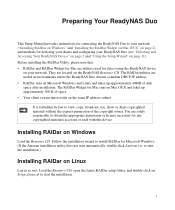
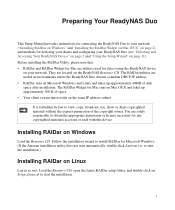
... for discovering the ReadyNAS device
on your ReadyNAS Duo (see "Detecting and Accessing Your ReadyNAS Device" on page 2 and "Using the Setup Wizard" on page 11).
You are utilities used for any copyrighted materials accessed or used with this device. Preparing Your ReadyNAS Duo
This Setup Manual provides instructions for connecting the ReadyNAS Duo to your network ("Installing RAIDar on...
RND2110 Setup Manual - Page 6
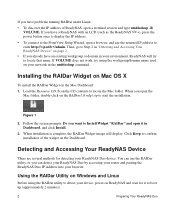
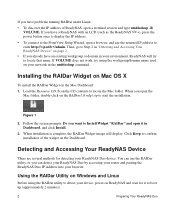
... your browser. When installation is complete, the RAIDar Widget image will try using the RAIDar utility to detect your device, power on ReadyNAS and wait for detecting your ReadyNAS Duo device. Then, go to Step 2 in the nmblookup command. If you have problems running RAIDar under Linux:
• To discover the IP address of the widget on...
RND2110 Setup Manual - Page 10


... can display, the IP address of the ReadyNAS Duo. (Your router will also display the IP addresses of all other devices connected to it.) To access the IP address of your router.
Figure 8
Using the ReadyNAS Duo IP Address
When your ReadyNAS Duo is shown below . Figure 10 6
Preparing Your ReadyNAS Duo In your browser address field, enter the IP address of your ReadyNAS Duo: 1. Open a browser...
RND2110 Setup Manual - Page 11
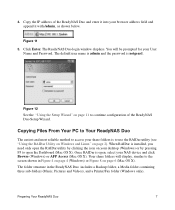
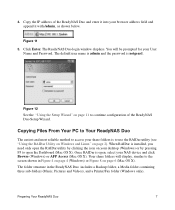
... RAIDar utility (see "Using the RAIDar Utility on Windows and Linux" on your NAS device and click Browse (Windows) or AFP Access (Mac OS X). Copying Files From Your PC to Your ReadyNAS Duo
The easiest and most reliable method to access your share folders is netgear1.
Click Enter.
Copy the IP address of the ReadyNAS Duo Setup Wizard. 4.
RND2110 Setup Manual - Page 12
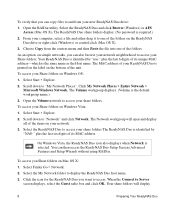
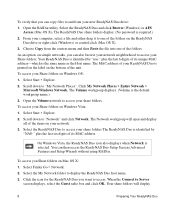
... Setup Wizard) without using RAIDar. Select Finder Go > Network. 2. Click My Network Places > Entire Network >
Microsoft Windows Network. Your share folders will open and display all of the items on Windows Vista: 1. To access your Share folders on your network. 3. Your ReadyNAS Duo is identified by "NAS-" plus the last 6 digits of its MAC address...
RND2110 Setup Manual - Page 15
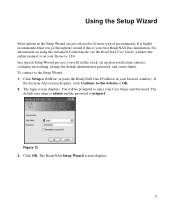
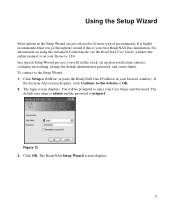
... name is admin and the password is on your first ReadyNAS Duo installation. Figure 13
3. If
the Security Alert screen displays, click Continue to enter your browser window). The ReadyNAS Setup Wizard screen displays.
11 Click Setup in RAIDar (or paste the ReadyNAS Duo IP address in the Setup Wizard are pre-selected to the Setup Wizard: 1. Using the Setup Wizard
Most options in...
RND2110 Setup Manual - Page 17


... below the navigation bar provides the status of individual devices in the ReadyNAS. - From the Welcome screen, click Next. You can set your browser window to the ReadyNAS Duo User Guide is working normally. - Using the Setup Wizard
13
The clock must close your ReadyNAS clock: 1. The Clock screen displays. • If you enter the Advanced Control...
RND2110 Setup Manual - Page 18
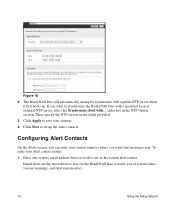
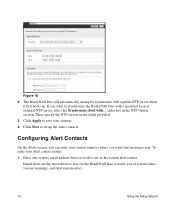
..., various warnings, and fatal system errors.
14
Using the Setup Wizard Email alerts are the most effective way for the ReadyNAS Duo to synchronize the ReadyNAS Duo with a specified local or external ... the Alert contacts.
The ReadyNAS Duo will automatically attempt to save your Alert contact names: 1. To enter your settings. 4. Enter one or more email address that you want to notify...
RND2110 Setup Manual - Page 19
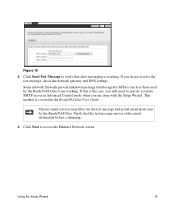
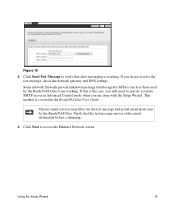
.... Various email services may filter out the test message and actual email alerts sent by the ReadyNAS Duo) from working . Click Next to specify a remote SMTP server in the ReadyNAS Duo User Guide. If this is covered in Advanced Control mode when you do not receive the test message, check the network gateway and DNS settings. Verify...
RND2110 Setup Manual - Page 20
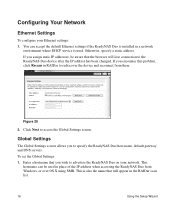
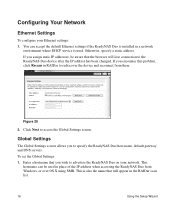
.... Otherwise, specify a static address. To set the Global Settings: 1. This
hostname can accept the default Ethernet settings if the ReadyNAS Duo is installed in place of the IP address when accessing the ReadyNAS Duo from there. This is used in a network
environment where DHCP service is also the name that will lose connection to specify the ReadyNAS Duo host name, default gateway and...
RND2110 Setup Manual - Page 21
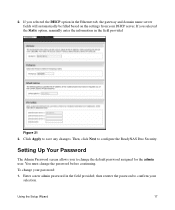
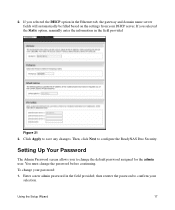
... must change your password: 1. then reenter the password to change the default password assigned for the admin user.
Click Apply to configure the ReadyNAS Duo Security. Enter a new admin password in the Ethernet tab, the gateway and domain name server fields will automatically be filled based on the settings from your
selection.
2. Using the Setup Wizard
17 If...
RND2110 Setup Manual - Page 22


... folders, security on the ReadyNAS Duo requires that you settings to reset the password on this is optional) so that the user is recommended that corresponds to display the Standard File Protocols screen. Click Apply for you set up a user account for each user. To set up a user account:
1. Enter the users email address (this process, if required...
RND2110 Setup Manual - Page 27
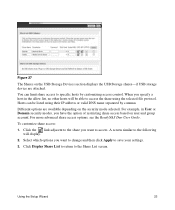
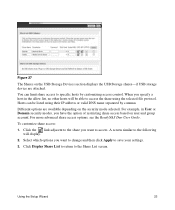
... to return to specific hosts by commas
Different options are attached. Hosts can limit share access to the Share List screen. To customize share access:
1.
A screen similar to access. . You can be able to save your settings.
3. Using the Setup Wizard
23 For more advanced share access options, see the ReadyNAS Duo User Guide. Select which...
RND2110 Setup Manual - Page 30


... placed in the Setup Wizard.
Then, click Next to the ReadyNAS Duo User Guide is on your Resource CD).
26
Using the Setup Wizard The Advance Control options are documented in the ReadyNAS Duo User Guide (a link to enter the final step in our warranty and support database so we can inform you of the latest software enhancements, bug fixes...
Netgear RND2000v2 Reviews
Do you have an experience with the Netgear RND2000v2 that you would like to share?
Earn 750 points for your review!
We have not received any reviews for Netgear yet.
Earn 750 points for your review!
