Netgear RNDU4000-100NAS Support and Manuals
Get Help and Manuals for this Netgear item
This item is in your list!

View All Support Options Below
Free Netgear RNDU4000-100NAS manuals!
Problems with Netgear RNDU4000-100NAS?
Ask a Question
Free Netgear RNDU4000-100NAS manuals!
Problems with Netgear RNDU4000-100NAS?
Ask a Question
Popular Netgear RNDU4000-100NAS Manual Pages
Hardware Manual - Page 6


...reviews, tutorials, a comparison chart, software updates, documentation, an active user forum, and much more.
Choose a location for your unit, as possible. • Temperature operating limits are not likely to the UPS.
6 Choosing a Setup Location
Your ReadyNAS...see the appropriate software manual for your unit that supports ReadyNAS products. ReadyNAS Desktop Storage Systems
...
Hardware Manual - Page 8
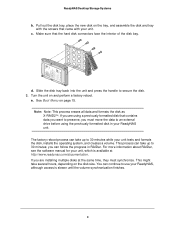
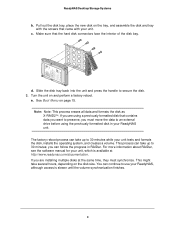
... minutes while your unit tests and formats the disk, installs the operating system, and creates a volume.
e. This might take up to use your unit, which is slower until the volume synchronization finishes.
8
For more information about RAIDar, see the software manual for your ReadyNAS, although access is available at the same time, they...
Hardware Manual - Page 14
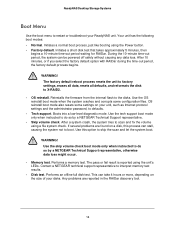
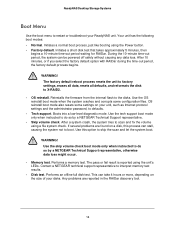
... or more, depending on the size of your unit, such as Internet protocol settings and the administrator password, to do so by a NETGEAR Technical Support representative.
• Skip volume check. Use the tech support boot mode only when instructed to defaults.
• Tech support. ReadyNAS Desktop Storage Systems
Boot Menu
Use the boot menu to X-RAID2.
• OS...
Hardware Manual - Page 21
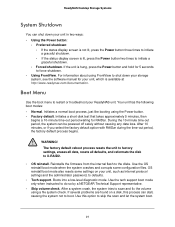
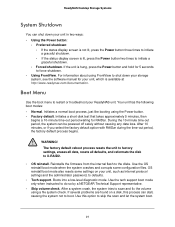
... reformats the disk to restart or troubleshoot your unit, such as Internet protocol settings and the administrator password, to force shutdown.
• Using FrontView.
Initiates a short disk test that takes approximately 5 minutes, then
begins a 10-minute time-out period waiting for your storage system, see the software manual for RAIDar. Initiates a normal boot process...
Hardware Manual - Page 28
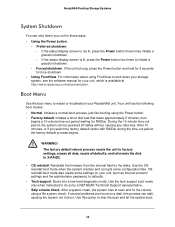
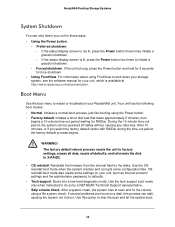
..., just like booting using a file system check. During the 10-minute time-out period, the system can stall, causing the system not to restart or troubleshoot your unit, such as Internet protocol settings and the administrator password, to defaults.
• Tech support. OS reinstall boot mode also resets some configuration files.
Hardware Manual - Page 33
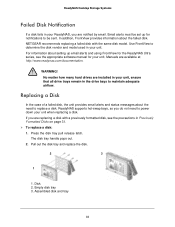
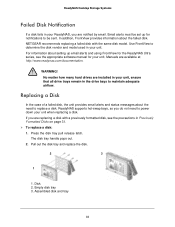
... messages about the need to power down your unit when replacing a disk.
Disk 2. Email alerts must be set up email alerts and using FrontView for the ReadyNAS Ultra series, see the precautions in Previously Formatted Disks on page 31.
To replace a disk:
1.
Manuals are installed in your unit, ensure that all drive trays remain in...
Hardware Manual - Page 43
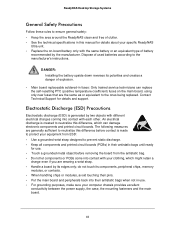
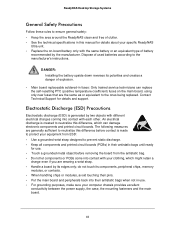
... the same as or equivalent to the ones being replaced.
ReadyNAS Desktop Storage Systems
General Safety Precautions
Follow these rules to ensure general safety: • Keep the area around the ReadyNAS clean and free of clutter. • See the technical specifications in this manual for details and support. An electrical discharge is made to protect your...
Installation Guide - Page 1
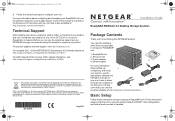
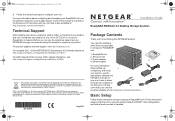
.... July 2011
Installation Guide
ReadyNAS RAIDiator 4.2 Desktop Storage Systems
Package Contents
Thank you can use it to this product should be treated and recycled in accordance with the laws of within the European Union, this manual is installed. Power adapter
2
4. Links to these instructions to set up ,
1
configuring, and using this NETGEAR product.
ReadyNAS RAIDiator...
Installation Guide - Page 2
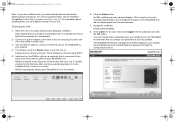
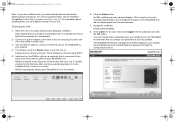
...DHCP.
5. Accept the certificate. RAIDar automatically detects your ReadyNAS unit.
A login prompt displays.
8. NETGEAR recommends that came with your browser. It is located on the Resource CD that you configure your password as soon as your ReadyNAS unit on the ReadyNAS to guide you must install at http://readynas.com/start up your network.
4.
An SSL certificate security...
Software Manual - Page 8


...page 63. Additional Documentation
NETGEAR maintains a community website that you read this order: 1. For information about your network. 2. Getting Started 8 You use your ReadyNAS system. 6.
ReadyNAS for Home RAIDiator 4.2
Quick-Start Guide
This manual provides conceptual information about storage systems, detailed instructions about using your system, review the following sections in...
Software Manual - Page 9


.... You must first install and format at least one disk before you have a diskless ReadyNAS storage system, you must use supported disks in button. 3. If you can use the NETGEAR telephone support service. If you can use RAIDar or FrontView. Diskless Units
If you have registered a NETGEAR product in the past, enter your email address and password and click the...
Software Manual - Page 14


... information, see Hostname on page 95. • Shares. For more information, see Streaming Services on page 91. • DNS settings. To switch to Advanced Control mode, click the Switch to configure the following settings: • Disk configuration. NETGEAR recommends using the Setup Wizard the first time you use your system in X-RAID2 mode. If you...
Software Manual - Page 87


..., see the ReadyNAS Ultra, Ultra Plus, NVX, and Pro Series Hardware Manual. 2. System Settings 87 Choose a shutdown option:
• Select the Shutdown and turn off device radio button to shut down your system. • Select the Shutdown and reboot device radio button to select this option unless you suspect data integrity problems. This can...
Software Manual - Page 95


... where your ReadyNAS system. Click the setup link for Home RAIDiator 4.2
To make your ReadyNAS system a DHCP server: 1. ReadyNAS for more detailed configuration options. Select Network > WINS from the ReadyNAS to a device that is not available your PC or Mac powered on.
System Settings 95 Select the Enable DHCP service check box. 3. Your ReadyNAS system supports the following...
Software Manual - Page 162


... settings 79 Time Machine 154 time zone 79 timestamps, share content 50 trademarks 2 troubleshooting
cannot enable DHCP service 95 CIFS and NFS integration 54 data corruption 123 daylight saving time 50 DHCP disabled on router 12 DHCP not working on router 12 disk errors 123 dynamic IP address changes too quickly 90 file system problems...
Netgear RNDU4000-100NAS Reviews
Do you have an experience with the Netgear RNDU4000-100NAS that you would like to share?
Earn 750 points for your review!
We have not received any reviews for Netgear yet.
Earn 750 points for your review!
