Netgear RN628X00 Support and Manuals
Get Help and Manuals for this Netgear item
This item is in your list!

View All Support Options Below
Free Netgear RN628X00 manuals!
Problems with Netgear RN628X00?
Ask a Question
Free Netgear RN628X00 manuals!
Problems with Netgear RN628X00?
Ask a Question
Netgear RN628X00 Videos
Popular Netgear RN628X00 Manual Pages
Product Data Sheet - Page 4
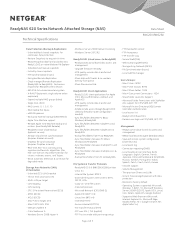
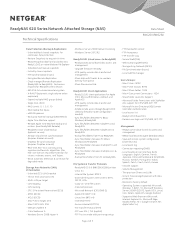
...support • Remote Apple Time Machine backup and restore (over ReadyNAS Remote) • ReadyNAS Vault Cloud backup (optional service...Upgrade firmware...Passive mode with port range setup
• FTP Bandwidth control...Support • Advanced Folder Permissions with data protection • Restore to ReadyNAS). ReadyNAS 620 Series Network Attached Storage (NAS)
Technical Specifications... manual ...
ReadyNAS OS 6 Installation Guide - Page 4


...-hcl. Place your system in your ReadyNAS system. For a complete list of supported disks, see the hardware manual for your storage system:
1. Install all available disks that you want to use in a production environment.
Basic Setup
After you must reformat these instructions, your ReadyNAS is important to ensure that provides adequate ventilation.
It is ready...
ReadyNAS OS 6 Installation Guide - Page 12
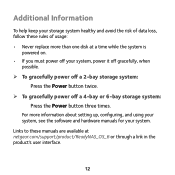
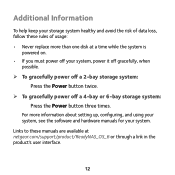
... disk at netgear.com/support/product/ReadyNAS_OS_6 or through a link in the product's user interface.
12 Additional Information
To help keep your storage system healthy and avoid the risk of usage:
• Never replace more information about setting up, configuring, and using your system, see the software and hardware manuals for your system, power...
Hardware Manual - Page 21
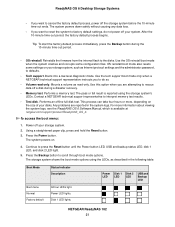
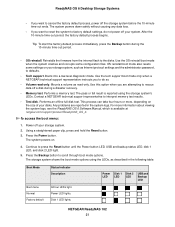
...firmware...settings and the administrator password, to defaults.
• Tech support. The pass or fail result is available at netgear.com/support...support boot mode only when a NETGEAR technical support representative instructs you want to reset the system to rescue data off the storage system before the 10-minute time-out ends. Any problems are attempting to factory default settings... Manual,...
Hardware Manual - Page 29
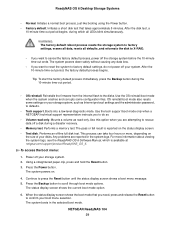
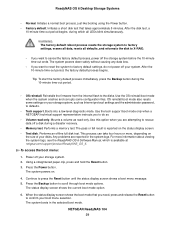
... settings and the administrator password, to factory settings, erases all data, resets all LEDs blink simultaneously. Press the Power button.
NETGEAR ReadyNAS 104 29 Tip To start the factory default process immediately, press the Backup button during a disaster recovery.
• Memory test. Use the tech support boot mode only when a NETGEAR technical support representative instructs...
Hardware Manual - Page 66
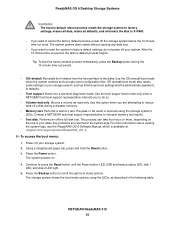
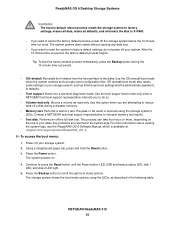
... result is available at netgear.com/support/product/ReadyNAS_OS_6. Any problems are attempting to cancel the factory default process, power off your storage system, such as Internet protocol settings and the administrator password, to the disks. Using a straightened paper clip, press and hold the Reset button. 3.
Reinstalls the firmware from the internal flash to defaults...
Hardware Manual - Page 82
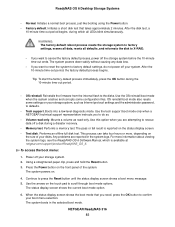
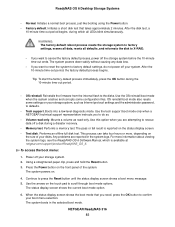
...settings and the administrator password, to scroll through boot mode options. The pass or fail result is available at netgear.com/support.... Use the tech support boot mode only when a NETGEAR technical support representative instructs you want to do...Manual, which all defaults, and reformats the disk to factory default settings, do so.
• Volume read -only. Reinstalls the firmware...
Hardware Manual - Page 89
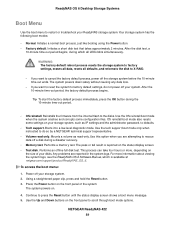
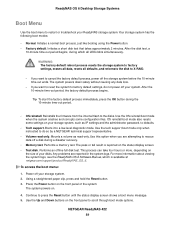
... logs, see the ReadyNAS OS 6 Software Manual, which all defaults, and reformats the disk...an offline full disk test. Any problems are attempting to rescue data off your...Mounts a volume as IP settings and the administrator password, to defaults.
• Tech support. Initiates a short disk test...troubleshoot your storage system. 2. OS reinstall boot mode also resets some configuration files.
Hardware Manual - Page 97
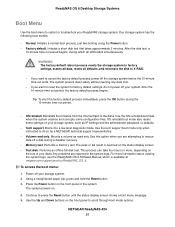
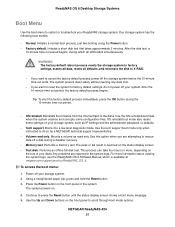
... settings, erases all data, resets all LEDs blink simultaneously.
Mounts a volume as IP settings and the administrator password, to defaults.
• Tech support....support/product/ReadyNAS_OS_6. This process can take four hours or more information about viewing the system logs, see the ReadyNAS OS 6 Software Manual, which all defaults, and reformats the disk to X-RAID.
- Any problems...
Hardware Manual - Page 105
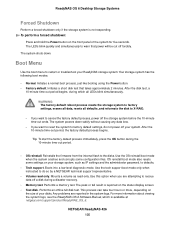
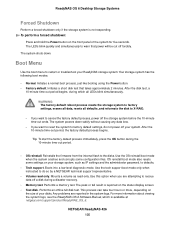
... OS 6 Software Manual, which all defaults, and reformats the disk to factory settings, erases all data...settings and the administrator password, to cancel the factory default process, power off forcibly. The LEDs blink quickly and simultaneously to restart or troubleshoot... Use the tech support boot mode only when instructed to rescue data off your disks. Any problems are attempting to ...
Hardware Manual - Page 113
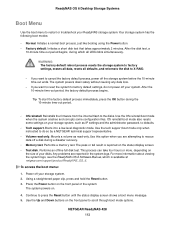
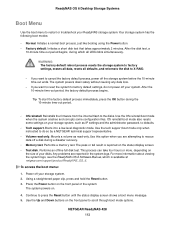
... see the ReadyNAS OS 6 Software Manual, which all defaults, and reformats the...Mounts a volume as IP settings and the administrator password, to cancel the factory default...problems are attempting to factory settings, erases all data, resets all LEDs blink simultaneously. For more , depending on .
4. Use the tech support boot mode only when instructed to restart or troubleshoot...
Hardware Manual - Page 121
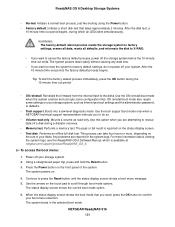
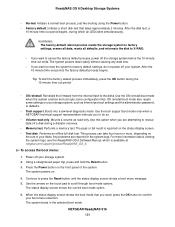
...protocol settings and the administrator password,...OS 6 Software Manual, which all defaults...the firmware from the internal flash to factory default settings, ...Any problems are attempting to defaults.
• Tech support. ...settings on the front panel of your storage system, such as read only. Use the tech support boot mode only when a NETGEAR technical support representative instructs...
Hardware Manual - Page 129
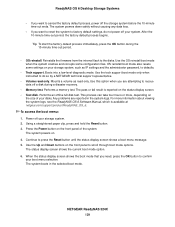
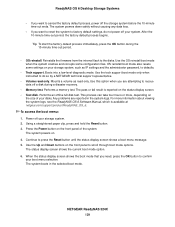
...settings on
the size of the system. Use the tech support boot mode only when instructed to press the Reset button until the status display screen shows a boot menu message. 5. Any problems...6 Software Manual, which is...settings and the administrator password, to confirm your disks. Use this option when you need, press the OK button to defaults.
• Tech support... the firmware from the...
Hardware Manual - Page 138
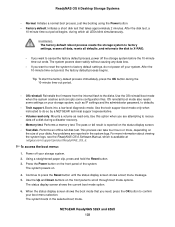
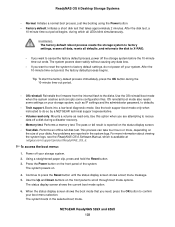
...support boot mode only when instructed to press the Reset button until the status display screen shows a boot menu message. 5. The pass or fail result is available at netgear.com/support/product/ReadyNAS_OS_6. Any problems are attempting to factory default settings, do so by a NETGEAR technical support...10-minute time-out ends.
Reinstalls the firmware from the internal flash to X-RAID....
Hardware Manual - Page 147
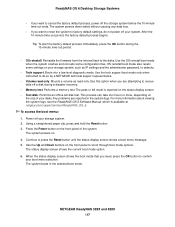
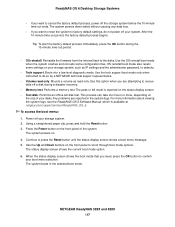
... IP settings and the administrator password, to rescue data off your system. Any problems are attempting to defaults.
• Tech support. NETGEAR...Manual, which is reported on . 4. The system powers on the status display screen. • Test disk.
Reinstalls the firmware...support boot mode only when instructed to scroll through boot mode options. ReadyNAS OS 6 Desktop Storage Systems...
Netgear RN628X00 Reviews
Do you have an experience with the Netgear RN628X00 that you would like to share?
Earn 750 points for your review!
We have not received any reviews for Netgear yet.
Earn 750 points for your review!

