Netgear DM111PSPv1 Support and Manuals
Get Help and Manuals for this Netgear item
This item is in your list!

View All Support Options Below
Free Netgear DM111PSPv1 manuals!
Problems with Netgear DM111PSPv1?
Ask a Question
Free Netgear DM111PSPv1 manuals!
Problems with Netgear DM111PSPv1?
Ask a Question
Popular Netgear DM111PSPv1 Manual Pages
DM111PSP User Manual - Page 7


... 1-5 Using Quick Setup to Configure the Modem Router 1-6 How the Internet Connection Works 1-8 Chapter 2 Managing Your Modem Router Changing the Password 2-1 Backing Up, Restoring, or Erasing Your Settings 2-2 Backing Up the Configuration to a File 2-2 Restoring the Configuration from a File 2-3 Resetting the Configuration to the Factory Default Settings 2-3 Upgrading the Modem Router...
DM111PSP User Manual - Page 8


... the LAN IP Settings 4-3 Reserved IP Addresses 4-4 Static Routes ...4-5 IGMP Proxy ...4-7 Internet Time Settings ...4-8 Enabling VoIP Connections 4-9 Chapter 5 Advanced WAN Configuration WAN Setup ...5-1 Selecting Your Domain Name Server (DNS 5-7 Static DNS ...5-8 Dynamic DNS ...5-8 Quality of Service (QoS) Settings 5-10 TR 069 Client Configuration 5-12 Chapter 6 Troubleshooting Basic...
DM111PSP User Manual - Page 11
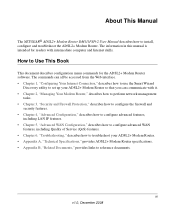
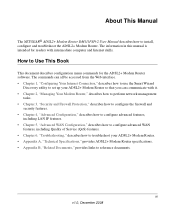
... how to configure advanced WAN
features, including Quality of Service (QoS) features. • Chapter 6, "Troubleshooting," describes how to troubleshoot your ADSL2+ Modem Router. • Appendix A, "Technical Specifications," provides ADSL2+ Modem Router specifications. • Appendix B, "Related Documents," provides links to install, configure and troubleshoot the ADSL2+ Modem Router.
DM111PSP User Manual - Page 16
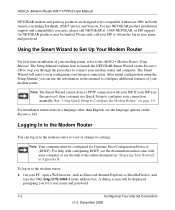
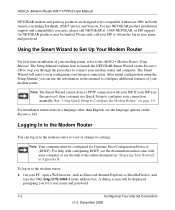
...installation instructions in to the modem router to view or change its settings. Logging In to the Modem Router
You can use Quick Setup to configure your modem router. To log in the address box. If your ISP uses this manual...+ Modem Router DM111PSPv2 User Manual
NETGEAR modem and gateway products are designed to be compatible with major ISPs in user name and password.
For help ...
DM111PSP User Manual - Page 18


...+ Modem Router Setup Manual.
• Your computer must use the Setup Wizard to determine your computer, or see the documentation that came with your Internet Service Provider (ISP) configuration.
ISP Domain Name Server (DNS) addresses - For help with DHCP, see the link to the Internet. ADSL2+ Modem Router DM111PSPv2 User Manual
Figure 1-2 on how your ISP set up your...
DM111PSP User Manual - Page 21


...an ATM network. The valid range is reserved for the Quick Setup screens. Quick Setup Screen Settings
Screen Name Quick Setup
Configure Internet ConnectionConnection Type
Configure Internet ConnectionWAN IP Settings
Settings
Enter the following settings. ADSL2+ Modem Router DM111PSPv2 User Manual
2. To bypass the Setup Wizard, select No, and then click Next. For information about these...
DM111PSP User Manual - Page 22
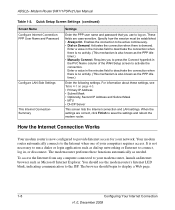
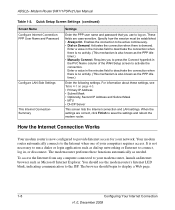
...IP Address and Subnet Mask • MTU • DHCP Server
This screen lists the Internet connection and LAN settings. Enables the connection to the Internet when one of the WAN Setup screen to deactivate the connection when there is no activity. (This mechanism is also known as the PPP idle timer.) • Manually.... ADSL2+ Modem Router DM111PSPv2 User Manual
Table 1-2. For information ...
DM111PSP User Manual - Page 51
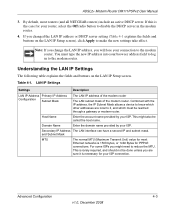
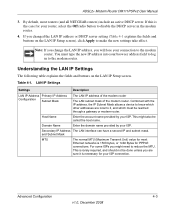
... in to reduce the MTU.
For some ISPs you changed the LAN IP address or DHCP server setting (Table 4-1 explains the fields and buttons on the LAN IP Setup screen. If you might also be called the host name.
ADSL2+ Modem Router DM111PSPv2 User Manual
3.
You must be done unless you will lose your ISP connection. Advanced...
DM111PSP User Manual - Page 64
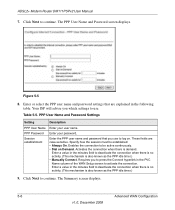
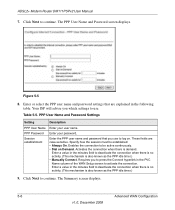
... PPP idle timer.) • Manually Connect.
Enter a value in the following table. Click Next to log on Demand. These fields are explained in the minutes field to continue.
PPP User Name and Password Settings
Setting
Description
PPP User Name
PPP Password
Session establishment
Enter your password,
Enter the PPP user name and password that are case-sensitive...
DM111PSP User Manual - Page 68
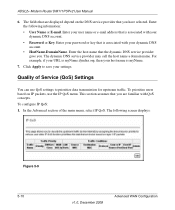
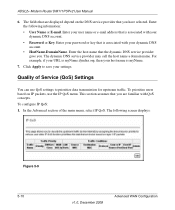
... IP QoS: 1. ADSL2+ Modem Router DM111PSPv2 User Manual
6. For example, if your URL is myName.dyndns.org, then your user name or e-mail address that the dynamic DNS service provider gave you have selected. Enter the host name that is associated with your password or key that you are displayed depend on IP packets, use QoS settings to save your dynamic DNS...
DM111PSP User Manual - Page 74


... that the modem router is synchronized to indicate that you have a hardware problem and should occur:
1. ADSL2+ Modem Router DM111PSPv2 User Manual
Basic Functioning
After you connect the Internet using the 12 V DC power adapter supplied by NETGEAR for this product.
• If the error persists, you do not have an Internet connection through the PPP...
DM111PSP User Manual - Page 75


... factory defaults. If you have more than one at your wiring. ADSL2+ Modem Router DM111PSPv2 User Manual
Table 6-1.
ADSL LED Troubleshooting
ADSL ...set the modem router's IP address to the Modem Router" on each telephone. Table 6-2. Troubleshooting
6-3
v1.0, December 2008 If this solves the problem, reconnect the telephones one phone line, be a problem with the ADSL service...
DM111PSP User Manual - Page 77


... 169.254.x.x: Recent versions of the modem router and router will set the modem router's IP address to 192.168.0.1. ADSL2+ Modem Router DM111PSPv2 User Manual
Follow the instructions in the online document that you do not know the current IP address, clear the router's configuration to factory defaults. If your changes are using the correct login information.
The...
DM111PSP User Manual - Page 80
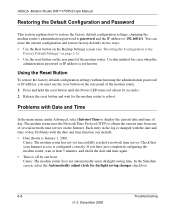
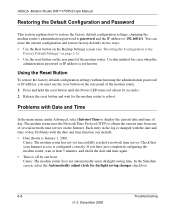
... saving changes check box.
6-8
Troubleshooting
v1.0, December 2008
You can include: • Date shown is January 1, 2000. ADSL2+ Modem Router DM111PSPv2 User Manual
Restoring the Default Configuration and Password
This section explains how to restore the factory default configuration settings, changing the modem router's administration password to password and the IP address to reboot.
DM111PSP User Manual - Page 88


...SIP)/Application Level
Gateway (SIP ALG) 4-9 setting time 4-8 settings, default. See default factory settings 2-3 Setup Manual 1-2, 1-4 Setup Wizard 1-4, 1-5 specifications
environmental A-1 interface A-2 physical A-1 power adapter A-1 technical A-1 static IP address 1-4, 1-6, 6-6 static routes 4-5 status ADSL line 2-8 ADSL port 2-6 DHCP 2-6 DNS 2-6 LAN port 2-6 router 2-5 VPI and VCI 2-7 subnet...
Netgear DM111PSPv1 Reviews
Do you have an experience with the Netgear DM111PSPv1 that you would like to share?
Earn 750 points for your review!
We have not received any reviews for Netgear yet.
Earn 750 points for your review!
