NEC NP62 - XGA DLP Projector Support and Manuals
Popular NEC NP62 Manual Pages
NP115 : RS232 codes- Projectors - Page 34


... be selected. REMOTE KEY CODE Function: This command sends remote control key codes of projector.
Power Off inhibited.
050. Setting not possible. DATA01 DATA2
Error
Error Types description
00H
00H
00H
01H
01H
00H
01H
01H
02H
03H
02H
0DH
Error contents Unknown command... 00H IMAGE 44 2CH 00H TEST This current model does not support this function. Invalid values specified.
NP216 : NP01UCM (ceiling mount) instructions - Page 1
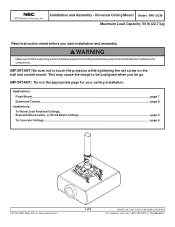
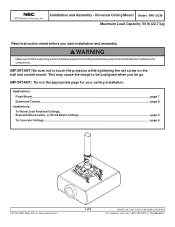
Universal Ceiling Mount Model: NP01UCM
Maximum Load Capacity: 50 lb (22.7 kg)
Read instruction sheet before you let go. IMPORTANT! Applications: Flush Mount ...page 7 Extension Column ...page 8
Installations: To Wood Joist Finished Ceilings, Exposed Wood Joists, or Wood Beam Ceilings page 5 To Concrete Ceilings ...page 6
Visit the NEC Web Site at www.necsam.com
1 of the equipment and all ...
NP41/61/62 Specification Brochure - Page 1


... Bluetooth adapter. (NP62 only)
LOW COST OF OWNERSHIP WHILE EXTENDING THE LIFE OF THE PROJECTOR ° Extended lamp life with technological innovations.
Quick startup and instant shut down the projector
• Cabinet control lock - attach security cable to physically lock down enables "the show" to start and end according to projector settings
• Password protection restricts...
NP41/61/62 Specification Brochure - Page 2
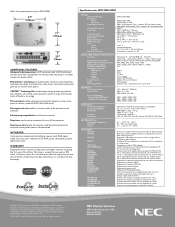
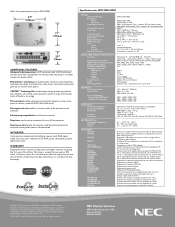
...with ceiling mount Replacement lamp for NP41 Replacement lamp for use with PJ mount Adjustable suspended ceiling plate for NP61/62 Replacement remote control Replacement power cord Replacement RGB signal cable 3-year international service program provides U.S. Product specifications subject to 24.5mm Automatic or manual +/- 40°
SIGNAL COMPATIBILITY/CONNECTIVITY Scan Rate
Supported Video...
Installation Guide - Page 1
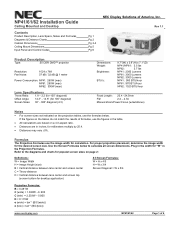
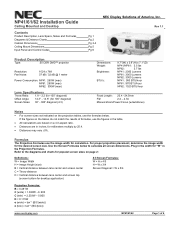
... DMD™ projector
Resolution: Fan Noise:
1024 x 768 37 dB / 32 dB @ 1 meter
Power Consumption: NP41: 265W (max) NP61: 285W (max) NP62: 300W (max)
Lens Specifications
Throw Ratio: ...Installation Guide
Ceiling Mounted and Desktop
Contents
Product Description, Lens Specs, Notes and Formulas Diagrams & Distance Charts Cabinet Dimensions Ceiling Mount Dimensions Input Panel and Control Codes
NEC...
Installation Guide - Page 6
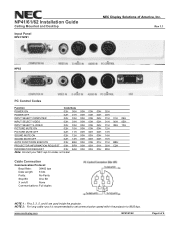
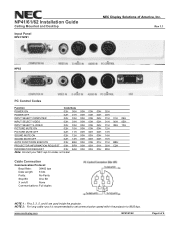
Rev 1.1
NP62
PC Control Codes
Function
Code Data
POWER ON
02H 00H 00H 00H 00H 02H
POWER OFF
02H 01H ...NEC rep for codes not listed. NOTE 2: For long cable runs it is recommended to set communication speed within the projector to 9600 bps.
_____
www.necdisplay.com
NP41/61/62
Page 6 of America, Inc. NP41/61/62 Installation Guide
Ceiling Mounted and Desktop
Input Panel
NP41/ NP61
NEC ...
Press Release - Page 1


..., while its NP Mobile Series. The NP62 is designed for corporate, government and education settings, and includes Universal Serial Bus connectivity for NEC Display Solutions) (847) 279-0022, x238 [email protected]
NEC DISPLAY SOLUTIONS INTRODUCES TOP-OF-THE-LINE PROJECTOR TO NP MOBILE SERIES
HD-compatible NP62 Includes USB Viewer with most computer signals and...
Press Release - Page 2


... for up to 3,500 hours • Quiet operation at NEC Display Solutions. 2
"The NP62 is one -touch optimization • Auto Power ON via USB memory or Bluetooth • Automatic focus and Automatic keystone, which provide optimum image quality • AutoSense, which intuitively syncs the projector with 6-segment color wheel, which dramatically increases system brightness...
NP40CM Mount Instructions - Page 1


... must be unaligned when you start installation and assembly. NEC NP 40/41/50/60/61/62/100/200 Projectors Model: NP40CM
This product is intended for your ceiling installation.
This may cause the image to touch the projector while tightening the set screw on the ball and socket mount. Installation and Assembly -Ceiling Mount for NEC DISPLAY SOLUTIONS OF AMERICA, INC.
Be...
Users Manual - Page 3


...located on the electrical and electronic products only applies to avoid problems.
WARNING: TO PREVENT FIRE OR SHOCK, DO NOT EXPOSE ...SERVICING TO QUALIFIED SERVICE PERSONNEL. DOC Compliance Notice (for future reference. Record it is less than 70 dB (A) in a lamp to cause birth defects or other reproductive harm.
Disposing of your NEC NP62/NP61/NP52/NP41 projector and keep the manual...
Users Manual - Page 4


...specified by NEC Display Solutions of the projector should not exceed 10 degrees, nor should the projector be installed in any local building codes. - Failure to comply with the instructions, may cause...not supplied with any way other than the desktop and ceiling mount, otherwise lamp life could void your projector and to have the projector installed on an unstable cart, stand, or table. - ...
Users Manual - Page 8


...and Moving a Picture 29 ➍ Changing Lamp Mode 30 ➎ Preventing the Unauthorized Use of the Remote Control 7
Battery Installation 8 Remote Control Precautions 8 Operating Range for Wireless Remote Control 8
2. Introduction ...1
➊ What's in the Box?...1 ➋ Introduction to the Projector 2 ➌ Part Names of the Projector 4
Top Features...6 Terminal Panel Features...
Users Manual - Page 85
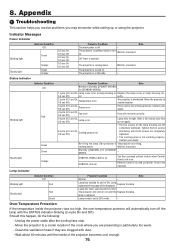
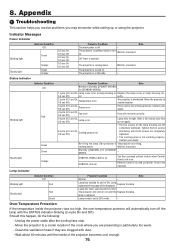
...Off.) Should this happen, do the following:
- Lamp replacement message will not work correctly.
6 cycle 0.5 sec
(0.5 Off)
sec
On,
Lamp
error
Lamp fails to a cooler location.
3 cycle 0.5 sec
(0.5 Off)
sec
On,
Power
error
Power unit is off the lamp with dust. - Appendix
➊ Troubleshooting
This section helps you resolve problems you are presenting is turned on .
Contact...
Users Manual - Page 94
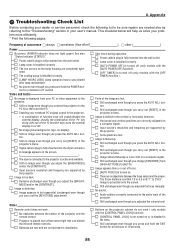
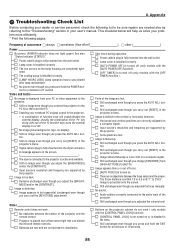
... correctly connected to 216.5". Lamp cover is installed correctly .
[AUTO POWER OFF] is turned off (only models with the [AUTO POWER OFF] function).
[OFF TIMER] is within 1.5 to 5.5 m/57.1" to the audio input of the projector. Parts of focus. [AUTO FOCUS] is placed near a fluorescent light that can disturb the infrared remote controls. Input source's resolution...
Users Manual - Page 99


... spare parts due to same model is not sold in the territory.
2) Repair and Return with Loan: (This service is limited to some Service Stations)
This service is offered to the Enduser, who cannot wait until their unit is requested to understand following condition and is required to fill in inoperable unit to adjust, modify, repair, install or service...
NEC NP62 Reviews
Do you have an experience with the NEC NP62 that you would like to share?
Earn 750 points for your review!
We have not received any reviews for NEC yet.
Earn 750 points for your review!

