NEC NP50 - XGA DLP Projector Support and Manuals
NEC NP50 Videos
Popular NEC NP50 Manual Pages
NP115 : RS232 codes- Projectors - Page 1


... Control 2. Command Descriptions 6.
Control Commands for NEC Projector (Basic) Rev 02.03.11a
Copyright (C) NEC Display Solutions, Ltd. 2002-2010 Updated on February 3, 2011 This file contains information about NEC projector control commands. List of the projector via connection with a personal computer or another device. Model Name
GT60 : GT5000/GT6000 Series
GT50 : GT1150/GT2150...
NP115 : RS232 codes- Projectors - Page 34


...02H 0FH 00H 00H 02H DATA01 DATA02 CKS (*3) Data Portion Contents DATA01 .. 02 : Remote control key code (Word type) Key number DATA01 DATA02 Key name 1 01H 00H POWER 2 02H 00H POWER ON ... REMOTE KEY CODE Function: This command sends remote control key codes of projector.
This current model does not support this function. Setting not possible. DATA01 DATA2
Error
Error Types description
...
NP40/50/60 spec sheet - Page 2
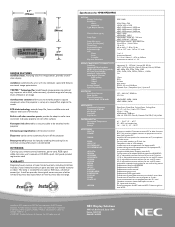
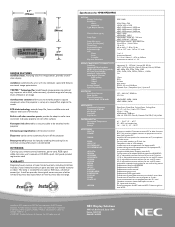
... image even when the projector is set to automatically turn off the projector
Direct power off protects the lamp by enabling the cooling fan to continue running after power is disconnected
IN THE BOX
Carrying case, remote control, battteries, power cord, RGB signal cable, lens cap, user's manual on CD-ROM, quick start guide, product registration card...
NP40/50/60 UM - Page 1


All six models are referred to as NP60, NP50 and NP40 throughout the user's manual except some of the specifications pages. Portable Projector
NP60/NP50/NP40
User's Manual
The projector's model name indicated on the projector's label is NP60, NP50, NP40, NP60G, NP50G, and NP40G respectively.
NP40/50/60 UM - Page 3
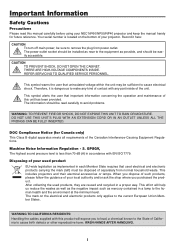
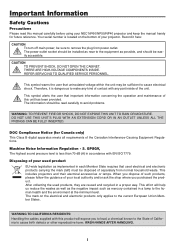
... CABINET. REFER SERVICING TO QUALIFIED SERVICE PERSONNEL. Therefore, it here:
CAUTION To turn off main power, be read this unit has been provided. This symbol alerts the user that important information concerning the operation and maintenance of this manual carefully before using your projector. The information should be disposed of your NEC NP60/NP50/NP40 projector and keep...
NP40/50/60 UM - Page 5
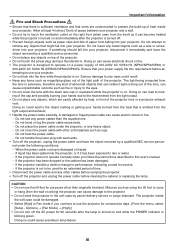
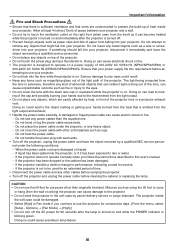
... could be used for service. - Do not bend or tug the power cable excessively. - If the projector is turned off.
• Prevent foreign objects such as it has been exposed to the projector. • Do not send the projector in front of the projector. The projector inside your power supply fits this user's manual. - Options] → [Fan Mode...
NP40/50/60 UM - Page 7


...Introduction ...1
➊ What's in the Box? ...1 ➋ Introduction to the Projector 2 ➌ Part Names of the Projector 4
Top Features ...6 Terminal Panel Features 6 ➍ Part Names of Contents
Important Information i
1. Installation and Connections 9
➊ Setting Up the Screen and the Projector 9 Selecting a Location 9 Throw Distance and Screen Size 10
➋ Making...
NP40/50/60 UM - Page 11


1. This may save you 'll find an overview. At the beginning of each section of the manual you time later on. Introduction About this user's manual The fastest way to get started is to review the user's manual. If the section doesn't apply, you can skip it.
3 Take a few minutes now to take your time and do everything right the first time.
NP40/50/60 UM - Page 53
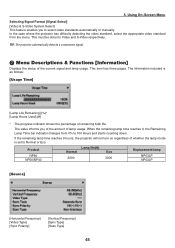
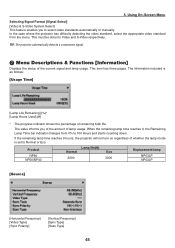
... Used] (H)
* The progress indicator shows the percentage of remaining bulb life. 5. TIP: The projector automatically detects a component signal.
❼ Menu Descriptions & Functions [Information]
Displays the status of lamp usage. The value informs you to 100 Hours and starts counting down. The information included is set to Normal or Eco. This item has three pages...
NP40/50/60 UM - Page 59
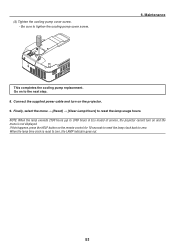
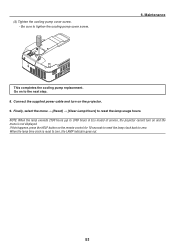
...IN
This completes the cooling pump replacement.
NOTE: When the lamp exceeds 2100 hours (up to zero. Connect the supplied power cable and turn on the projector.
9. Be sure to reset the lamp usage hours. (2) Tighten the...reset the lamp clock back to 3100 hours in Eco mode) of service, the projector cannot turn on and the menu is reset to the next step.
8. When the lamp time clock...
NP40/50/60 UM - Page 63


...If any other mode is set to 85 Hz
Color ...projector's performance. ➋ Specifications
7. Model Number
Optical DMD Resolution Lens
Lamp Light Output**
Contrast Ratio (full white: full black) Image Size (Diagonal) Projection Distance Projection Angle
NP60/NP50/NP40
Single Chip Digital Micromirror Device (DMD) 1024 x 768 pixels* up to UXGA (1600 x 1200) with scaling technology Manual...
NP40/50/60 UM - Page 69
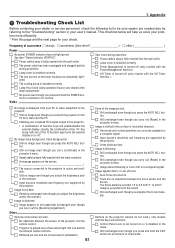
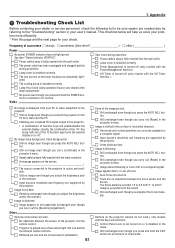
... you carry out [Reset] in installation.
61
Parts of 1 second. Enabling your user's manual. A message appears on .
No obstacles between the focus sensor and the screen.
Still no image even though you carry out the [Keystone] adjustment). Image is flickering. Batteries are new and are not reversed in the projector's menu.
Still unchanged even...
NP40/50/60 UM - Page 70
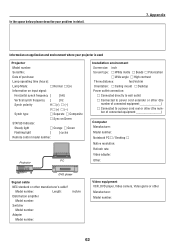
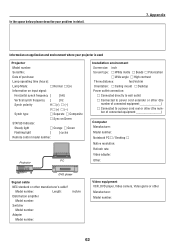
...environment where your problem in detail.
7. Model number:
Length:
Distribution amplifier
Model number:
Switcher
Model number:
Adapter
Model number:
inch/m
Video equipment VCR, DVD player, Video camera, Video game or other manufacturer's cable? In the space below please describe your projector is used
Projector
Model number:
Serial No.:
Date of purchase:
Lamp operating time...
NP40/50/60 UM - Page 71


... used .
For details on services offered by the warranty.
2 Replacement product rental service If the customer desires, he or she can be repaired and delivered within the service station's coverage area are not indicated on their product at http://www.nec-pj.com. During the term of warranty, the cost of maintenance parts, labor costs for the...
NP40/50/60 UM - Page 74


... unit. There may have the projector serviced in Application Sheet. Customer then sends in the territory.
2) Repair and Return with their country of purchase. In order to 12 days. Enduser needs to confirm the availability of spare parts due to same model is not sold in inoperable unit to nearest NEC Authorized Service Station for $200 up...
NEC NP50 Reviews
Do you have an experience with the NEC NP50 that you would like to share?
Earn 750 points for your review!
We have not received any reviews for NEC yet.
Earn 750 points for your review!


