NEC NP-PA803UL Support and Manuals
Get Help and Manuals for this NEC item
This item is in your list!

View All Support Options Below
Free NEC NP-PA803UL manuals!
Problems with NEC NP-PA803UL?
Ask a Question
Free NEC NP-PA803UL manuals!
Problems with NEC NP-PA803UL?
Ask a Question
NEC NP-PA803UL Videos
Popular NEC NP-PA803UL Manual Pages
RS232 codes- Projectors - Page 35


This current model does not support this function. Invalid values specified.
DATA02
Results 00H : Normal 01H : Error
Response: At the time of not accepting the command to data portion to return it.
(Example) Power On
Command: 02H 00H 00H 00H 00H CKS
Response: A2H 00H 01H 40H 02H DATA01 DATA02 CKS
7. Setting not possible. Power Off...
PJ control command reference manual appendixes - Page 1


... MODEL TYPE REQUEST]
Selection signal type
9
[078-3. PIP/PICTURE BY PICTURE SET]
1 Projector Control Command Reference Manual Appendixes
The Appendixes provide supplementary information about the control commands. Added the supported commands.
2.0
NP-PA721X / NP-PA621X NP-PH1202HL / PH1002HL
NP-PX651X / NP-PX581W
NP-PX602UL / PX602WL
NP-U321H
NP-UM301X / NP-UM301W / NP-UM361X / NP...
Launch Press Release - Page 1
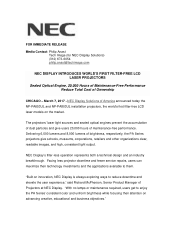
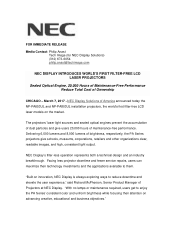
...brightness, respectively, the PA Series projectors give schools, museums, corporations, retailers and other organizations clear, readable images, and high, consistent light output.
March 7, 2017 -NEC Display Solutions of America announced today the NP-PA653UL and NP-PA803UL installation projectors, the world's first filter-free LCD laser models on advancing creative, educational and business...
Launch Press Release - Page 2


... installation options with 360-degree positioning support in any direction Interchangeable lenses (NP40ZL, NP41ZL and NP42ZL) with NP-PA653U, NPPA803U, NP-PA853W and NP-PA903X projectors, motorized zoom and focus
The NP-PA653UL projector will be available in April 2017 at a minimum advertised price of $7,779, and the NP-PA803UL projector will be available in August 2017. NEC is...
Users Manual - Page 1
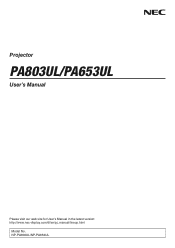
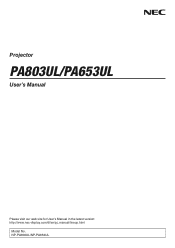
NP-PA803UL/NP-PA653UL Projector
PA803UL/PA653UL
User's Manual
Please visit our web site for User's Manual in the latest version: http://www.nec-display.com/dl/en/pj_manual/lineup.html
Model No.
Users Manual - Page 6
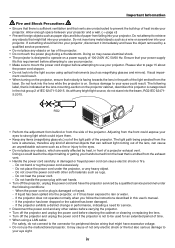
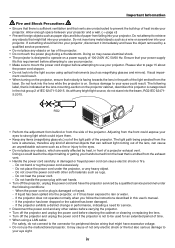
...carrying the projector. • Turn off the projector and unplug the power cord before cleaning the cabinet or cleaning or replacing the lens. • Turn off the projector, unplug...service.
• Disconnect the power cord and any heavy object. - Please refer to use your projector. If the projector does not operate normally when you follow the instructions described in this user's manual...
Users Manual - Page 7
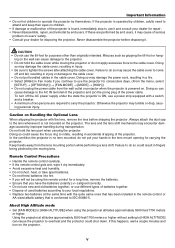
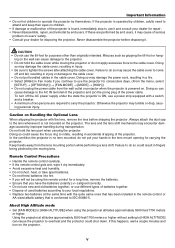
... operated by children, adults need to the projector. • Do not hold the lens part when carrying the projector.
Doing so can cause damage to attend and keep their eyes on children.
• If damage or malfunction of serious
problem on the projector. The lens and the lens shift mechanism may tumble or drop, causing personal injury. In...
Users Manual - Page 14


...10106; Enlarging a Picture...32
xii Introduction...1
❶ What's in the Box?...1 ❷ Introduction to the Projector 2
General...2 Light source · Brightness 2 Installation...2 Videos...2 Network...3 Energy-saving...3 About this user's manual 4 ❸ Part Names of the Projector 5 Front/Top...5 Rear...6 Mounting the cable cover 7 Controls/Indicator Panel 8 Terminals...9 ❹...
Users Manual - Page 22
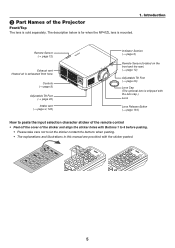
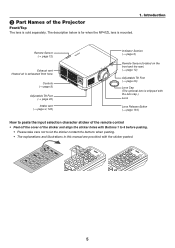
... Tilt Foot (→ page 26)
Lens Cap (The optional lens is mounted.
1. The description below is for when the NP41ZL lens is shipped with the lens cap.) Lens
Lens Release Button (→ page 140)
How to let the sticker contact the buttons when pasting. • The explanations and illustrations in this manual are provided with Buttons 1 to 6 before...
Users Manual - Page 97
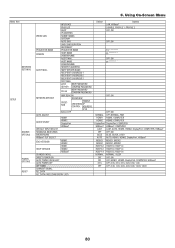
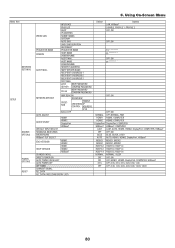
5. Using On-Screen Menu
Menu Item
NETWORK SETTINGS
SETUP
SOURCE OPTIONS
POWER OPTIONS RESET
INTERFACE
PROFILES
DHCP
IP ADDRESS
WIRED LAN
SUBNET MASK
GATEWAY
AUTO DNS
DNS CONFIGURATION
RECONNECT
PROJECTOR NAME
PROJECTOR NAME
DOMAIN
HOST NAME DOMAIN NAME
ALERT MAIL
HOST NAME
DOMAIN NAME
SENDER'S ADDRESS
ALERT MAIL
SMTP SERVER NAME
RECIPIENT'S ADDRESS 1
RECIPIENT'S ADDRESS...
Users Manual - Page 155
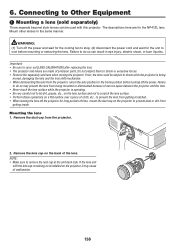
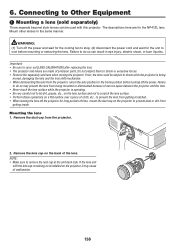
..., (2) disconnect the power cord and wait for the NP41ZL lens. Remove the dust cap from
getting scratched. • When leaving the lens off the projector for long periods of precision parts. Remove the lens cap on the back of cloth, etc., to prevent the lens from the projector, return the lens position to do so may cause of malfunction...
Users Manual - Page 187
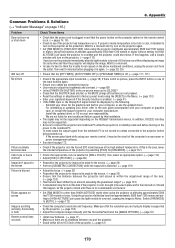
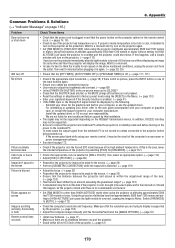
...not liable for any trouble and failure caused by the projector. (→ page 155)
• Adjust the computer image manually with your computer or graphics card, or contact the support center for a moment... temperature. Then wait 5 minutes before turning on the projector again.
• Set [FAN MODE] to the notebook PC. Install the updated driver or OS on or shut down
Will turn on the...
Quick Gude - Page 1
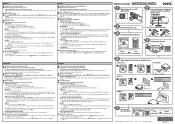
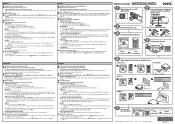
...
BLUE [Power On]
GREEN [Sleep]
© NEC Display Solutions, Ltd. 2017 Ver. 1 2/17 Printed...focus
around the optical axis. Soveltuva objektiivi: NP40ZL/NP41ZL
3. PA803UL/PA653UL Quick Setup Guide
Mounting a lens (sold separately)
❷ Connect your computer. ... the
remote control. 2. Connecting your computer to the projector.
Ezután a készülék kivet...
Specification Brochure - Page 4
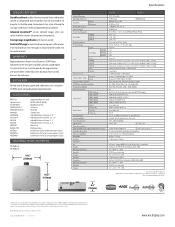
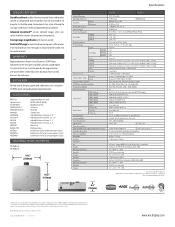
... Extension Column, 3' - 5 Power Cord RGB Signal Cable Extends term of parts and labor warranty to 4 years Extends term of InstaCare service program to 2 years Extends term of InstaCare service program to 3 years
ORDERING MODEL NUMBERS
NP-PA653UL NP-PA803UL
19.5" (503mm)
16.2" (411mm)
Specifications
Display Technology
Light Output (lumens)
Resolution
Native Maximum
Contrast Ratio (up to...
Installation Guide - Page 5
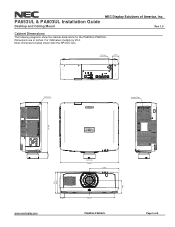
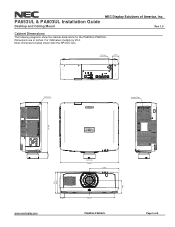
... by 25.4.
Note: Dimensions below shown with the NP41ZL lens
AC Inlet
2.57
Exhaust
Intak e Filter
19. 45
2.29
N P41 ZL 22.83
11.46
8.18 8.09
www.necdisplay.com
1.56
19.71
PA653UL/PA803UL
4.93
Page 5 of America, Inc. PA653UL & PA803UL Installation Guide
Desktop and Ceiling Mount
NEC Display Solutions of 9 Rev 1.0
Cabinet Dimensions
The following...
NEC NP-PA803UL Reviews
Do you have an experience with the NEC NP-PA803UL that you would like to share?
Earn 750 points for your review!
We have not received any reviews for NEC yet.
Earn 750 points for your review!

