NEC NP-PA672W Support and Manuals
Get Help and Manuals for this NEC item
This item is in your list!

View All Support Options Below
Free NEC NP-PA672W manuals!
Problems with NEC NP-PA672W?
Ask a Question
Free NEC NP-PA672W manuals!
Problems with NEC NP-PA672W?
Ask a Question
Popular NEC NP-PA672W Manual Pages
PC Control Connectors and Cables - Page 1


.... NOTE2: For long cable runs it is recommended to set communication speed to the projector for adjusting a projector to display an image on the mini-DIN 8P connector. Models with models that end using the NEC Image Express Utility to send images to 9600 bps in the Setup menu for RS232C serial communication the "PC Control" port...
User's Manual - Page 3


...complies with any part inside of this should be disposed of the LCD panel.
The information should happen, continue to use your NEC projector and keep the manual handy for ...REFER SERVICING TO QUALIFIED SERVICE PERSONNEL. CAUTION Avoid displaying stationary images for future reference. Important Information
Safety Cautions
Precautions Please read carefully to avoid problems.
...
User's Manual - Page 6


.... (From the menu, select
[SETUP] → [OPTIONS(1)] → [FAN MODE] → [MODE] → [HIGH].) • Do not move the projector by parcel delivery service or cargo shipment. If the projector does not operate normally when you continue to the projector. • Do not send the projector in this user's manual. - If the projector has been dropped or the...
User's Manual - Page 10


... an Image 12 ❷ Connecting Your Computer/Connecting the Power Cord 13 ❸ Turning on the Projector 14
Note on Your Purchase of the Projector 2 Installation...2 Videos...2 Network...3 Energy-saving...3 Maintenance...3 About this user's manual 4 ❸ Part Names of the Projector 5 Front/Top...5 Rear...6 Control Panel/Indicator Section 7 Terminal Panel Features 8 ❹...
User's Manual - Page 81
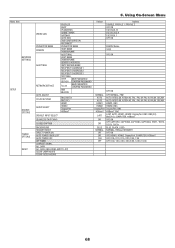
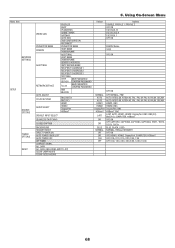
5. Using On-Screen Menu
Menu Item
NETWORK SETTINGS
SETUP
SOURCE OPTIONS
POWER OPTIONS RESET
WIRED LAN PROJECTOR NAME DOMAIN
ALERT MAIL
NETWORK SERVICE AUTO ADJUST COLOR SYSTEM AUDIO SELECT
PROFILES
DHCP
IP ADDRESS
SUBNET MASK
GATEWAY
AUTO DNS
DNS CONFIGURATION
RECONNECT
PROJECTOR NAME
HOST NAME
DOMAIN NAME
ALERT MAIL
HOST NAME
DOMAIN NAME
SENDER'S ADDRESS
SMTP...
User's Manual - Page 111
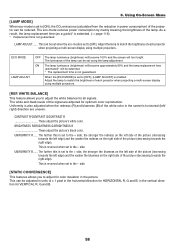
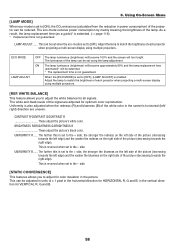
... picture. As a result, the lamp replacement time (as a guide)* is set to adjust the white balance for optimum color reproduction. Adjust the lamp to the - side. LAMP ADJUST This can be extended. * The replacement time is reversed when set to [OFF]. This can be adjusted in units of the projector can be reduced. 5. The luminance of...
User's Manual - Page 164


... section provides an outline of preparation for use Virtual Remote Tool, see Help of the projector * File format: PNG (Full color) • Logo data (image) sent using the image file (PA622U/NP-PA522U: \Logo\necpj_bbwux.png, PA672W/PA572W: \Logo\necpj_bbwx.png, PA722X/NP-PA622X: \Logo\ necpj_bb_x.png) included on the supplied NEC Projector CD-ROM.
151
User's Manual - Page 173
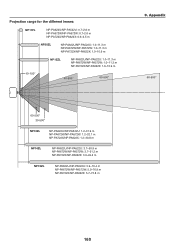
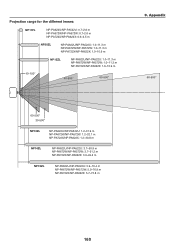
...NP-PA622U/NP-PA522U: 3.7-50.9 m NP-PA672W/NP-PA572W: 3.7-51.2 m NP-PA722X/NP-PA622X: 3.6-49.2 m
NP15ZL
NP-PA622U/NP-PA522U: 5.9-76.4 m NP-PA672W/NP-PA572W: 5.9-76.9 m NP-PA722X/NP-PA622X: 5.7-73.8 m
160 Projection range for the different lenses
NP11FL
NP-PA622U/NP-PA522U: 0.7-2.6 m NP-PA672W/NP-PA572W: 0.7-2.6 m NP-PA722X/NP-PA622X: 0.6-2.5 m
NP30ZL
NP-PA622U/NP-PA522U: 1.0-11.3 m NP-PA672W...
User's Manual - Page 176
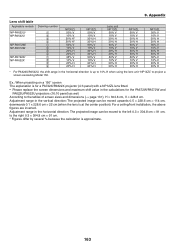
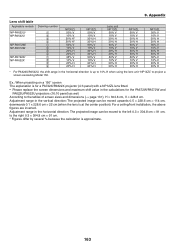
..." screen The explanation is for a PA722X/PA622X projector (4:3 panel) with a NP12ZL lens fitted. • Please replace the screen dimensions and maximum shift value in the horizontal direction is up to 15% H when using the lens unit "NP13ZL" to project a screen exceeding Model 150. For a ceiling/front installation, the above figures are inverted. Adjustment range...
User's Manual - Page 188
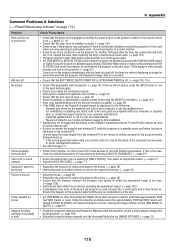
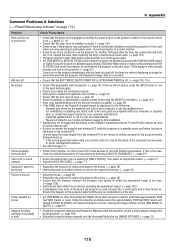
... the projector at altitudes approximately 5500 feet/1600 meters
or higher. Install the updated driver or OS on the HDBaseT transmission device.
If so, replace the lamp. For reinstalling or updating your driver, refer to the screen. (→ page 18) • Ensure that the power cord is selected in your computer or graphics card, or contact the support...
User's Manual - Page 190


... the projector with one of the current signal in the previous step. Usually, the combination of the Mac adapter (not supplied with your MacBook. For setting display modes other than those supported by .... Refer to owner's manual supplied with the projector) according to the 13" fixed mode and then restart your resolution.
When using a Mac with the projector, set the DIP switch to...
User's Manual - Page 192


... control does not work (only models with one of 10 seconds.
179 Appendix
❾ Troubleshooting Check List
Before contacting your dealer or service personnel, check the following list to be trapezoidal (unchanged even though you connect the projector to the PC
first, then start the PC. □ Enabling your problem more efficiently. * Print this page...
Specification Brochure - Page 3


...PA672W...correction for aligned images even when the projector is set up to 100m) to a vertical ...installations with active shutter glasses and 3D emitter, the PA Series Projectors create 3D images from the projector to connect to a standard flat screen or wall with advanced technology. With uncompressed HD video support, images have never been more , control signals are available from NEC...
Specification Brochure - Page 4


...trademarks of either limited 3 business day repair/return or next business day exchange. The lamp is covered for one year of NEC Display Solutions. All rights reserved. WARRANTY Registered owners receive a 3-year parts and labor warranty including the first year of America, Inc. ORDERING MODEL NUMBERS NP-PA672W NP-PA622U NP-PA722X
Specifications for additional control cables. rev 7.11...
Launch Press Release - Page 3


...two years on their warranties with a 3-year limited parts and labor warranty, and will be available in Itasca, Ill., NEC Display Solutions of America, Inc., is the only ...3
The PA672W and PA722X projectors ship with product registration. For additional information about VUKUNET, visit www.vukunet.com, or call (866) NEC-MORE, or visit the website at an estimated street price of innovative...
NEC NP-PA672W Reviews
Do you have an experience with the NEC NP-PA672W that you would like to share?
Earn 750 points for your review!
We have not received any reviews for NEC yet.
Earn 750 points for your review!
