NEC NP-PA672W-13ZL Support and Manuals
Get Help and Manuals for this NEC item
This item is in your list!

View All Support Options Below
Free NEC NP-PA672W-13ZL manuals!
Problems with NEC NP-PA672W-13ZL?
Ask a Question
Free NEC NP-PA672W-13ZL manuals!
Problems with NEC NP-PA672W-13ZL?
Ask a Question
Popular NEC NP-PA672W-13ZL Manual Pages
PC Control Connectors and Cables - Page 1


...• Communication from a PC using the following part number. (Service P/N: CA03DE)
If you prefer to assemble your own... interface)
NEC uses two types of PC
Models with mini... to set communication speed to 9600 bps in the Setup menu ...NEC using the NEC Image Express Utility to send images to the projector for presentations as
well as basic projector control, projector lamp and error...
PA Series Installation Guide - Page 1


...settings for each screen type and aspect ratio control for both type sources using NEC developed
scaling technology. NEC Display Solutions of 13 www.necdisplay.com
PA500U/PA500X/PA550W/PA600X
Page 1 of America, Inc.
PA500U/PA500X/PA550W/PA600X Installation Guide...and wireless adapter Manual: Lens Shift,...Lens Specifications
...supported with proper aspect ratio control for each source type.
Users Manual - Page 3
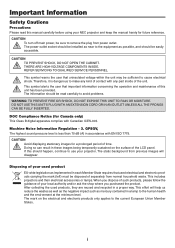
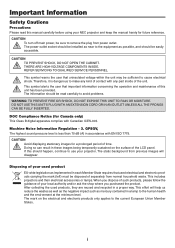
...installed as possible, and should be sufficient to make any part... i Important Information
Safety Cautions
Precautions Please read carefully to avoid problems.
WARNING: TO PREVENT FIRE OR SHOCK, DO NOT EXPOSE THIS...continue to the equipment as near to use your NEC projector and keep the manual handy for future reference. This includes projectors and ...SERVICING TO QUALIFIED SERVICE PERSONNEL.
Users Manual - Page 6
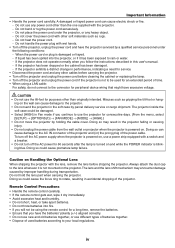
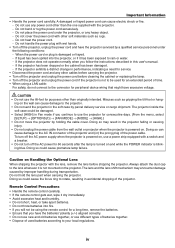
... move the projector by a qualified service personnel under the projector, or any power cord other than the one supplied with the lens, remove the lens before cleaning the cabinet or replacing the lamp. • Turn off the AC power for peripheral device wiring that you follow the instructions described in Fan mode if...
Users Manual - Page 10


... an Image 12 ❷ Connecting Your Computer/Connecting the Power Cord 13 ❸ Turning on the Projector 14
Note on Your Purchase of the Projector 2 Installation...2 Videos...2 Network...3 Energy-saving...3 Maintenance...3 About this user's manual 4 ❸ Part Names of the Projector 5 Front/Top...5 Rear...6 Control Panel/Indicator Section 7 Terminal Panel Features 8 ❹...
Users Manual - Page 12
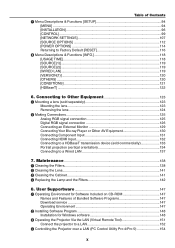
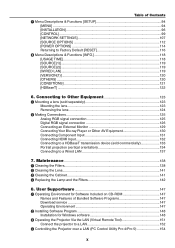
...Replacing the Lamp and the Filters 142
8. User Supportware 147
❶ Operating Environment for Software Included on CD-ROM 147 Names and Features of Contents
❼ Menu Descriptions & Functions [SETUP 94 [MENU]...94 [INSTALLATION]...96 [CONTROL]...99 [NETWORK SETTINGS...147 Download service 147 Operating Environment 147
❷ Installing Software Program 148 Installation for Windows ...
Users Manual - Page 81
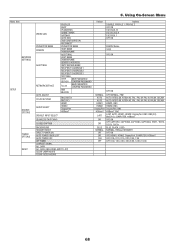
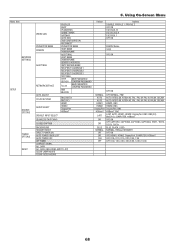
... Menu
Menu Item
NETWORK SETTINGS
SETUP
SOURCE OPTIONS
POWER OPTIONS RESET
WIRED LAN PROJECTOR NAME DOMAIN
ALERT MAIL
NETWORK SERVICE AUTO ADJUST COLOR SYSTEM AUDIO... 1
RECIPIENT'S ADDRESS 2
RECIPIENT'S ADDRESS 3
TEST MAIL
HTTP
NEW PASSWORD
SERVER CONFIRM PASSWORD
PJLink
NEW PASSWORD CONFIRM PASSWORD
AMX
BEACON
BNC(VIDEO) BNC(Y/C) HDMI1 HDMI2 DisplayPort HDBaseT
DEFAULT INPUT SELECT...
Users Manual - Page 111
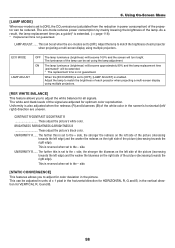
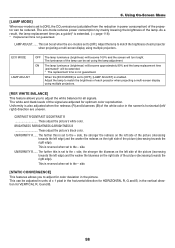
... redness on the right side of the picture (decreasing towards the right edge). Uniformity is set to match the brightness of the white color in power consumption) of the lamp.
As a result, the lamp replacement time (as a guide)* is not guaranteed. The lamp luminance (brightness) will become 100% and the screen will be...
Users Manual - Page 124
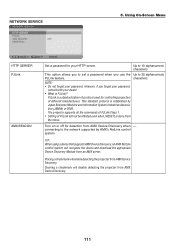
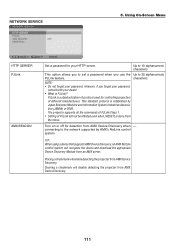
...in 2005. TIP: When using a device that supports AMX Device Discovery, all the commands of PJLink Class 1. • Setting of different manufacturers. Clearing a checkmark will enable ...detecting the projector from AMX Device Discovery.
NETWORK SERVICE
5. Using On-Screen Menu
HTTP SERVER PJLink
AMX BEACON
Set a password for controlling projectors of PJLink will recognize the device...
Users Manual - Page 173


...NP-PA622U/NP-PA522U: 3.7-50.9 m NP-PA672W/NP-PA572W: 3.7-51.2 m NP-PA722X/NP-PA622X: 3.6-49.2 m
NP15ZL
NP-PA622U/NP-PA522U: 5.9-76.4 m NP-PA672W/NP-PA572W: 5.9-76.9 m NP-PA722X/NP-PA622X: 5.7-73.8 m
160 Projection range for the different lenses
NP11FL
NP-PA622U/NP-PA522U: 0.7-2.6 m NP-PA672W/NP-PA572W: 0.7-2.6 m NP-PA722X/NP-PA622X: 0.6-2.5 m
NP30ZL
NP-PA622U/NP-PA522U: 1.0-11.3 m NP-PA672W...
Users Manual - Page 176


... table
Applicable models Drawing number
NP-PA622U/
①
NP-PA522U
②
③
④
NP-PA672W/
①
NP-PA572W
②
③
④
NP-PA722X/
①
NP-PA622X
②... Please replace the screen...installation, the above figures are inverted. According to project a screen exceeding Model 150.
Ex.: When projecting on a 150" screen The explanation is for the PA672W...
Users Manual - Page 186
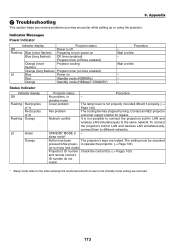
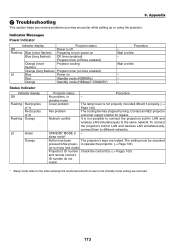
...
❼ Troubleshooting
This section helps you resolve problems you may encounter while setting up or ...setting must be canceled
pressed while projec-
Indicator Messages Power Indicator
Indicator display
Projector status
Off
Power is not properly mounted. Wait a while. - to the same network.
Wait a while.
- - - Contact an NEC projector
customer support center for repairs...
Users Manual - Page 187
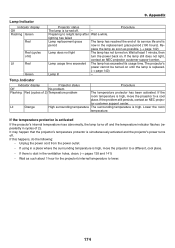
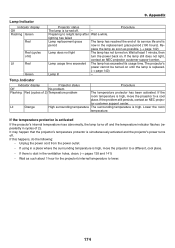
...support center. tor customer support center. Lit
Orange
High surrounding temperature The surrounding temperature is high, move the projector to lower.
174 Wait as possible. (→ page 142)
Lamp does not light
The lamp has not turned on.
Re- If the problem still persists, contact an NEC projec-
If using in the replacement... has exceeded its service life and is activated...
Users Manual - Page 188


... the support center for any trouble and... After replacing the ...setting to [HIGH ALTITUDE] can cause the lamp to overcool, causing the image to the projector before turning on . Should this happens, wait a couple minutes and turn on your driver for some time and then the projector will display the image. Install the updated driver...the computer image manually with your computer, or ...
Users Manual - Page 192


..."Troubleshooting"...problem more efficiently. * Print this page and the next page for a minimum of 10 seconds.
179 Other □ Remote control does not work (only models with the [OFF TIMER] function).
□ Parts...installation.
□ Shut down during operation. □ Power cord's plug is installed correctly. □ Lamp Hours Used (lamp operation hours) was cleared after
lamp replacement...
NEC NP-PA672W-13ZL Reviews
Do you have an experience with the NEC NP-PA672W-13ZL that you would like to share?
Earn 750 points for your review!
We have not received any reviews for NEC yet.
Earn 750 points for your review!
