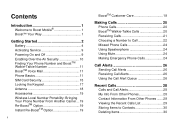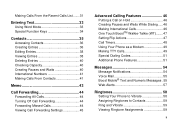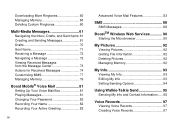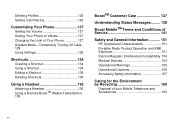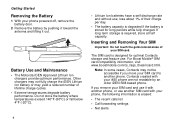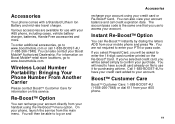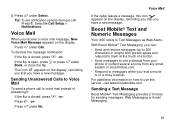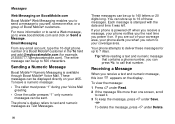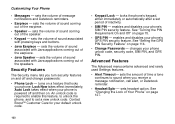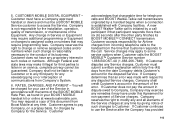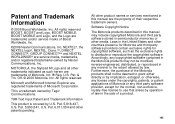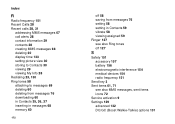Motorola i455 Support and Manuals
Get Help and Manuals for this Motorola item

View All Support Options Below
Free Motorola i455 manuals!
Problems with Motorola i455?
Ask a Question
Free Motorola i455 manuals!
Problems with Motorola i455?
Ask a Question
Most Recent Motorola i455 Questions
Como Desbloquear ?
Meu aparelho motorola nextel esta bloqueado, quando ligo ele pede enter special code, como faç...
Meu aparelho motorola nextel esta bloqueado, quando ligo ele pede enter special code, como faç...
(Posted by lidianejlr 11 years ago)
I Have Unlimited Talk. With Shrinkage I Paid 55 Dollars And I Can't. Call Mexico
My tel is 956 515 0444
My tel is 956 515 0444
(Posted by Kelvin1073a 12 years ago)
Motorola i455 Videos
Popular Motorola i455 Manual Pages
Motorola i455 Reviews
We have not received any reviews for Motorola yet.