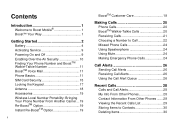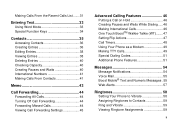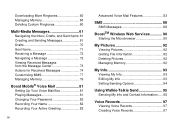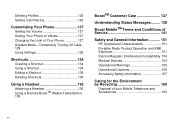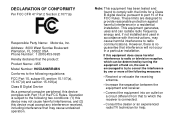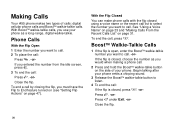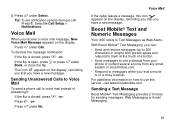Motorola i455 Support Question
Find answers below for this question about Motorola i455.Need a Motorola i455 manual? We have 2 online manuals for this item!
Question posted by Kelvin1073a on July 19th, 2011
I Have Unlimited Talk. With Shrinkage I Paid 55 Dollars And I Can't. Call Mexico
My tel is 956 515 0444
Current Answers
Related Motorola i455 Manual Pages
Similar Questions
Can I Use This Phone With Straight Talk
Can I use this phone with straight talk
Can I use this phone with straight talk
(Posted by natdog78 2 years ago)
Straight Talk Motorola Moto W418g Gsm Prepaid Flip Cell Phone How To Upload
pics using usb
pics using usb
(Posted by jsnke 10 years ago)
Can I Unlock A Straight Talk Motorola Moto W418g Gsm Prepaid Flip Cell Phone ?
(Posted by tom3fabo 10 years ago)
Disable Push To Talk
How do I turn off the push to talk feature but allow phone calls?
How do I turn off the push to talk feature but allow phone calls?
(Posted by Anonymous-78880 11 years ago)
When I Call Out I Can't Hear The Phone Ringing Or The Person Talking
I can't hear the phone ringing or the person talking when they answer when I call out or either when...
I can't hear the phone ringing or the person talking when they answer when I call out or either when...
(Posted by staangie 12 years ago)