Motorola i776 Support Question
Find answers below for this question about Motorola i776.Need a Motorola i776 manual? We have 4 online manuals for this item!
Question posted by staangie on December 19th, 2011
When I Call Out I Can't Hear The Phone Ringing Or The Person Talking
I can't hear the phone ringing or the person talking when they answer when I call out or either when they call me. I can talk on the two way but the cell phone has no sound on it.
Current Answers
There are currently no answers that have been posted for this question.
Be the first to post an answer! Remember that you can earn up to 1,100 points for every answer you submit. The better the quality of your answer, the better chance it has to be accepted.
Be the first to post an answer! Remember that you can earn up to 1,100 points for every answer you submit. The better the quality of your answer, the better chance it has to be accepted.
Related Motorola i776 Manual Pages
User Guide - Page 13


... • Auto Redial • Call Waiting • Auto Ans • Flip Activation • Minute Beep • Call Duration • TTY • Hearing Aid • Notifications • DTMF Dialing • Prepend
2-Way Radio • Tkgrp Silent • Tkgrp Area • One Touch PTT • Alert Type • PTT Quick Notes • On/Off...
User Guide - Page 21


... and press S to the home screen.
Note: For best call
When your hand. To hang up press E. under Yes. answer a phone call quality avoid covering the antenna with your phone rings and/or vibrates, you press E for more than four
seconds, the handset will power "On" on page 60. Note: If you have the...
User Guide - Page 23
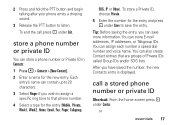
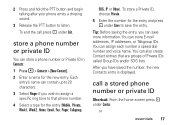
...
essentials 17
2 Press and hold the PTT button and begin talking after your phone emits a chirping sound.
3 Release the PTT button to save more information. Tip:...phone number.
4 Select a type for the entry (Mobile, Private, Work1, Work2, Home, Email, Fax, Pager, Talkgroup,
SDG, IP or Other). You can assign each number a speed dial number and voice name. Each entry's name can store a phone...
User Guide - Page 48
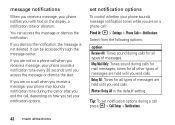
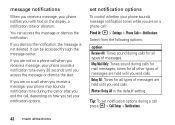
... Tip: To set your notification options. You can be accessed through the message center.
If you are on a call when you receive a message, your phone may sound a notification tone during calls for all other types of messages are on how you set notification options during calls for all types of messages.
Note...
User Guide - Page 80
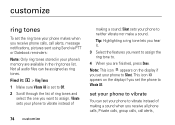
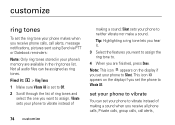
..., message notifications, pictures sent using Send via PTT or Datebook reminders: Note: Only ring tones stored in your phone's memory are finished, press Done.
Vibrate sets your phone to neither vibrate nor make a sound. Tip: Highlighting a ring tone lets you hear it : M > Ring Tones 1 Make sure Vibrate All is set to vibrate instead of
74 customize
making...
User Guide - Page 84
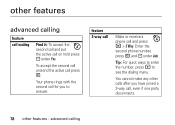
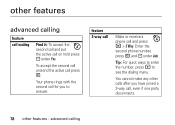
Tip: For quick ways to enter
the number, press M to answer. You cannot make any other calls after you to
see the dialing...active call on hold press - feature 3-way call
Make or receive a phone call , even if one party disconnects.
78 other features -
Your phone rings with the second call for you have joined a 3-way call and press
M > 3 Way. advanced calling under Yes.
under Join....
User Guide - Page 105
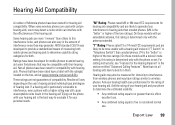
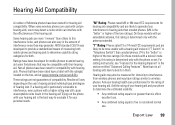
... on the user's hearing aid and individual type and degree of measuring both mobile phone and hearing aids to evaluate it for both. Hearing aids may have a label with your phone to determine the estimated usability:
• Any combined rating equal to or greater than others to this rating is the best way to determine usability rating...
User Guide - Page 111
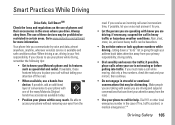
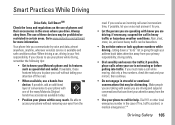
... inconvenient time, if possible, let your voice mail answer it for more information. Rain, sleet, snow, ice, and ...
• Let the person you are driving; If possible, add an additional layer of convenience to your phone with aware you must ..., or medical emergencies.**
Driving Safety 105 If you are talking with one of the many Motorola Original hands-free accessories available...
User Guide - Boost - Page 24
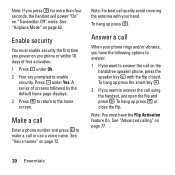
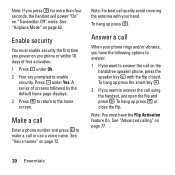
... On. Enable security
You must have the following options to answer:
1 If you phone or within 10 days of screens followed by the default home...phone number and press S to answer the call or use a voice name. To hang up press O or
close the flip. To hang up press the smart key (.
2 If you want to
make a call on the handsfree speaker phone, press the speaker key s with your phone rings...
User Guide - Boost - Page 49


...>
Notifications.
If you are on a call when you receive a message, your phone may sound a notification tone during calls for all other types of messages are not on a phone call press M > Call Setup >
Notifications. Set notification options
To control whether your phone sounds message notification tones while you set notification options during calls for all types...
User Guide - Boost - Page 81
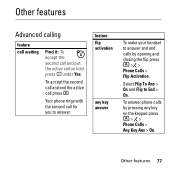
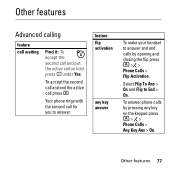
To answer phone calls by pressing any key answer
To make your handset to answer and end calls by opening and closing the flip press
M >R >
Phone Calls > Flip Activation. under Yes. Your phone rings with the second call for you to End > On. Select Flip To Ans > On and Flip to answer.
To accept the second call and end...
User Guide - Boost - Page 94


...answering a call if driving conditions so require.
• Do not place a handset in the airbag deployment area. When using mobile devices in such areas as grain, dust or metal powders. Using a mobile...any other personal medical devices,...phones while driving may cause distraction. Potentially Explosive Atmospheres
Areas with some hearing...discuss alternatives. Hearing Aids
Some mobile devices may ...
User Guide - Boost - Page 102


... means of measuring both mobile phone and hearing aids to determine usability rating categories for hearing aid compatibility. If a hearing aid is particularly vulnerable to assist hearing aid users find phones that may detect a noise which can also vary in the hearing aid Trying out the phone with their hearing aid.
Ratings have been developed for your personal needs. Add the...
User Guide - Sprint - Page 22


... drained. It allows you would any delicate object. See "Removing the Battery" on page 12.
2.
Important Do not touch the gold-colored areas of talk time left, the phone sounds an audible alert and then turns off , remove the battery door and battery. When the battery reaches 5% of its capacity, your SIM card...
User Guide - Sprint - Page 42
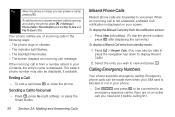
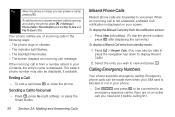
... you must end it before calling 911. Emergency phone calls can answer a call by opening and closing the phone, press M > Settings > Phone Calls > Flip Activation and set the phone to an emergency response center. Tip When the phone is closed, you of incoming calls in the following ways: ⅷ The phone rings or vibrates. ⅷ The indicator light flashes...
User Guide - Sprint - Page 68
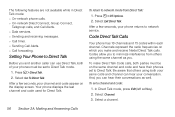
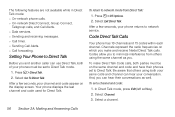
... Options.
2.
Select Go To Direct Talk.
And, you can hear your phones must be on which you and another caller can use Direct Talk, both parties must be set to Direct Talk
Before you make Direct Talk Code calls, both of your conversation. Making and Answering Calls Code Direct Talk Calls
Your phone has 10 channels and 15 codes...
User Guide - Sprint - Page 110
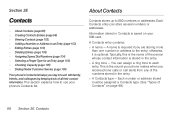
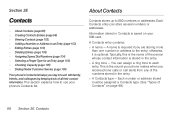
...ring tone to 600 numbers or addresses. otherwise, it is stored in the entry.
ⅷ A Contacts type - This is required if you are storing more
than one number or address to the entry; Contacts A name is the sound your phone... Service (page 105)
Your phone's Contacts list helps you receive phone calls or call alerts from any of the person whose contact information is optional.
User Guide - Sprint - Page 164


... or until it reaches the 30 minute timeout. The message center shows how many messages you can access your messages are on a phone call when you receive a message, your phone sounds a notification tone every 30 seconds until there are not on how you want to access.
3.
For information on notification options, see "Setting...
User Guide - Sprint - Page 187


...Answer the second call . 2. Tip For those calls where you don't want to be interrupted, you can temporarily disable Call Waiting by pressing *70 before placing your voicemail box, unless you want to Off.
Select In Call Setup > Call Waiting.
3. Select 2nd Call. Note For quick ways... number, press M.
5. Your phone rings with the second call :
1. Service Features
To accept the second call and end the...
User Guide - Sprint - Page 203
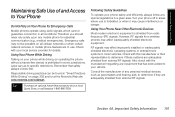
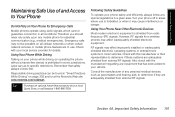
... prohibited in a given area.
Using Your Phone While Driving
Talking on Your Phone for Emergency Calls
Mobile phones operate using radio signals, which cannot guarantee connection in all cellular networks or when certain network services or mobile phone features are adequately shielded from external RF signals. Laws vary as pacemakers and hearing aids, to determine if they are...
Similar Questions
How To Access Phone Features Without Sim Card I776 Motorola
(Posted by Snugat 10 years ago)
I Want Soft That Make The Phone Work In Egypt
i want soft that make the phone work in egypt
i want soft that make the phone work in egypt
(Posted by hemaonline2 10 years ago)
How Do You Set A Ringtone To A Straight Talk Motorola Cell Phone
(Posted by gyurzwa 10 years ago)

