Motorola i455 Support Question
Find answers below for this question about Motorola i455.Need a Motorola i455 manual? We have 2 online manuals for this item!
Question posted by tigersteel on January 11th, 2014
Old Phone Code
how can i unlock my old motorola i455
Current Answers
There are currently no answers that have been posted for this question.
Be the first to post an answer! Remember that you can earn up to 1,100 points for every answer you submit. The better the quality of your answer, the better chance it has to be accepted.
Be the first to post an answer! Remember that you can earn up to 1,100 points for every answer you submit. The better the quality of your answer, the better chance it has to be accepted.
Related Motorola i455 Manual Pages
User Guide - Page 2
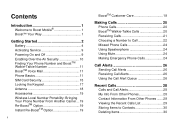
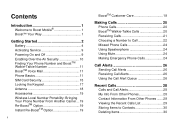
Contents
Introduction 1 Welcome to Boost Mobile 1 Boost™ Your Way 1
Getting Started 2 Battery 4 Activating Service 9 Powering On and Off 9 Enabling Over-the-Air Security 10 Finding Your Phone Number and BoostTM Walkie-Talkie Number 11 BoostTM Voice Mail 11 Phone Basics 11 SIM Card Security 15 Locking the Keypad 17 Antenna 18 Accessories 19...
User Guide - Page 3
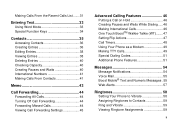
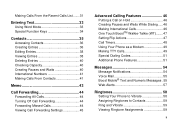
... Touch BoostTM Walkie-Talkie (WT)........ 47 Setting Flip Actions 47 Call Timers 48 Using Your Phone as a Modem 49 Making TTY Calls 49 Special Dialing Codes 51 Additional Phone Features 51
Messages 54 Message Notifications 54 Voice Mail 55 Boost Mobile® Text and Numeric Messages . 55 Web Alerts 57
Ringtones 58 Setting Your...
User Guide - Page 6
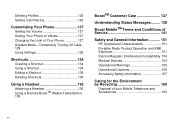
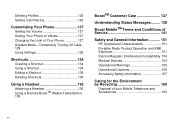
Deleting Profiles 125 Setting Call Filtering 126
Customizing Your Phone 127 Setting the Volume 127 Setting Your Phone to Vibrate 127 Changing the Look of Your Phone 127 Airplane Mode-Temporarily Turning Off Calls . 129 Using Settings 129
Shortcuts 134 Creating a Shortcut... Information 157
Caring for the Environment by Recycling 160
Disposal of your Mobile Telephone and Accessories 160
v
User Guide - Page 8
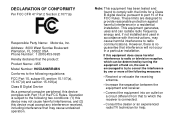
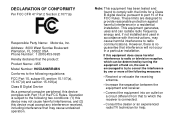
... CFR 47 Part 2 Section 2.1077(a)
Responsible Party Name: Motorola, Inc. Operation is connected.
• Consult the dealer .... Address: 8000 West Sunrise Boulevard Plantation, FL 33322 USA Phone Number: 1 (800) 453-0920 Hereby declares that interference will...However, there is no guarantee that the product: Product Name: i455 Model Number: H65XAN6RR4BN Conforms to the following measures:
•...
User Guide - Page 9


... for how you get instant access to Nextel's world-class digital iDEN network. Boost Mobile® has the latest Motorola handsets with no hassles and no limits. You know the answer. It's life with... to stay ahead of minutes.
Boost™ Your Way
Trick out your Phone
Got some down with the coolest games, entertainment, ringtones, musictones, celebrity voice mails, and ...
User Guide - Page 11
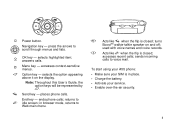
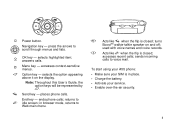
...speaker on the display. Acts like s when the flip is closed ; To start using your i455 phone: • Make sure your service. • Enable over-the-air security.
3 A Option... off; Note: Throughout this User's Guide, the
option keys will be represented by A. s Send key - places phone calls.
used with voice names and voice records.
. End key - in place. • Charge the battery....
User Guide - Page 14
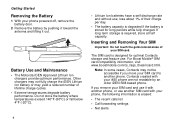
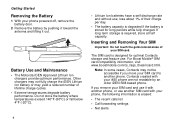
... battery by an older iDEN SIM-based phone. If long term storage is erased:
• The recent calls list
• Call forwarding settings
• Net alerts For Boost Mobile® SIM card compatibility information, visit ... your SIM card to another SIM card with another phone, or use it out.
If you move your i455 phone are not readable by pushing it toward the antenna and lifting it ...
User Guide - Page 17


...Open the flip. 2 Press p. When you press p for long periods while fully charged. This activates your phone, the SIM PIN is 0000. Powering On and Off
To power your local calling area. When You Power On... For the First Time
If the Enter SIM PIN Code screen appears, enter your PIN to the SIM card holder closed.
Change your SIM PIN. 5 ...
User Guide - Page 24


...At the Enter Old SIM PIN screen, enter the current SIM PIN.
3 Press A under Ok. 4 At the Enter New SIM PIN screen, enter the
new 4-
To unblock your SIM, you power on your phone, enter your... SIM PIN.
2 Press A under Ok. Entering the PIN
1 When the Enter SIM PIN Code screen appears after you must contact BoostTM Customer Care.
The message SIM Unlocked displays. to...
User Guide - Page 25
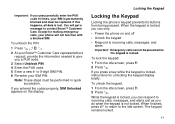
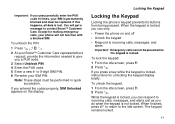
...locked. Locking the Keypad
Locking the Keypad
Locking the phone's keypad prevents its buttons from being pressed. To unlock the keypad:
1 From the idle screen, press ...code.
3 Select Unblock PIN. 4 Enter the PUK code. 5 Enter a new 4-
The keypad remains locked.
17 Important: If you unsuccessfully enter the PUK code 10 times, your SIM is locked, instructions for making emergency calls, your phone...
User Guide - Page 27
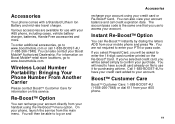
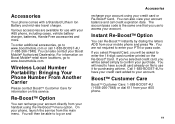
... Option
You can recharge your account directly from your mobile phone and press s.
On your phone, launch the service from your i455 phone.
19
If you've selected credit card, you will then be asked to enter your PTN or pass code. Wireless Local Number Portability: Bringing Your Phone Number From Another Carrier
Please contact BoostTM Customer...
User Guide - Page 28
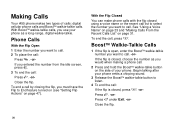
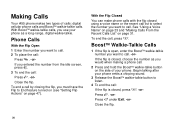
... list to call .
2 Press and hold the BoostTM walkie-talkie button on the side of calls: digital cellular phone calls and BoostTM walkie-talkie calls. Press A under Exit. -or-
To end a call :
Press s. ... idle screen, press O.
3 To end the call , press ..
Making Calls
Your i455 phone makes two types of your phone as you want to End feature turned on (see "Setting Flip Actions" on page...
User Guide - Page 57
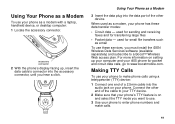
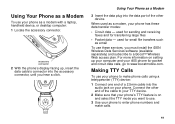
... facing up your computer and your i455 phone for packet and circuit data calls, go to enter phone numbers and make phone calls using a teletypewriter (TTY) device:
1 Connect one end ... a click. used for transferring large files
• Packet data - Making TTY Calls
To use your phone to a BoostTM Wireless Web access plan. When used for sending and receiving faxes and for small file ...
User Guide - Page 63
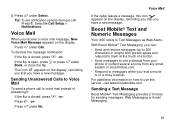
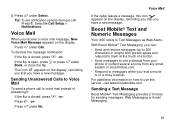
... a new message. Sending Unanswered Calls to Voice Mail
To send a phone call : Press m.
Sending a Text Message
Boost Mobile® Text Messaging provides 2 choices for sending messages: Web Messaging or.... 3 Press A under No.
Select In Call Setup > Notifications. Boost Mobile® Text and Numeric Messages
Your i455 refers to use this icon y appears on the display, reminding you that...
User Guide - Page 64
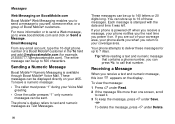
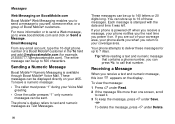
... be sent. To leave a numeric message:
• The caller must press "1" during your i455. Each message is stamped with the date and time it . 3 To keep the message, press A under Save.
-or- Your phone attempts to 16 of Boost Mobile® customers. To view the message:
1 Press A under Delete.
56
You can be...
User Guide - Page 65
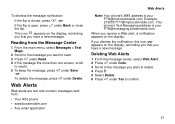
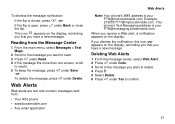
...appears on the display. Reading from :
• Your i455 phone • www.boostmobile.com • Any email application
Web Alerts
Note: Your phone's SMS address is your [email protected]. To ...under Yes to delete. 4 Press m. 5 Select Delete. 6 Press A under Delete. Your phone's Text Messaging address is your [email protected].
To dismiss the message notification:
If the ...
User Guide - Page 89
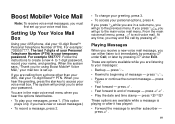
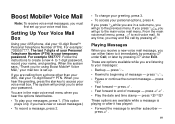
... Messages
When you receive a new voice mail message, you will prompt you for using Boost Mobile® Voice Mail," your personal options, press 4. These are options available while you may end... Mobile® Voice Mail
Note: To receive voice mail messages, you are calling from a phone other than your i455, dial your 10-digit BoostTM PTN. Setting Up Your Voice Mail Box
Using your i455 phone...
User Guide - Page 140
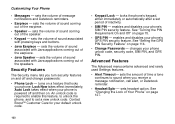
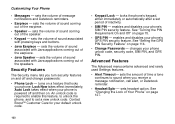
... out of the earpiece.
• Java Speaker -sets the volume of the earpiece.
• Speaker -
Contact BoostTM Customer Care for your phone's GPS PIN security feature. enables and disables your default unlock code.
• Keypad Lock - See "Setting the GPS PIN Security Feature" on page 15.
• GPS PIN - sets headset option. Customizing...
User Guide - Page 145
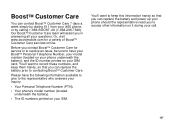
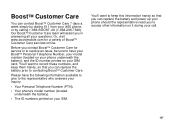
...assist you can replace the battery prior to access other information on it during your i455 phone, or by dialing 611 from your call.
137 Or, visit www.boostmobile.com ...sure to the representative who answers your inquiry.
• Your Personal Telephone Number (PTN).
• Your phone's model number (located underneath the battery).
• The ID numbers printed on your SIM card.
Please...
User Guide - Page 148
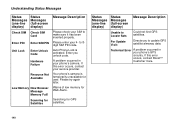
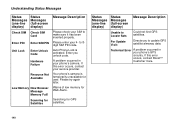
... memory for user.
Technical Error A problem occurred in your service provider.
Please try again later. Auto Phone Lock is temporarily unavailable for Web Alerts. For Update Visit:
Directs you unlock code. If this error occurs, contact your phone's camera.
Scanning for GPS satellites. Searching for Satellites
Message Description
Please check your 4- Enter you to...
Similar Questions
Como Desbloquear ?
Meu aparelho motorola nextel esta bloqueado, quando ligo ele pede enter special code, como faç...
Meu aparelho motorola nextel esta bloqueado, quando ligo ele pede enter special code, como faç...
(Posted by lidianejlr 11 years ago)
How Do I Move My Number From An Old Phone To The New Quantico Phone?
Old phone not working, have refurbished quantico.
Old phone not working, have refurbished quantico.
(Posted by threemohrs 11 years ago)
Contacts From Old Phone To New
How do i copy my contacts from my old sim to my new sim? was told that there is no way of doing it. ...
How do i copy my contacts from my old sim to my new sim? was told that there is no way of doing it. ...
(Posted by bwestley1 11 years ago)
How To Unlock The Phone Code
i cant unlock my phione i never put a lock on it
i cant unlock my phione i never put a lock on it
(Posted by darlenesosweet 12 years ago)
Using Ring Tones From Old Phone
I want to used ringtones I copy to my SD card from old phone to music on my milestone x, can you ple...
I want to used ringtones I copy to my SD card from old phone to music on my milestone x, can you ple...
(Posted by talangley8 12 years ago)

