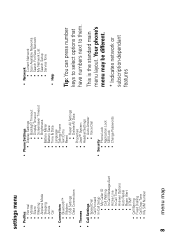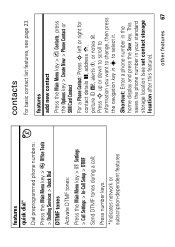Motorola ROKR E2 Support and Manuals
Get Help and Manuals for this Motorola item

View All Support Options Below
Free Motorola ROKR E2 manuals!
Problems with Motorola ROKR E2?
Ask a Question
Free Motorola ROKR E2 manuals!
Problems with Motorola ROKR E2?
Ask a Question
Most Recent Motorola ROKR E2 Questions
Phone Locked With Original Sim Card.
Hello. I have Motorola C 117 phone, even if the original sim card is inserted in it, it is showing p...
Hello. I have Motorola C 117 phone, even if the original sim card is inserted in it, it is showing p...
(Posted by sachinndaas 6 years ago)
On September 2016 I Bought A Motog 4 Plus In Us And Under Guarantee Coverage. Th
I bought in Best Buy on September 2016 a phone Moto G 4 plus. which is in guarantee period. This pho...
I bought in Best Buy on September 2016 a phone Moto G 4 plus. which is in guarantee period. This pho...
(Posted by jorgeamendez09 6 years ago)
Motorola ROKR E2 Videos
Popular Motorola ROKR E2 Manual Pages
Motorola ROKR E2 Reviews
We have not received any reviews for Motorola yet.