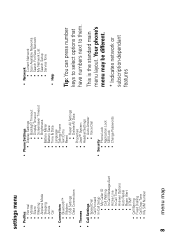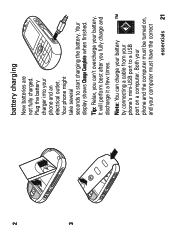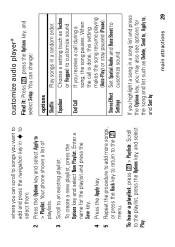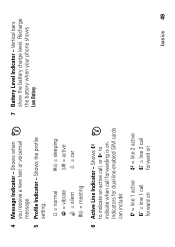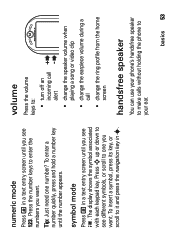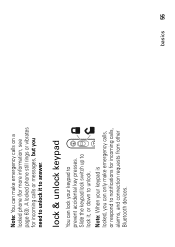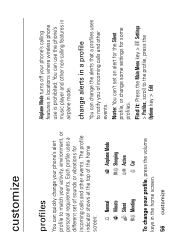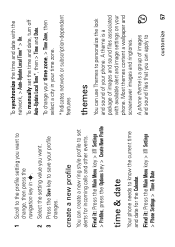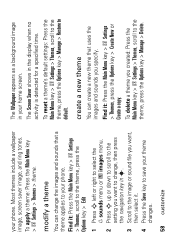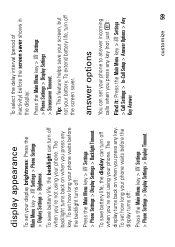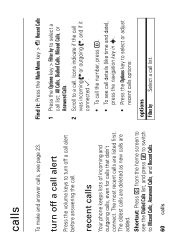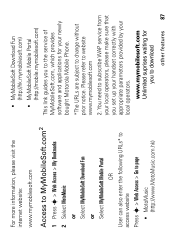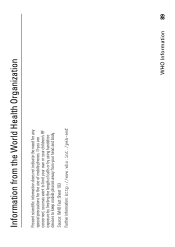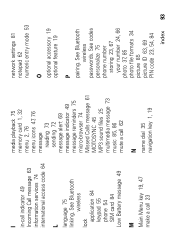Motorola ROKR E2 Support Question
Find answers below for this question about Motorola ROKR E2.Need a Motorola ROKR E2 manual? We have 1 online manual for this item!
Question posted by jorgeamendez09 on June 27th, 2017
On September 2016 I Bought A Motog 4 Plus In Us And Under Guarantee Coverage. Th
I bought in Best Buy on September 2016 a phone Moto G 4 plus. which is in guarantee period. This phone becomes many times disconnected after receiving incoming calls. Can I receive a replacement or new phone. I will be travelling to USA in next August can we arrange some place to pick up this service. Thanks for your reply Jorge Many thanks for your reply
Current Answers
Answer #1: Posted by Odin on June 27th, 2017 4:02 PM
You seem to be confusing us, an independent help site, with Motorola. If I understand you correctly, your phone is within the warranty period and you would like a replacement.
Usually, the terms of the warranty permit the warrantor at its option to repair the product rather than replace it. Use the form at https://motorola-global-portal.custhelp.com/app/mcp/service/.
Usually, the terms of the warranty permit the warrantor at its option to repair the product rather than replace it. Use the form at https://motorola-global-portal.custhelp.com/app/mcp/service/.
Hope this is useful. Please don't forget to click the Accept This Answer button if you do accept it. My aim is to provide reliable helpful answers, not just a lot of them. See https://www.helpowl.com/profile/Odin.
Related Motorola ROKR E2 Manual Pages
Similar Questions
Phone Locked With Original Sim Card.
Hello. I have Motorola C 117 phone, even if the original sim card is inserted in it, it is showing p...
Hello. I have Motorola C 117 phone, even if the original sim card is inserted in it, it is showing p...
(Posted by sachinndaas 6 years ago)
How To Move Contacts On Motorola Model W418g Mobile Phone To A New Identical
phone?
phone?
(Posted by miasu 10 years ago)
Can I Set The Phone Up To Ring And Vibrate At The Same Time For An Incoming Call
(Posted by cheryltress 11 years ago)
Does Motorola Hold The Copy Right For The Mobile Phone
I would just like to know if Motorola holds the copyright or patant for the mobile phone. Since the...
I would just like to know if Motorola holds the copyright or patant for the mobile phone. Since the...
(Posted by acotton5 11 years ago)