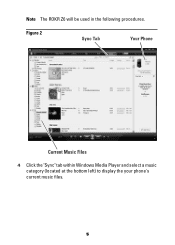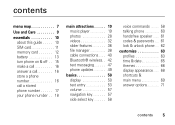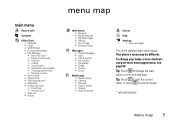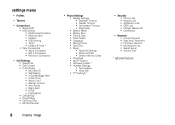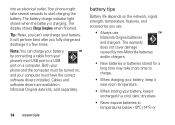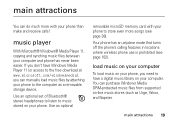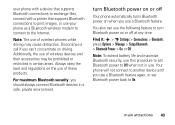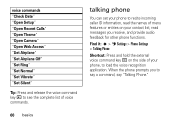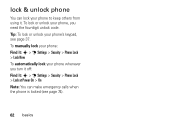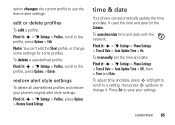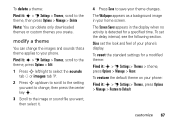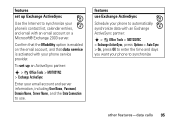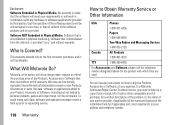Motorola ROKR Z6 - Smartphone 64 MB Support and Manuals
Get Help and Manuals for this Motorola item

View All Support Options Below
Free Motorola ROKR Z6 manuals!
Problems with Motorola ROKR Z6?
Ask a Question
Free Motorola ROKR Z6 manuals!
Problems with Motorola ROKR Z6?
Ask a Question
Most Recent Motorola ROKR Z6 Questions
Rokr Z6 Lcd/ear-speaker Flex Cables
One part number is 017108B01_E The other is 017108B01-C Both are represented as correct. What is ...
One part number is 017108B01_E The other is 017108B01-C Both are represented as correct. What is ...
(Posted by marksal 11 years ago)
I Have Motorola Em-30 Phone Set. I Want Free Download Pc Suite Software Linked
I have motorola EM - 30 mobile phone. I want to back up msgs but i don't have PC Suite software. ...
I have motorola EM - 30 mobile phone. I want to back up msgs but i don't have PC Suite software. ...
(Posted by himanisanwal 13 years ago)
Motorola Zn5
I have a motorola ZN5 first i observed that the phone is overheating then the baterry is not lasting...
I have a motorola ZN5 first i observed that the phone is overheating then the baterry is not lasting...
(Posted by presidentsfile123 13 years ago)
Unable To Support Airtel Sim
i am using motorokr Z-6 but now it is unable to Support airtel sim .
i am using motorokr Z-6 but now it is unable to Support airtel sim .
(Posted by khatrica 14 years ago)
Motorola ROKR Z6 Videos
Popular Motorola ROKR Z6 Manual Pages
Motorola ROKR Z6 Reviews
We have not received any reviews for Motorola yet.